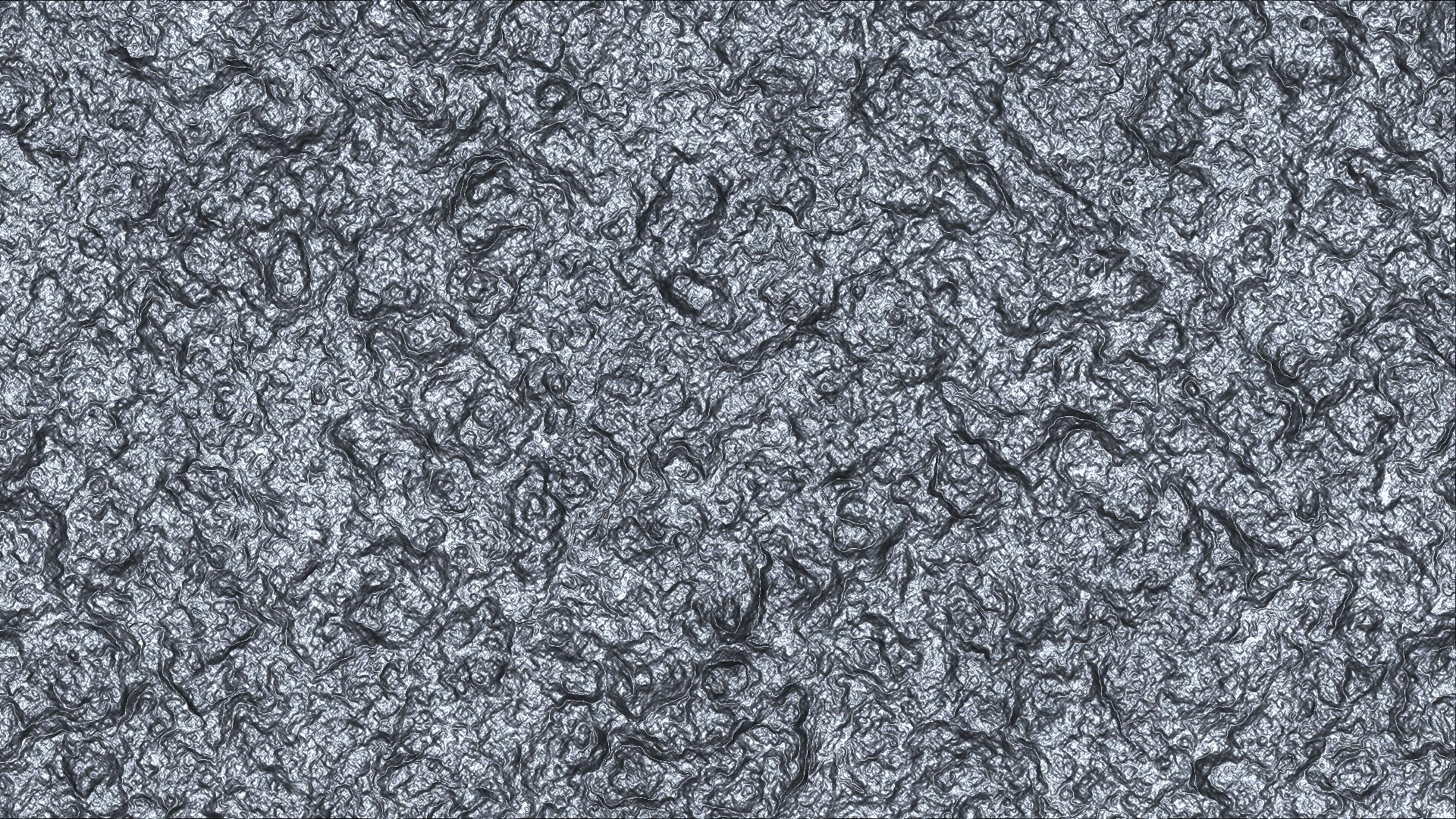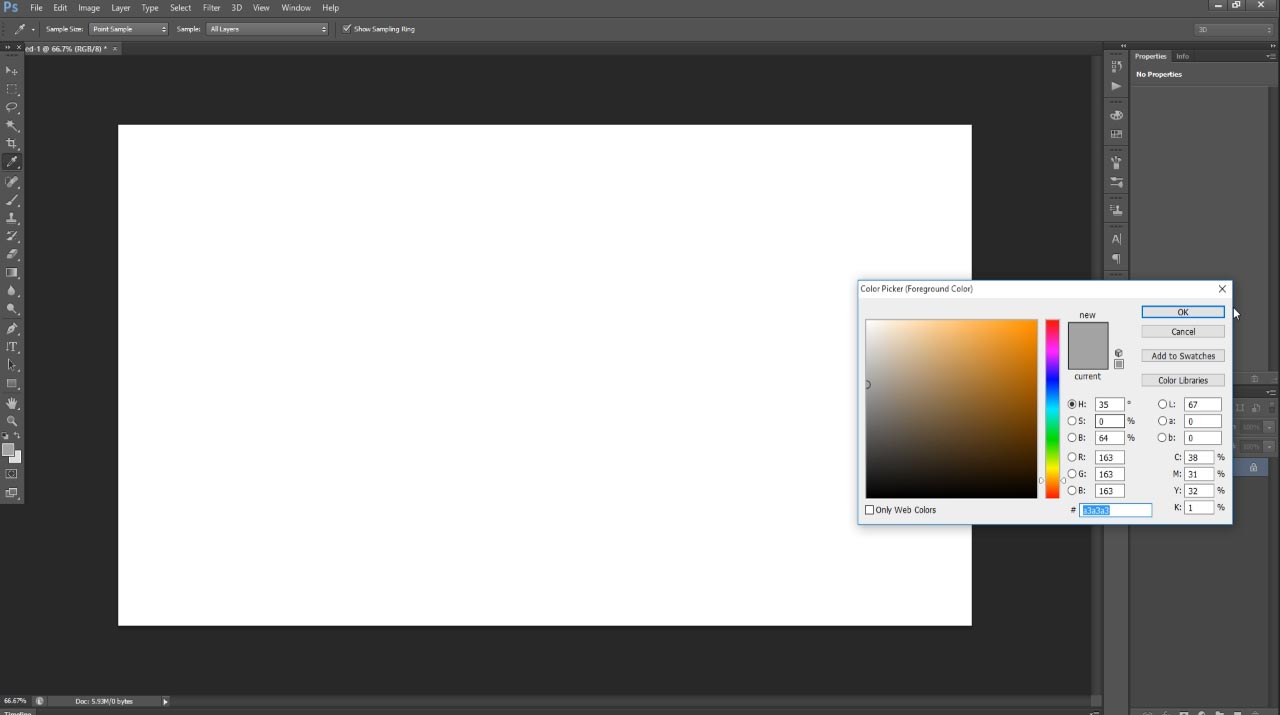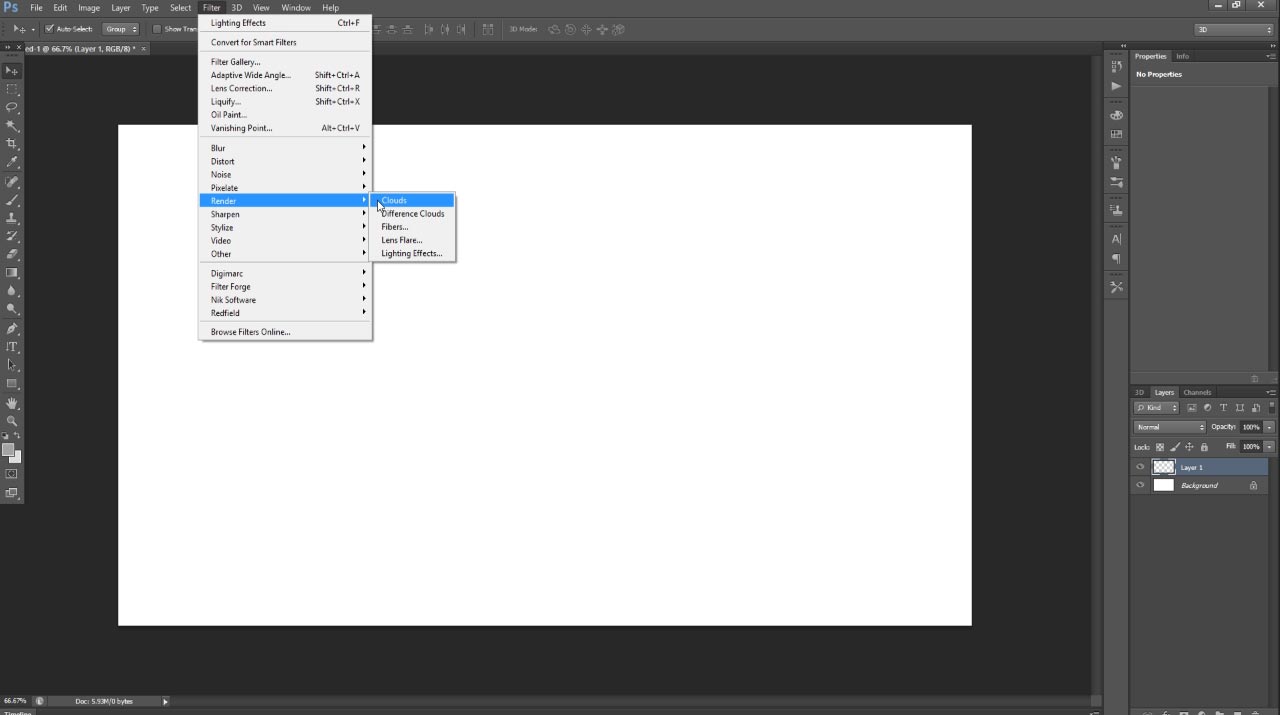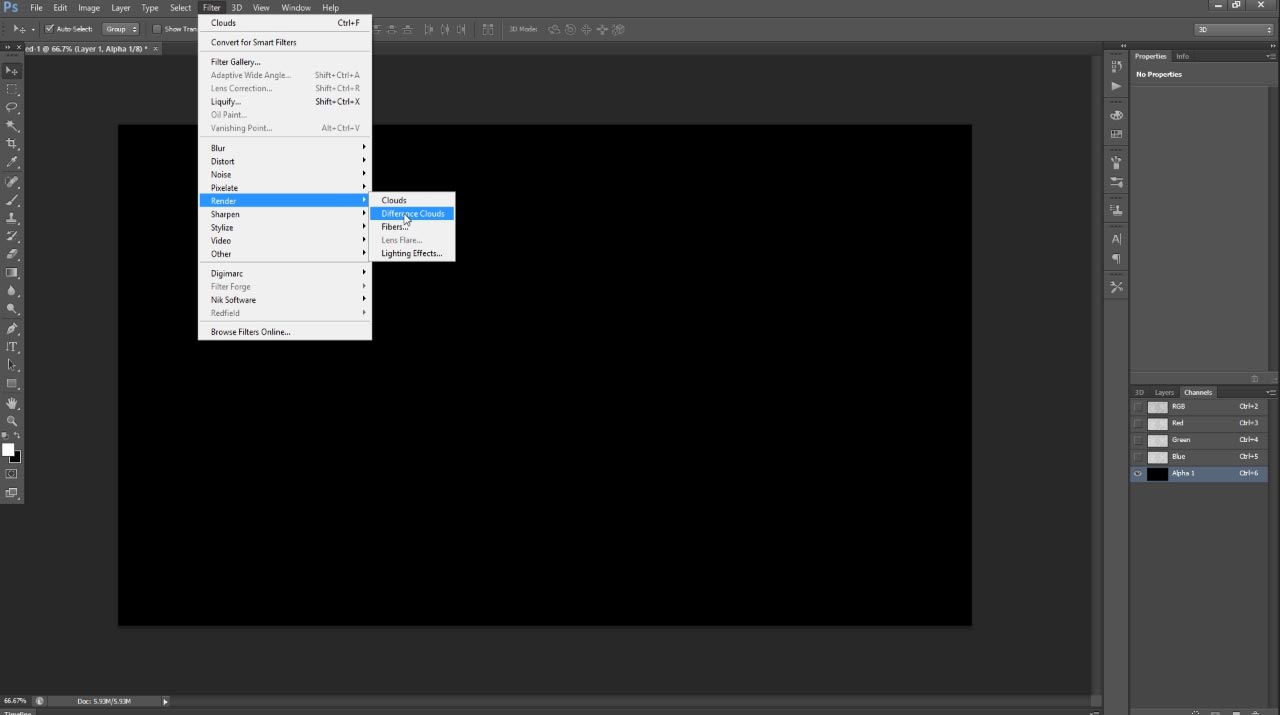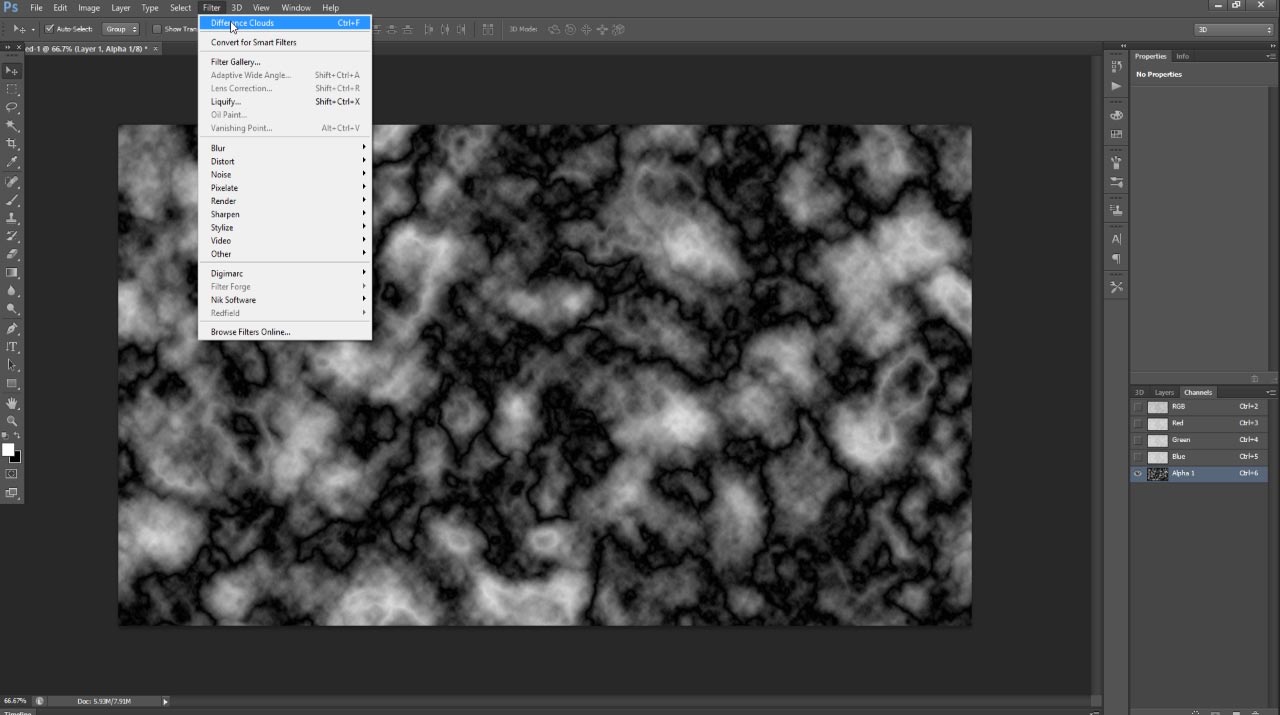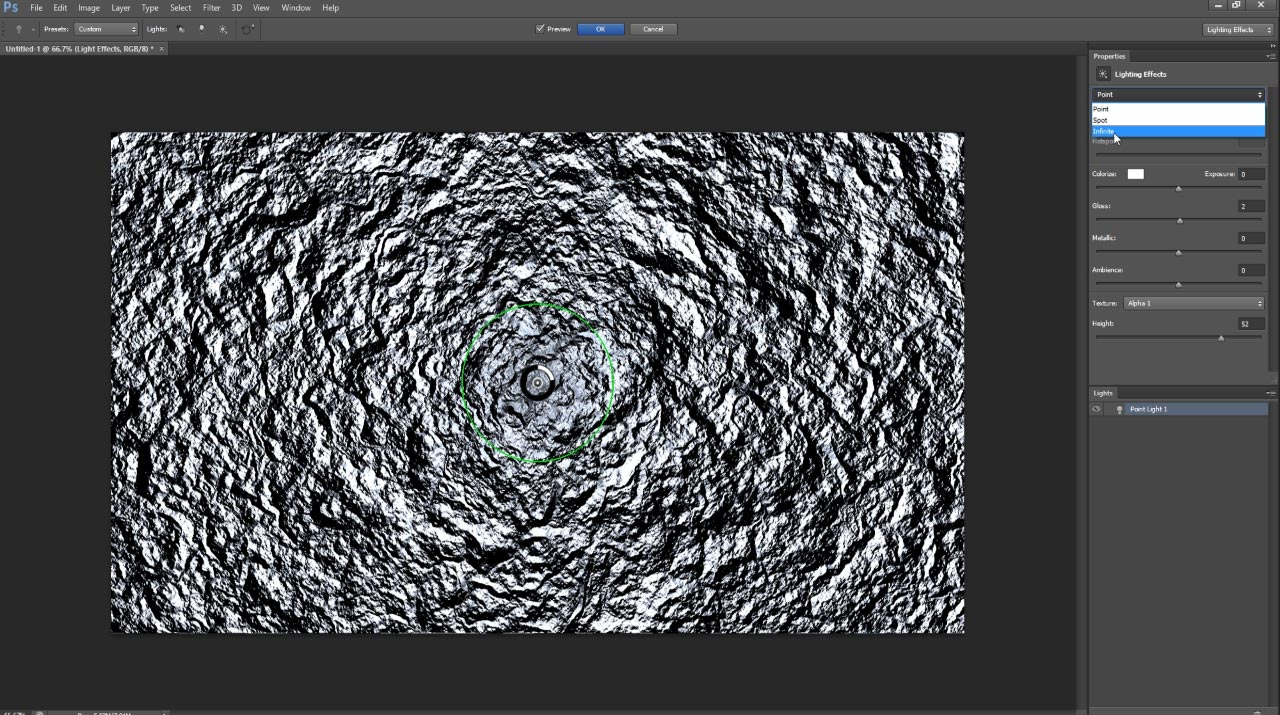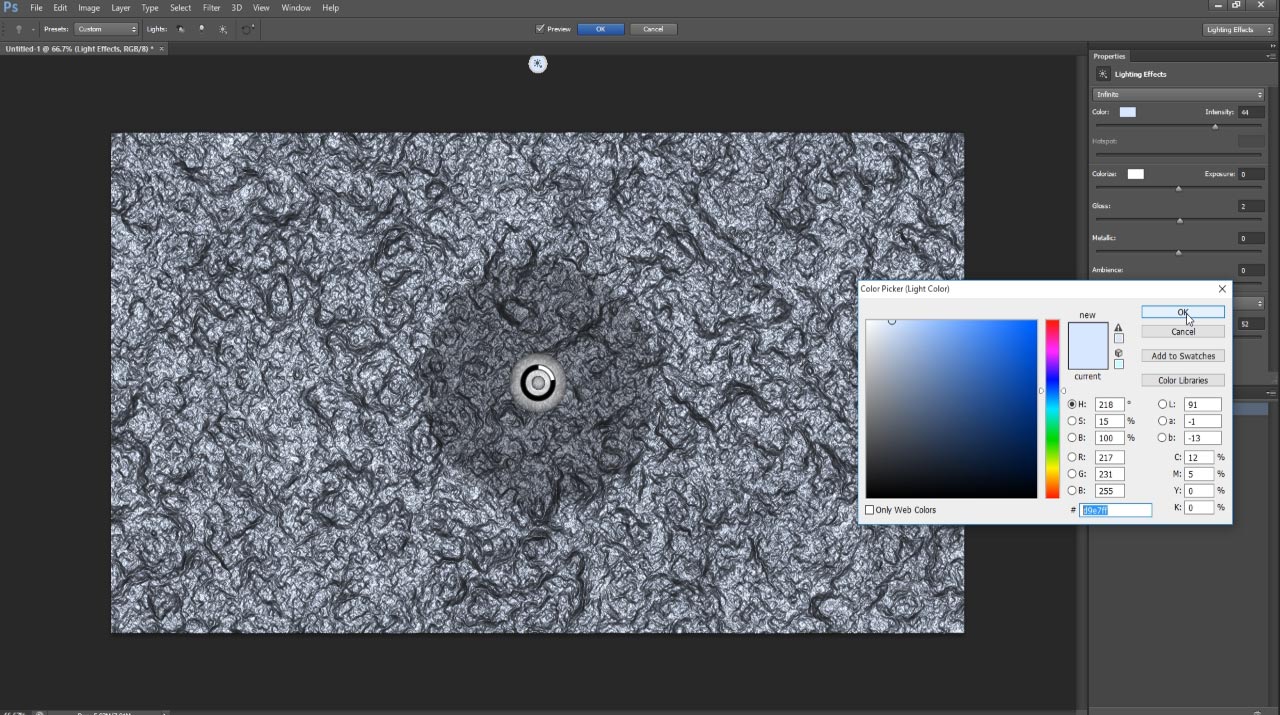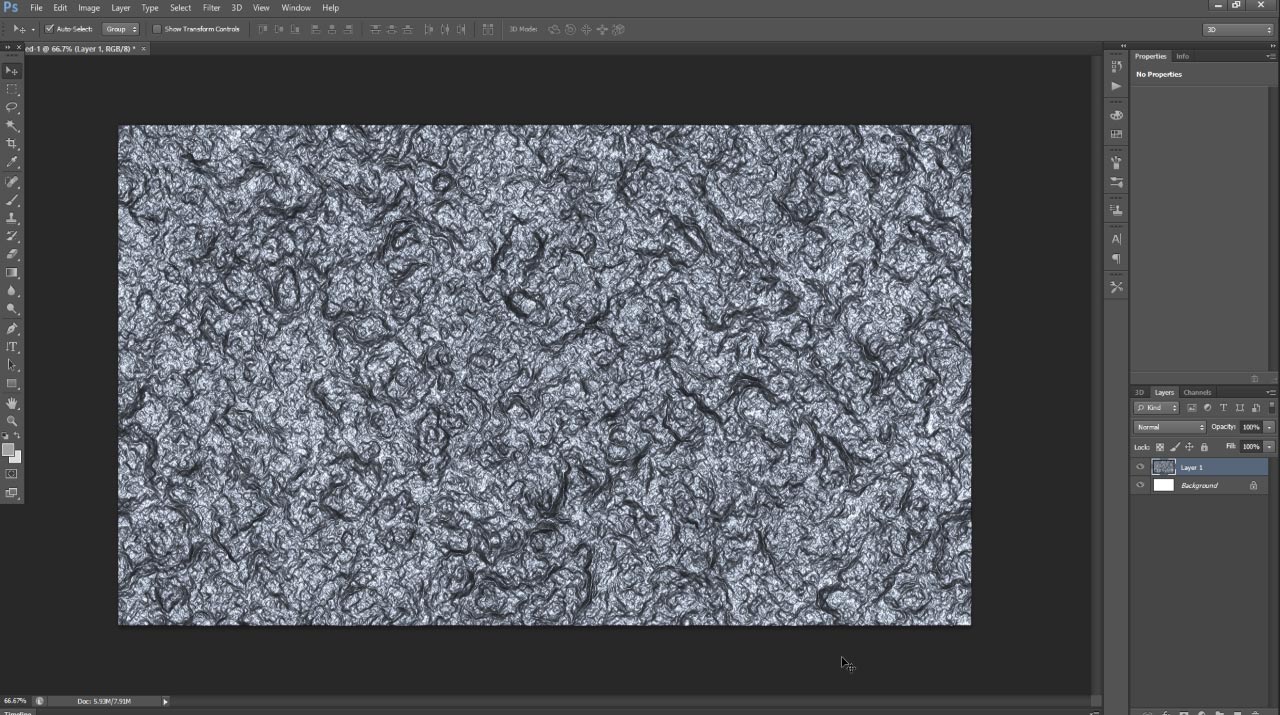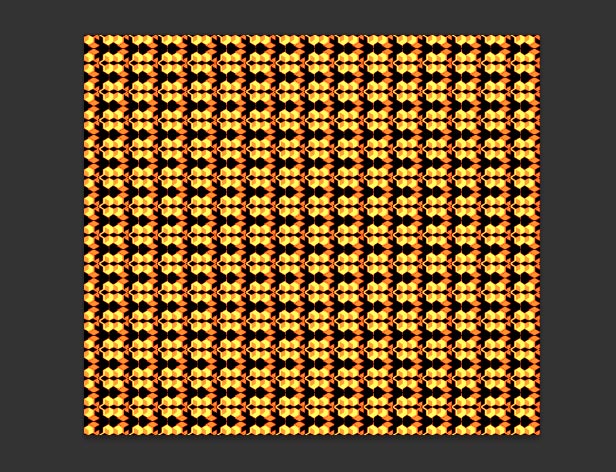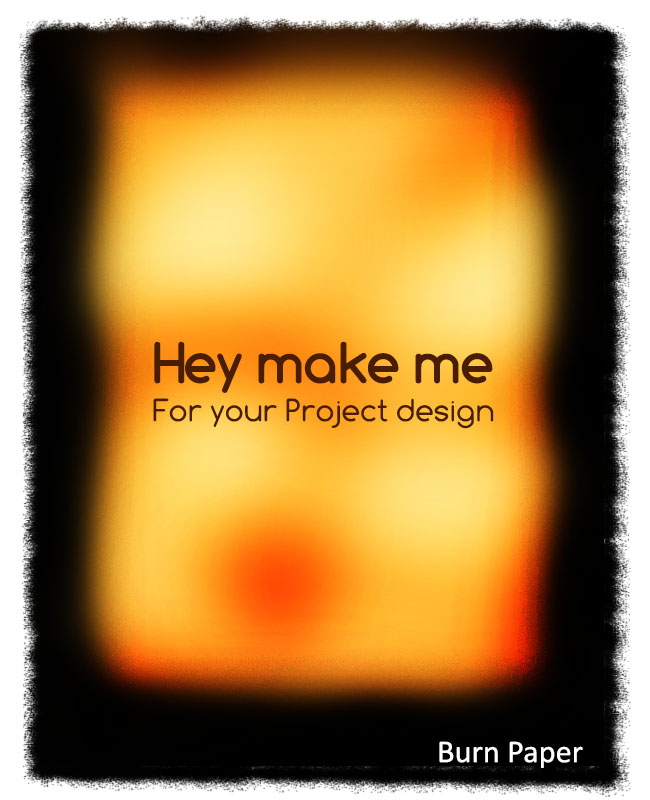This is really very amazing tutorial to making concrete texture with in simple steps, you can able to create more realistic concrete effect in Photoshop cs6, just see the below image how does it final effect feeling, ok that type of effect you can able to create yourself by using this tutorial tricks and techniques. Even you can use whatever i made the texture below for commercial also with out spending time and making, just download and use it. Actually i have compressed this texture so that its better to making yourself by using Photoshop, and make it high definition concrete texture image. Ok let’s start the simple procedure how to make this texture….
You may also like!
>>Concrete Text Effect Photoshop Tutorial
1 Create new window and change the color of foreground: #a3a3a3, background: #dedede as shwon below screen shot image.
2 Create New Layer in the layer palette and then go to filter> render> choose clouds.
3 Now choose channel and create alpha channel and after go to filter> Render> Difference Clouds.
4 Now again go to filter> and choose difference clouds or just press Ctrl+F in the keyboard, it means last of filter effect we can see this shortcut command in the filter as well. Consider the black color filling in wave lines in clouds, which is you feel better until then press Ctrl+F and after leave it. ok
5 Now choose layer and select cloud layer and after go to Filter> Render> Lighting Effects, here just change the light effects into infinite and follow the values of as shown the screen shot image.
6 For concrete texture effect, we should change the color little blue and white, take color values #d9e7ff and finally click on ok,
Your concrete texture effect successfully finished all the steps, Now your image seem to be as shown our below image.
 All Design Creative Royalty Free Stock Videos + Images to Use Anywhere!
All Design Creative Royalty Free Stock Videos + Images to Use Anywhere!