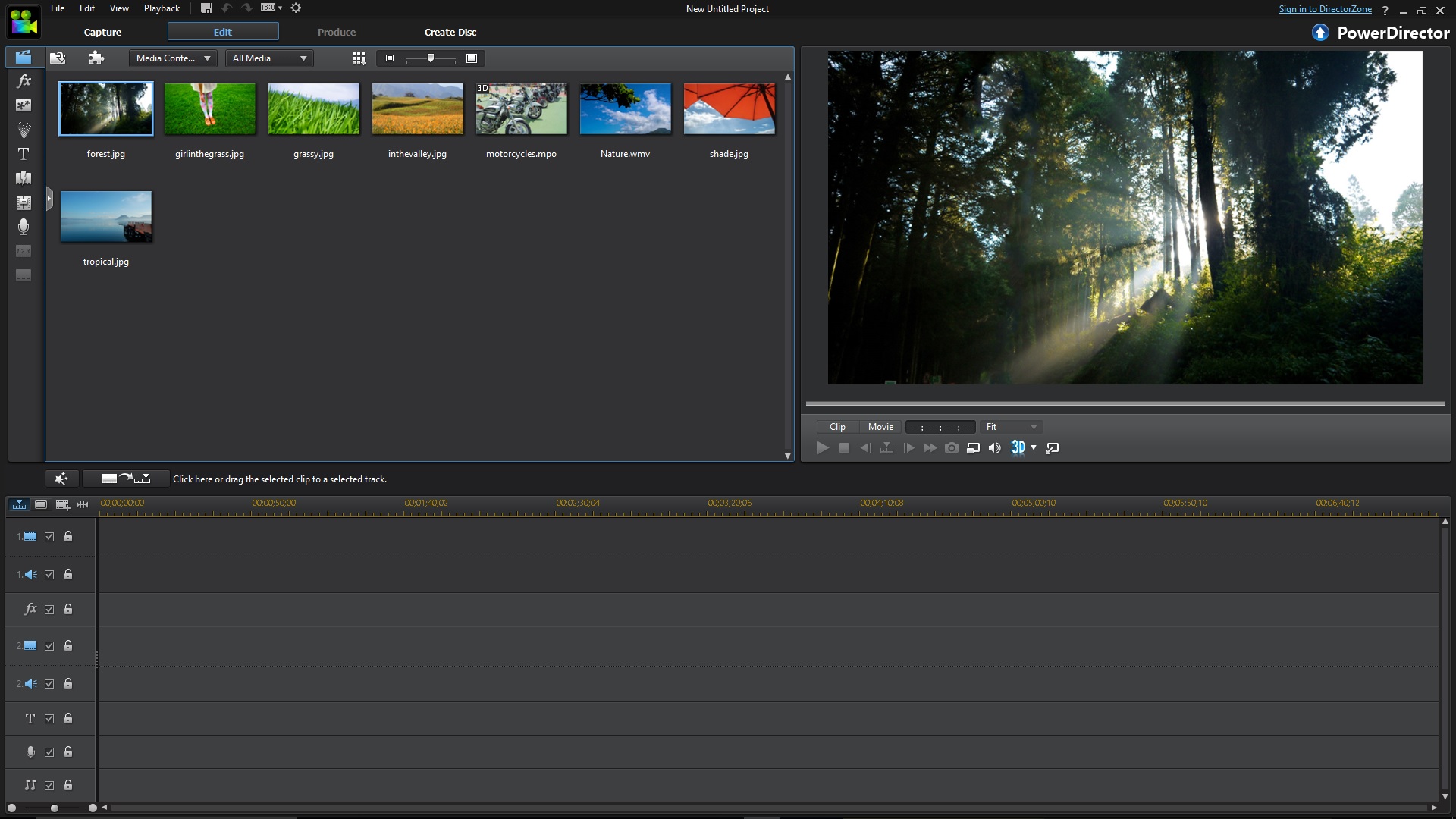Cyberlink powerdirector is one of the most popular video editing software, there are many motions inbuilt to apply for any of your videos, this software to managing also very easy but require some of expertise and knowledge. Once if you have little knowledge they can do editing anything by using this software, most of them get starting to use in a professional video editing., because there are many key features in that softwares. Cyberlink powerdirector is indeed video editing tools allowing users to gather short videos sequence in a single production. It has many effects that can be integrated into the videos. Cyberlink powerdirector appropriate user to customize the any videos according to their aspiration, desires and tastes. It allows direct access whoever coming through the internet upload videos to websites like facebook, vimeo and youtube etc.
[ads1]
Latest Features:
1. Cyberlink PowerDirector has introduced many key features in three different editing modes, when you open the software’s initial it will ask what type of editing modes require for your video, actually it will follows as Easy editor, slideshow creator and full feature editor.
2. You can add timeline markers for many adequate media placement in your project video’s.
3. You can import any existing Cyberlink PowerDirector project saved file into the timeline.
4. Simple way you can add beat markers and also edit what does added music.
5. You can clips on the same timeline track.
6 It will display all video thumbnail easy to recognize in the timeline, here there is option to enable to view of thumbnails.
7 Even you can edit any media in 3d Mode.