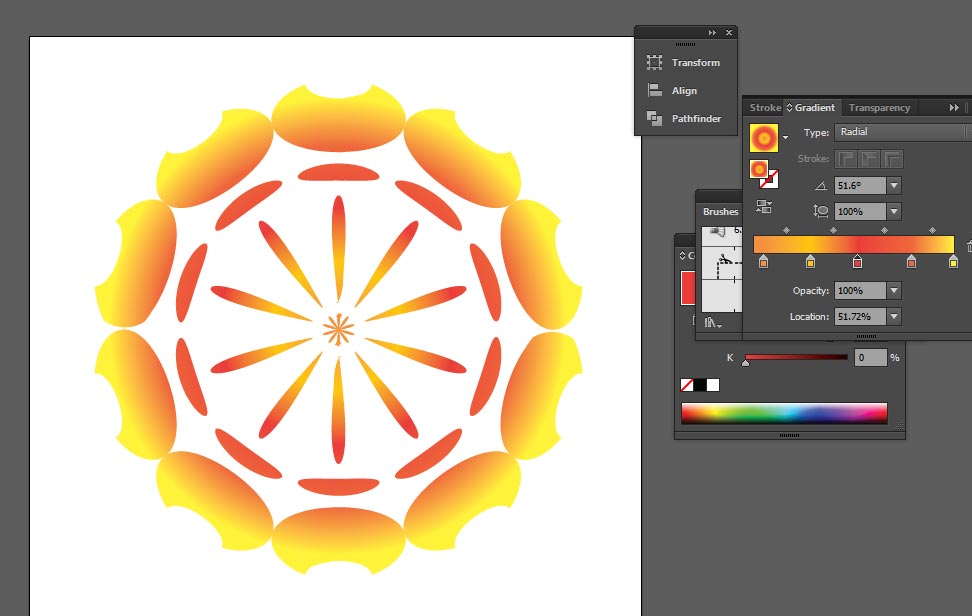Pattern Brush Tool Tutorial:
A pattern brush has groove for the graphics ( which are called as “slot” or “tiles”), pattern brushes are different tiles from art brushes. When you apply pattern brush to different art tiles are applied to different section of the path. Its based on where the section falls on the path and to end, middle or corner. In this tutorial simple way I show you how to make pattern brush and get you simple art design.
[ads1]
- First take new document with any size and then rename it as you like your brush name.
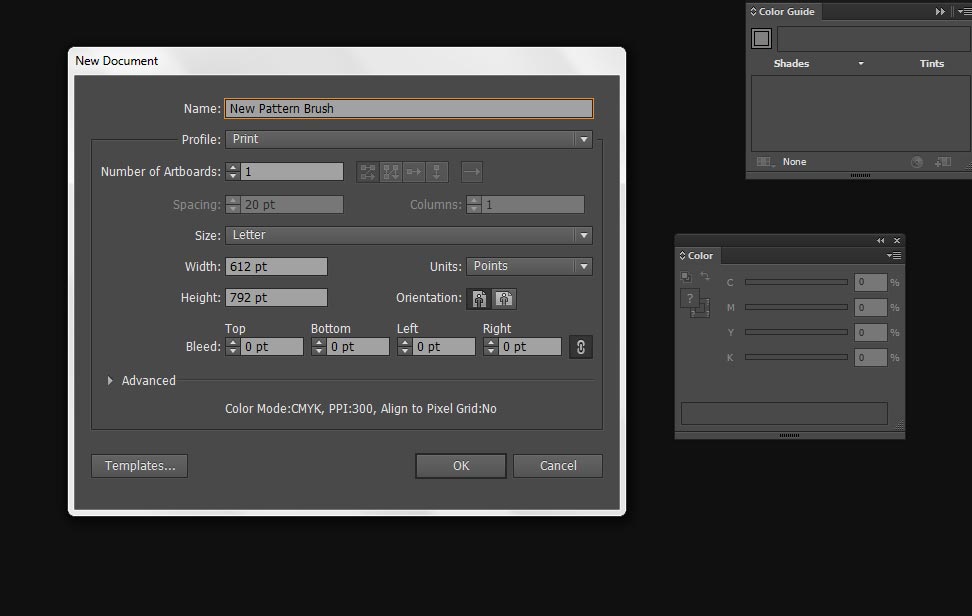
- Now take ellipse tool ( “L” is the key) and draw as shown below brush shape design as well.
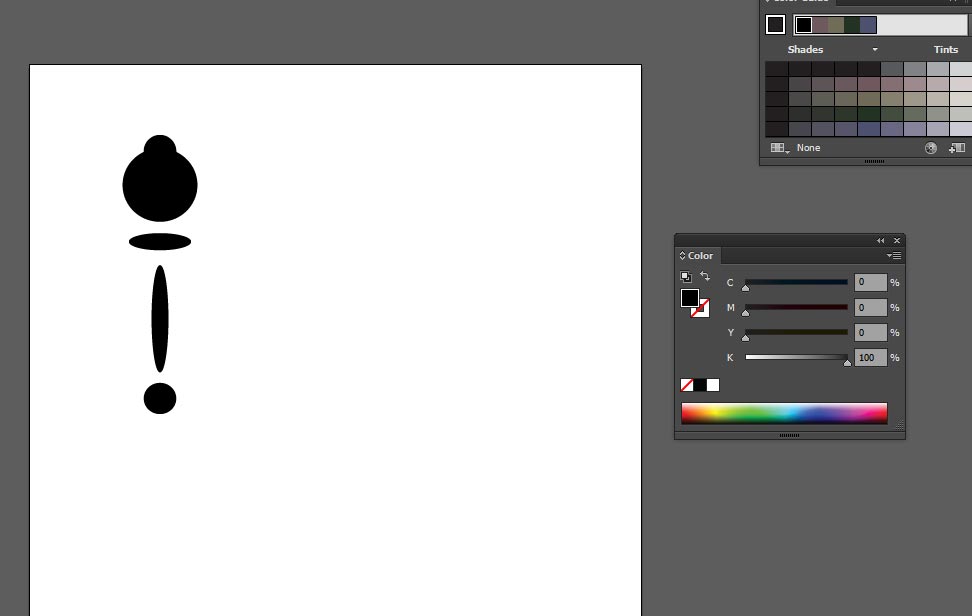
- Select top two circle and then go to window>pathfinder> and choose Minus Front then your image goes to as shown our below image.
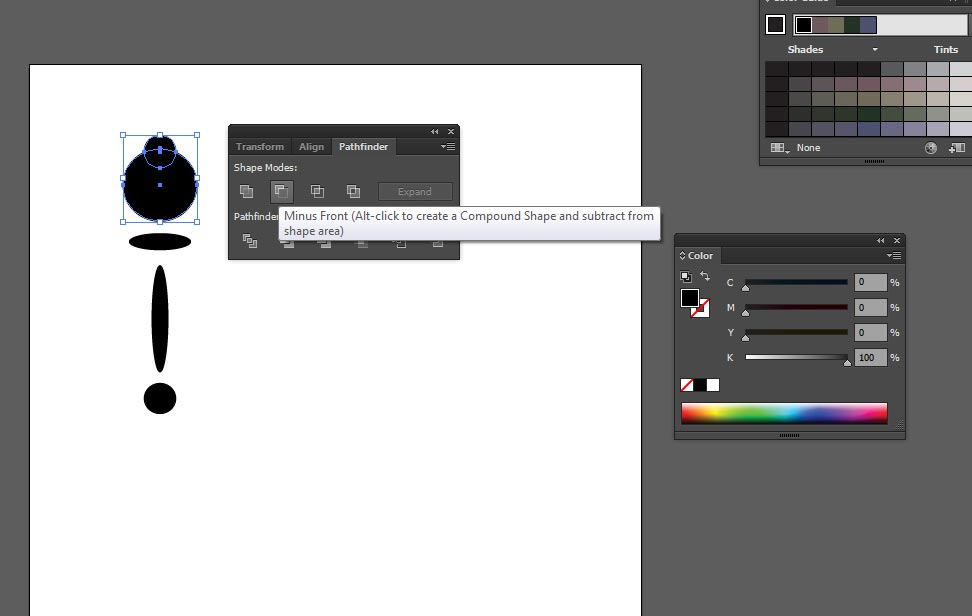
- After create pattern brush for that now go to window>brushes (F5 is the key) and now you can see the brush presets table, here in the corner right click and make new brush and then select a new pattern brush type Pattern Brush as shown below images.
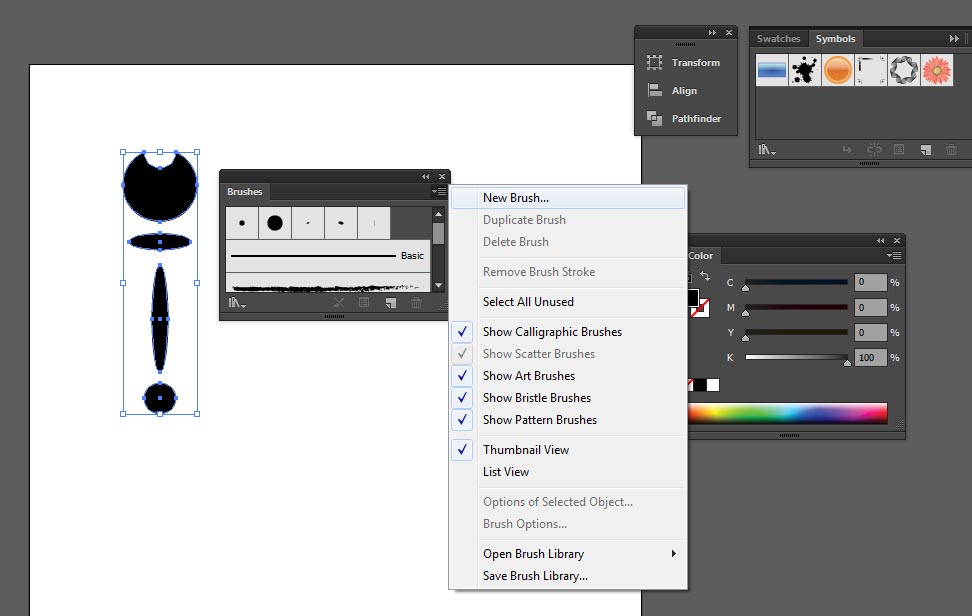
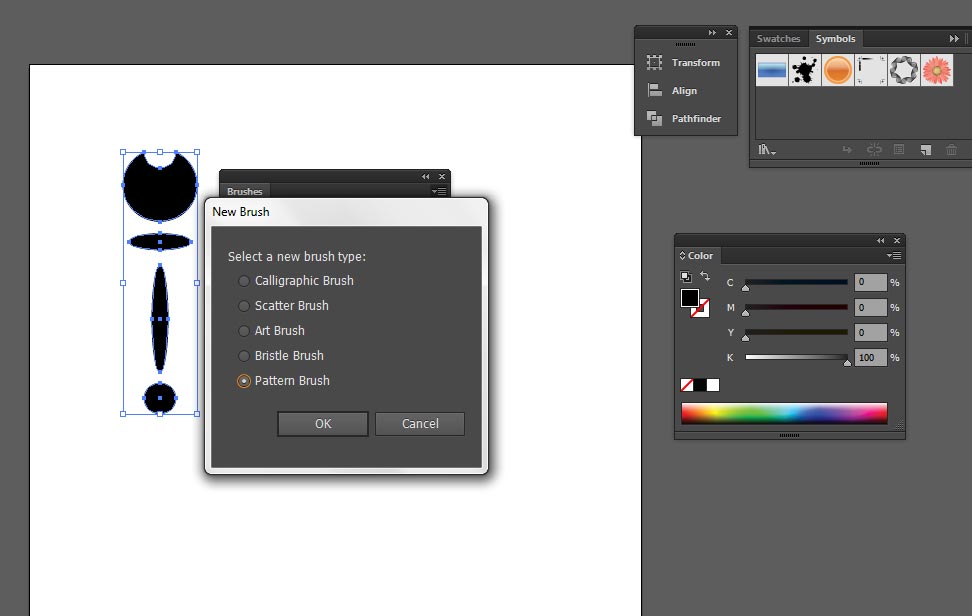
- Now again select ellipse tool from tool palette and draw a big circle as shown below image, as you like the size of brush art.
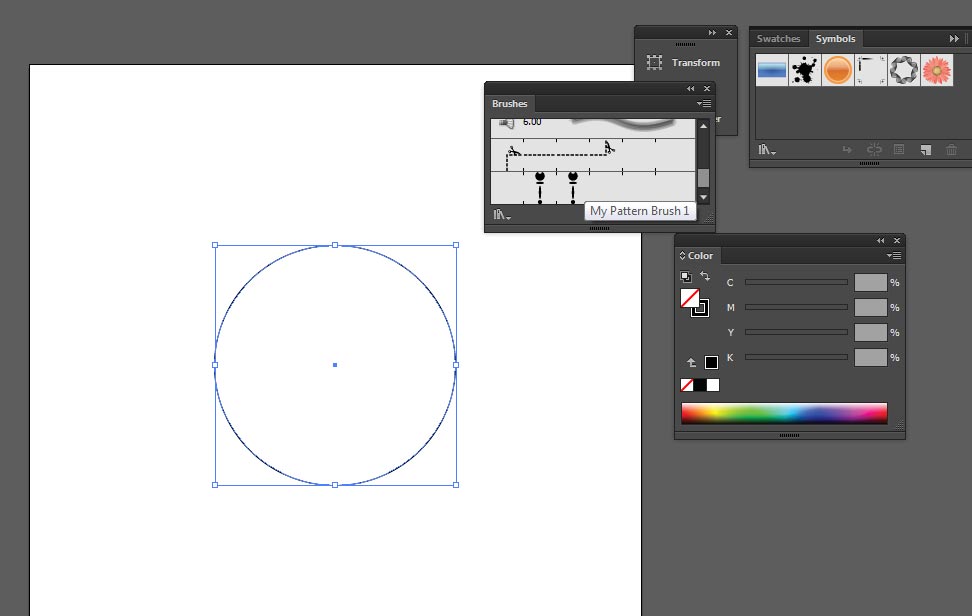
- After choose your created brush pattern from brush table, first select circle and then just click on the your created pattern brush then you get as shown below brush art type.
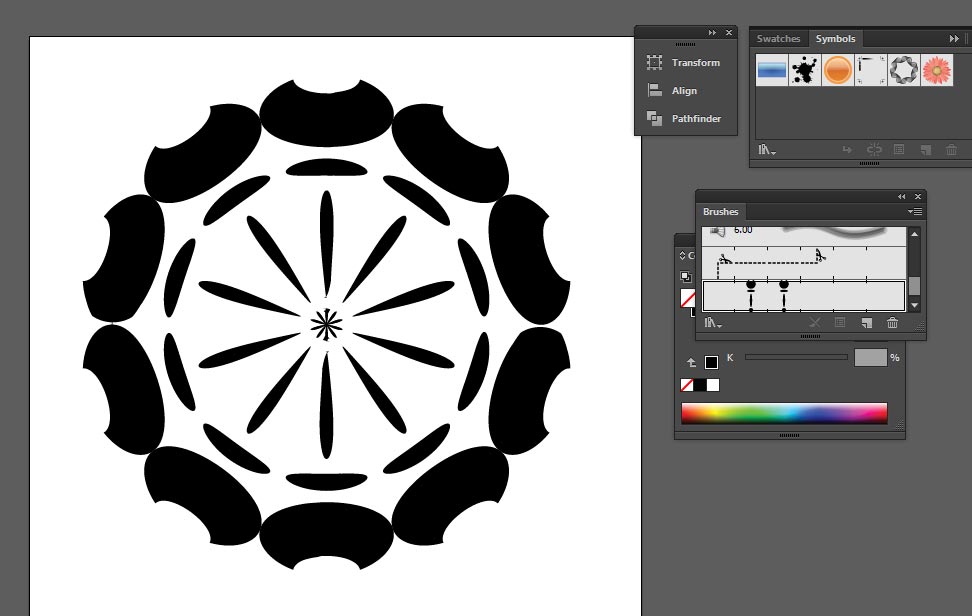
- Now just we have to apply color to that designed pattern brush, for that first make it flatten tranfarency , go to object> Flatten Tranfarency and here vector balance make it 100 and click on ok .
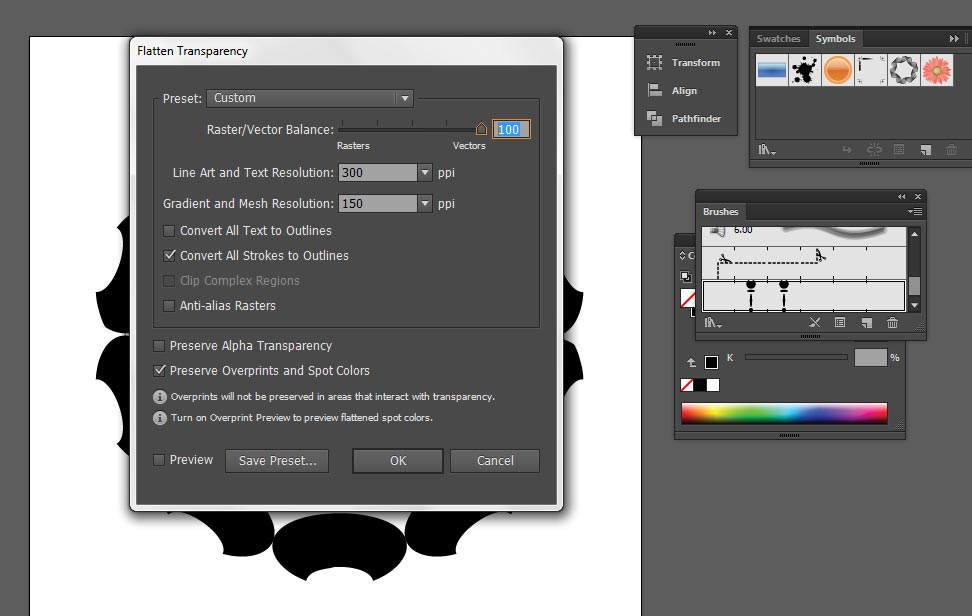
- Then after apply your gradient color as you like after your image seem to be as like shown our below image.