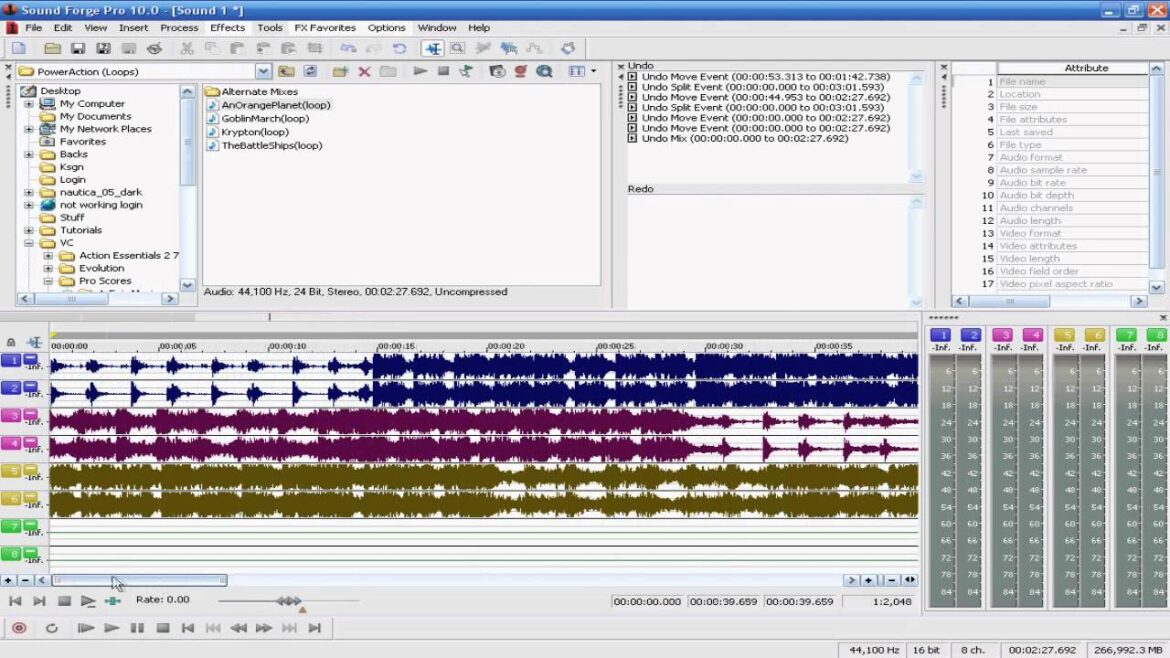Sony Sound Forge is a digital audio editing software that has been used by professionals and hobbyists alike for many years. It is now owned by MAGIX, a German software company, and is known as MAGIX Sound Forge.
Costing: The cost of Sound Forge Pro depends on the version and whether you want a perpetual license or a subscription.
Sound Forge Pro 15 and its license costs $399.00 USD whereas Sound Forge Pro 365 and its subscription-based license costs $19.99 USD/month or $239.88 USD/year. Magix also offers discounts and promotions throughout the year, so you may be able to purchase Sound Forge Pro at a lower cost during these periods. Additionally, Magix offers a free trial of Sound Forge Pro on their website, which allows you to test the software before purchasing
Supported file formats:
Sony Sound Forge supports a wide range of audio file formats, as well as some video file formats.
Supported Audio File Formats are –
WAV (Waveform Audio File Format)
MP3 (MPEG-1 Audio Layer III)
WMA (Windows Media Audio)
AAC (Advanced Audio Coding)
AIFF (Audio Interchange File Format)
OGG Vorbis
FLAC (Free Lossless Audio Codec)
M4A (MPEG-4 Audio Layer)
AC3 (Dolby Digital Audio).
Supported video file formats are –
AVI (Audio Video Interleave)
WMV (Windows Media Video)
MPEG-1/2 (Moving Picture Experts Group)
MP4 (MPEG-4 Part 14)
MOV (QuickTime Movie)
In addition to these formats, Sony Sound Forge also supports several other formats, including AMR, AU, GSM, VOX, and many more. It is also possible to use third-party plug-ins or codecs to expand the range of supported file formats in Sony Sound Forge.
Sound Forge Pro 11 – Tutorial for Beginners
SOUND FORGE Audio Studio 12 – Introductory video Tutorial
Features:
Here are some of the key features of Sony Sound Forge such as –
Audio editing: Sound Forge is primarily used for audio editing and has a wide range of tools and features to help you do so. You can cut, copy, paste, trim, and normalize audio files, as well as apply effects such as EQ, reverb, delay, and more.
Recording: Sound Forge can also be used as a recording tool. You can record audio directly into the software and edit it on the spot.
Batch processing: If you need to process multiple files at once, Sound Forge allows you to do so with its batch processing feature. You can apply the same effects and edits to multiple files with just a few clicks.
Audio restoration: Sound Forge has a range of tools to help you restore and repair audio files. You can remove clicks and pops, reduce noise, and even repair damaged audio.
Plug-ins: Sound Forge supports VST and DirectX plug-ins, which means you can use third-party plug-ins to expand the software’s capabilities even further.
Multichannel support: Sound Forge can handle multichannel audio files, making it suitable for projects such as surround sound mixing.
Pros and cons:
Sony Sound Forge is a digital audio editor that provides a comprehensive set of tools for recording, editing, processing, and mastering audio. Here are some pros and cons of using Sony Sound Forge:
Pros:
User-friendly interface: The user interface of Sony Sound Forge is intuitive and easy to use, which makes it ideal for both beginners and professionals.
Audio editing capabilities: Sony Sound Forge offers a range of audio editing tools, including waveform editing, spectral editing, batch processing, and noise reduction. These tools allow you to manipulate audio files in various ways to create high-quality audio output.
Recording functionality: With Sony Sound Forge, you can record audio from multiple sources, including microphones, line-in inputs, and MIDI devices. You can also use the software to capture audio from streaming sources like YouTube or Spotify.
Plug-in support: Sony Sound Forge supports a range of third-party plug-ins, which expands its functionality and enhances your ability to manipulate audio files.
Mastering tools: Sony Sound Forge offers a range of mastering tools, including EQ, compression, and limiting, which allow you to fine-tune your audio output for a professional finish.
Cons:
Price: Sony Sound Forge is relatively expensive compared to other digital audio editors on the market, which may be a drawback for users on a budget.
Limited audio processing capabilities: While Sony Sound Forge offers a range of audio editing tools, it may not have the advanced audio processing capabilities required by some professionals.
Limited compatibility: Sony Sound Forge is only available on Windows operating systems, which may be a drawback for Mac or Linux users.
Lack of new features: Sony Sound Forge has not released any major updates in recent years, which may be a drawback for users looking for the latest audio editing tools and techniques.
Limited support: Sony Sound Forge has limited online support resources, which may make it difficult for users to troubleshoot problems or learn new techniques.
Target customer:
The target customers of Sony Sound Forge are professionals and hobbyists who work with digital audio. Specifically, Sony Sound Forge is ideal for:
Audio engineers and producers: Sony Sound Forge provides a range of advanced tools for audio engineering and production, including waveform editing, spectral editing, noise reduction, and mastering tools. These features make it an ideal choice for professionals who work with audio in film, television, music, and other industries.
Musicians and composers: Sony Sound Forge offers a range of tools for composing, arranging, and editing music, including MIDI sequencing and virtual instrument support. Musicians and composers can use Sony Sound Forge to create high-quality demos, record and edit live performances, and produce final mixes.
Podcasters and broadcasters: Sony Sound Forge is an excellent choice for podcasters and broadcasters who need to record, edit, and process audio for their shows. The software provides a range of features for noise reduction, compression, and EQ, which can help to improve the quality of podcast and broadcast audio.
Video editors and post-production professionals: Sony Sound Forge can be used in conjunction with video editing software to provide high-quality audio post-production. This can include tasks such as cleaning up dialogue recordings, adding sound effects and music, and final mastering of the audio mix.
Overall, Sony Sound Forge/MAGIX Sound Forge is a powerful and versatile audio editing software that can be used for a wide range of applications, from music production to podcast editing to audio restoration.
[button color=”red” size=”medium” link=”https://www.sony.co.in/electronics/support/downloads/00015795″ icon=”” target=”true”]Download Software Here[/button]