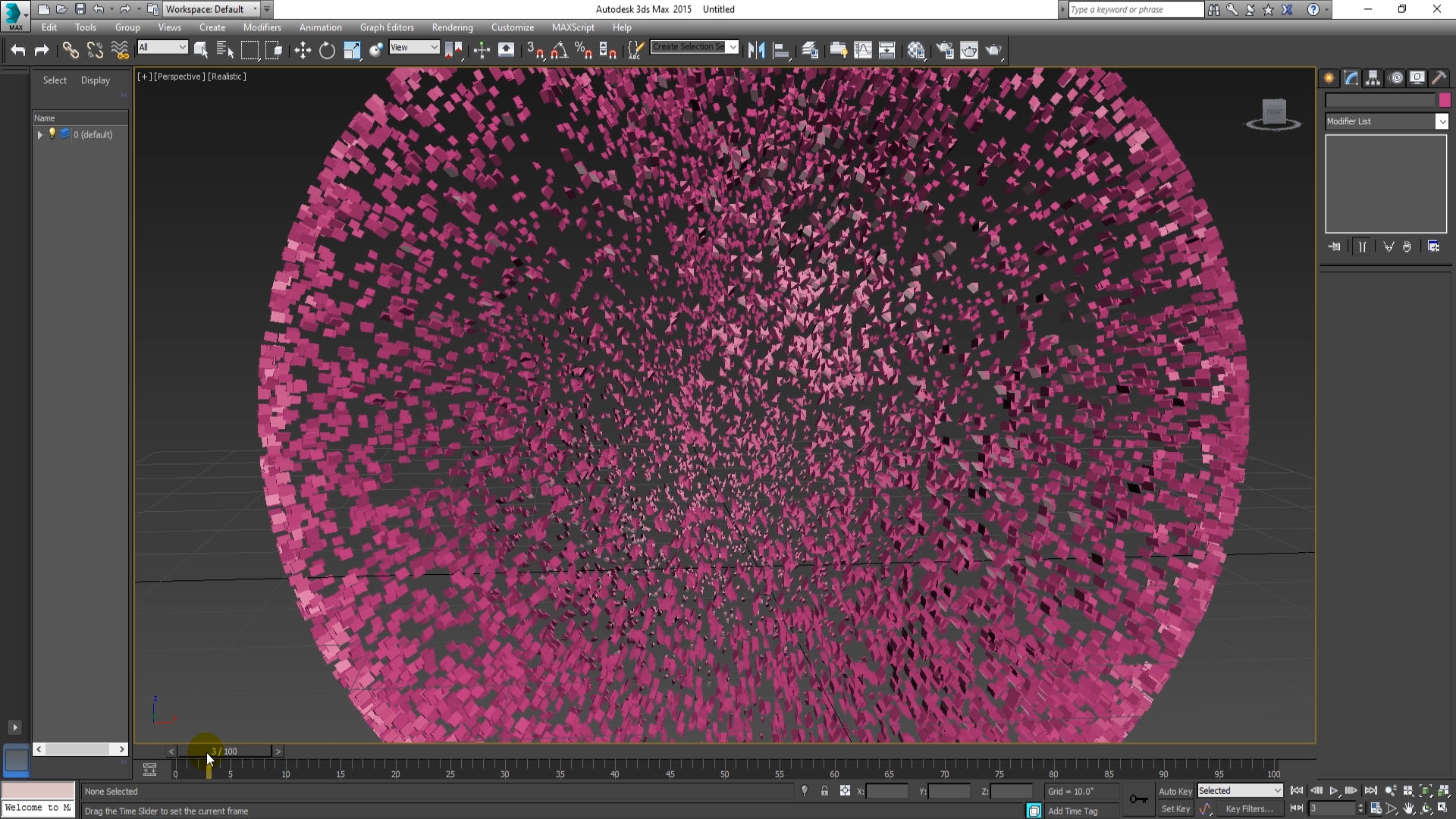In this tutorial i will teach you how to make love blasting particles in 3d max.
[ads2]
First create any heart model as shown above video, or if you want to save your voluble time instead of making yourself then search heart model in our website and then easily you can able to get free download heart model from the link.
Once you taken any object then go to particles system, here choose particles array and then just drag PArray in front of heart as showing above video.
After Pick this object to getting blast effect as well.
Once done this picking object then press “H” and select Heart or directly select heart and hide this selected one as showing above video.
Now select Parray and go to modifier list and change the object into fragment, ok that’s good, now change the view port display also into mesh, that’s it.
[ads1]
Almost done this tutorial, now just need to change the color what do you want to display on the stage.
Now play the particles blast animation, see here this is very cool love heart blasting tutorial.
I always tries to bring new effects, visit rigularly to our website and get more tricks or tips.