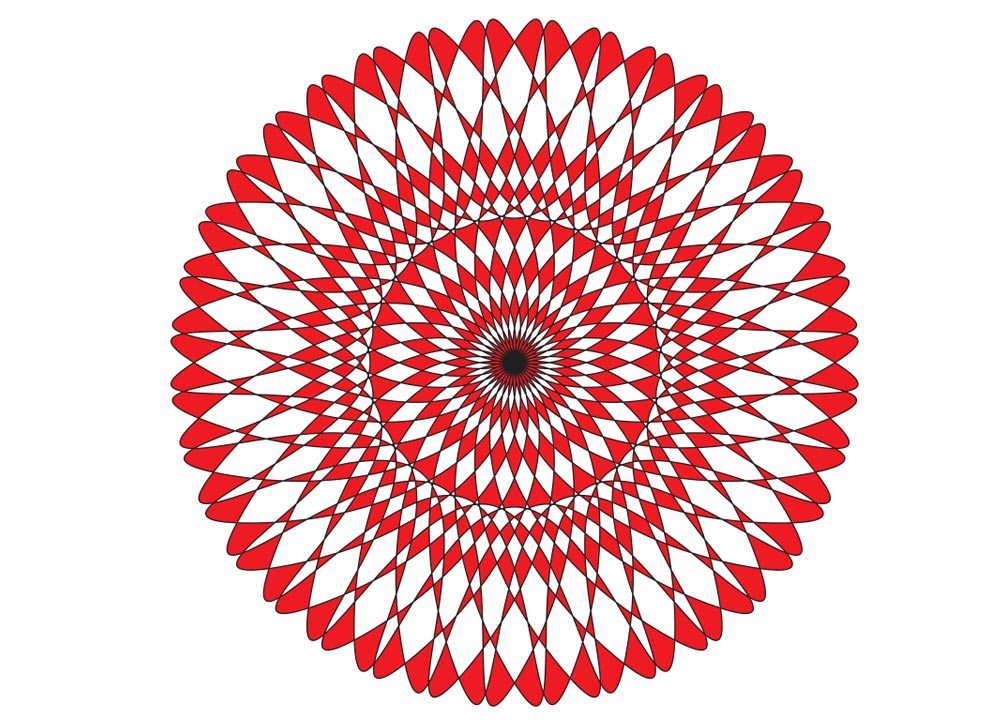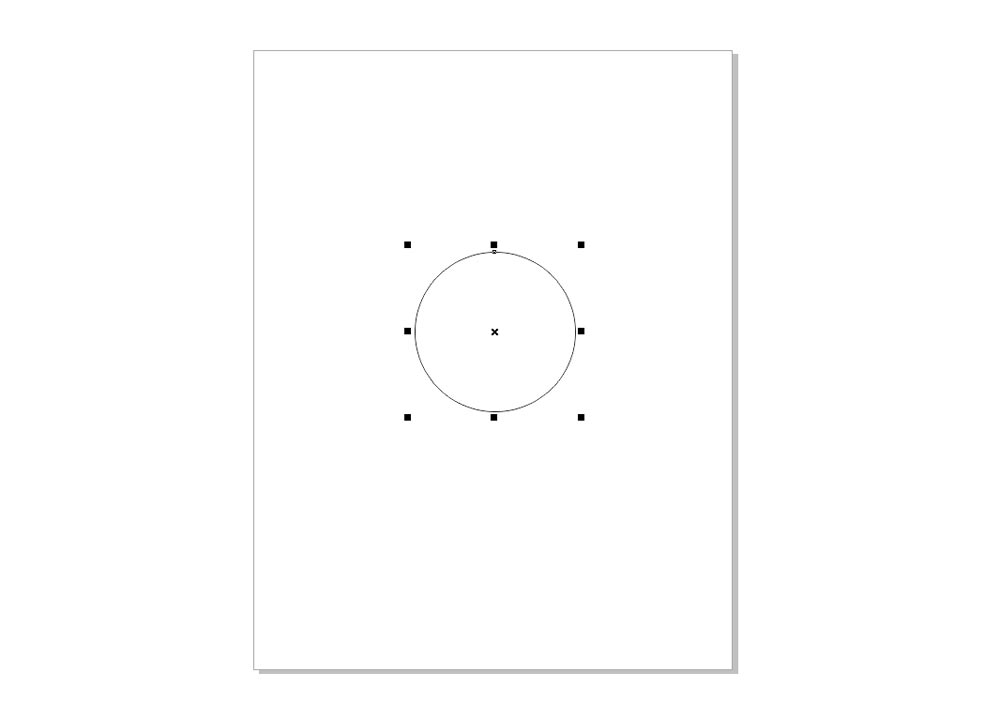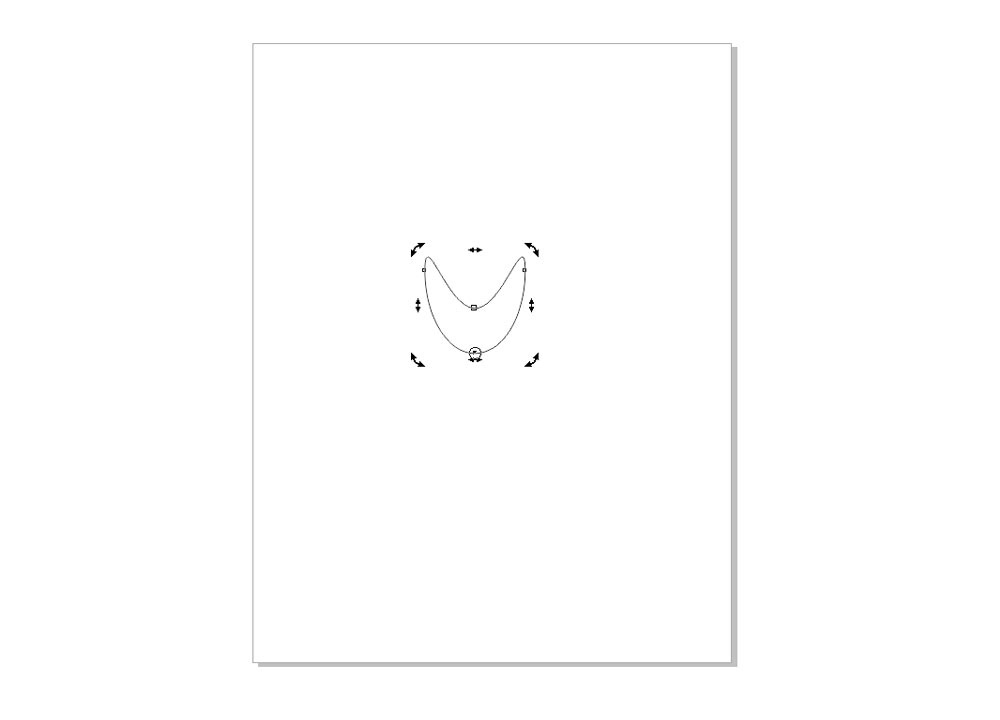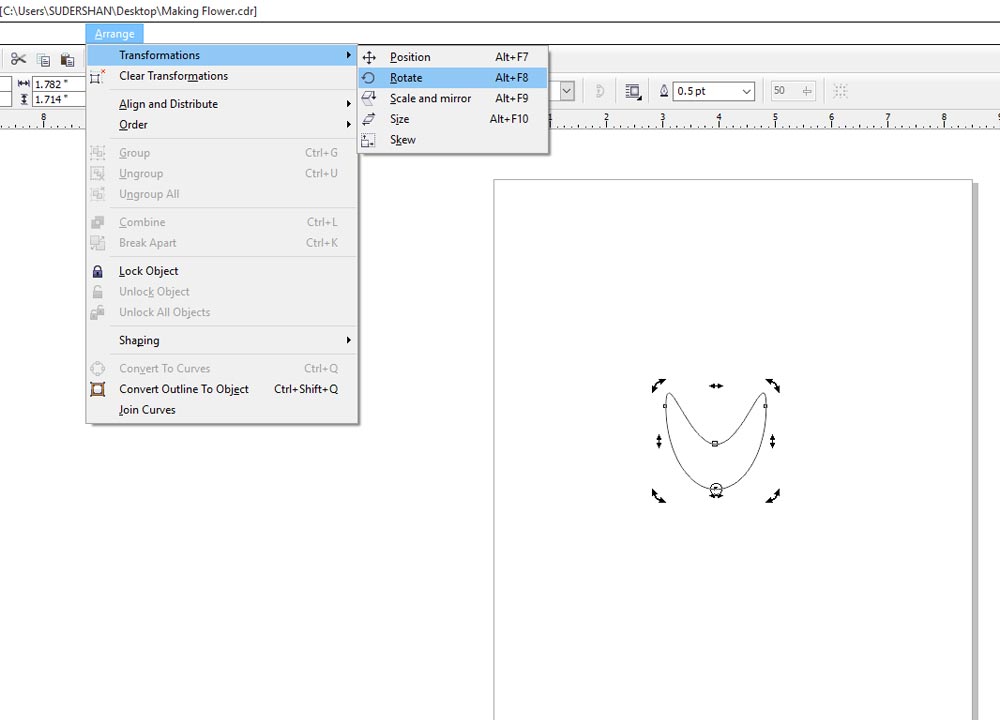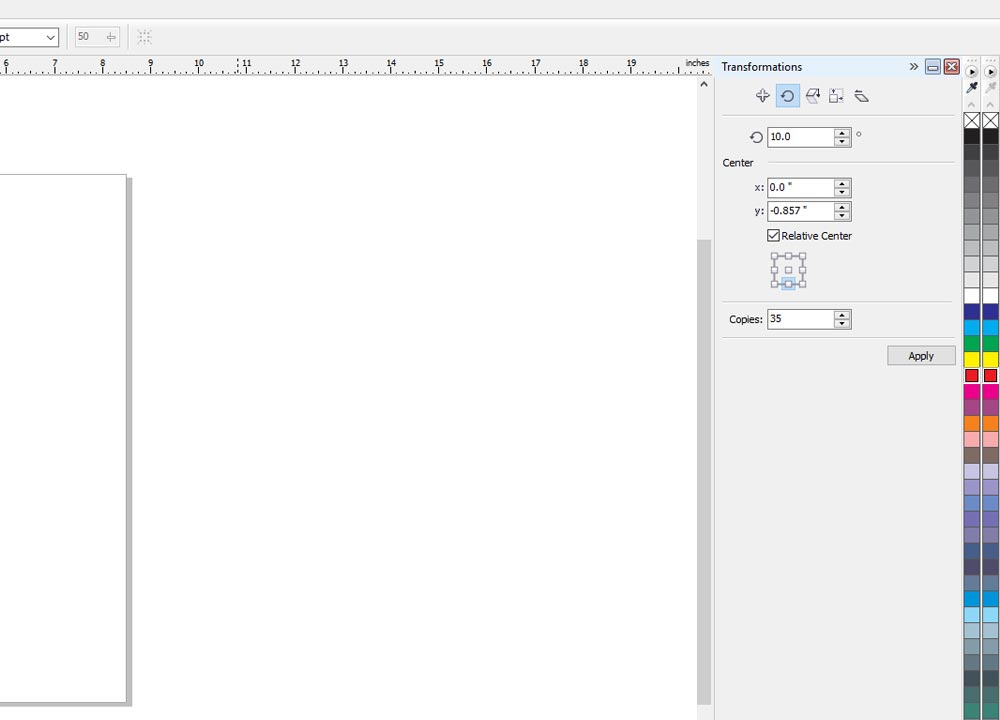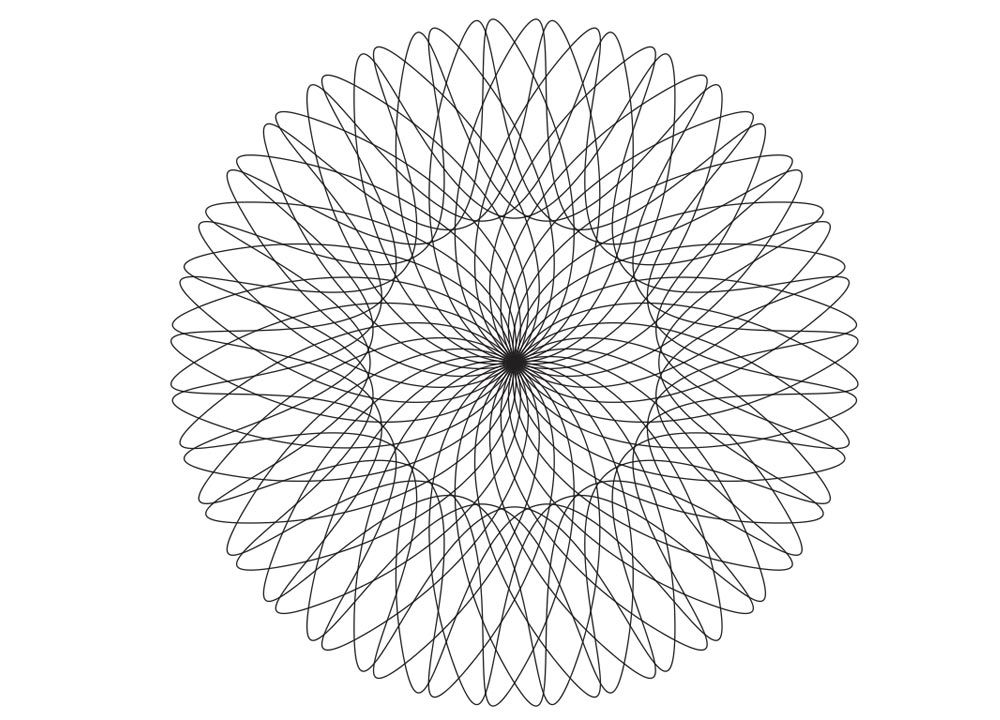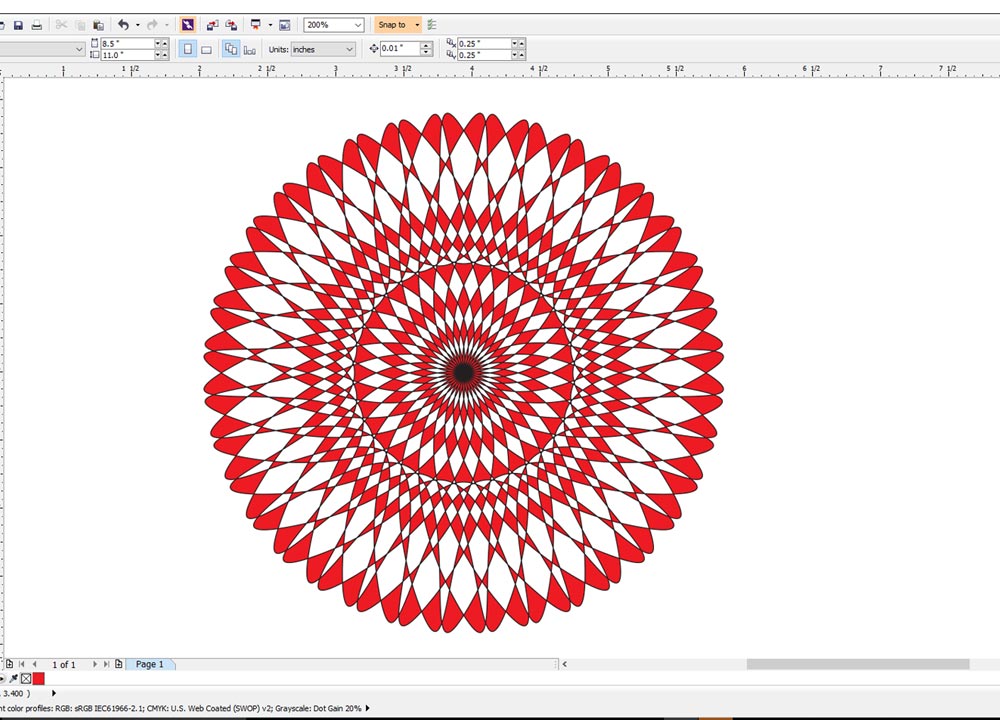Making Flower:
By using Corel Draw you can draw any type of flowers very easily, here in this tutorials, I will disclose very simple way how to make lines flowers within few steps. This is basic Corel Draw tutorial, Just follow below simple steps.
1 Open Corel Draw and create simple petal shape for making flower, actually this petal shape works great here, let’s see that fun how does it works. Take ellipse tool (F7 is the Shortcut Command) and draw small circle as shown the below image, and after press Ctrl+Q, it’s curve the ellipse and allows to edit as we like, just now change the curve line something shown below steps images.
2 Now Double click on the shape to show the rotation selection and drag the center of the shape at the bottom.
3 Now go to Arrange> Transformation>Rotate,
here select rotate tab, keep the angle value 10 which is divide 360 degree rotation. Now click apply to duplicate and then you can see after clicking it will duplicate at 10 degree angle, after your image seem to be as shown the below images.
make sure its duplicated complete rotation or not, once you feel better then go ahead to selecting all.
4 Now select all petals and fill any of your favorite color and then go to menu bar >Arrange> Combine then you will get probably as shown below image.
[ads1]
Download my Project file if you need in your practice to consider as well.
[button color=”blue” size=”medium” link=”https://www.alldesigncreative.com/wp-content/uploads/2015/11/Making-Flower.zip” icon=”Download” target=”true”]Download[/button]