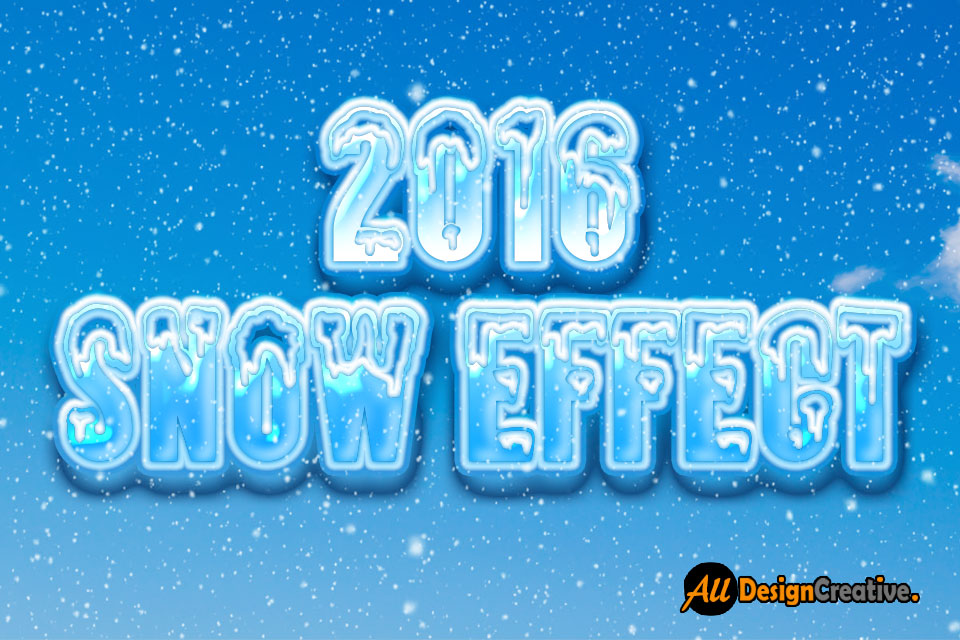Hey! Do you want to make something similar effect in your any text design, Possible, no need depth Photoshop knowledge also, just download below attached best snow text effect psd file and open it in Photoshop and then choose type tool, go to layer palette and select top layer and change the what name do you want to display on the stage, write down after double click on the layer, and after select second text layer and change the same name as well, thats it you will get the same effect of best snow text effect well. You don’t need to do anything In Photoshop because already I have done & applied some of cool snow effect to that layer by using blending option. This type of Cool snow text effect bringing first time AlldesignCreative.com only, always we will try to bring something new effect of design for you. So Visit frequently to our site and get something new effect of design includes tutorials and other. Just download this best snow text effect psd file below and enjoy!
[ads2]
[ads1]
Name: Best chocolate text effect photoshop psd file
Files source: AllDesignCreative
Resolution: 960×640px
License: Free for both private/commercial use.
Categories: Text PSD file
Software Used : Photoshop
Version : CS6 Extended
Font: Almonte Snow
Size: 2.56 MB
Format: .psd
Color : Light sky blue, deep sky blue, white and turquoise
Design By: Sudharsan
Complete Licensing Information: Attribution Required! (i)
Tutorial: How to Create a Snow Text Effect in Photoshop