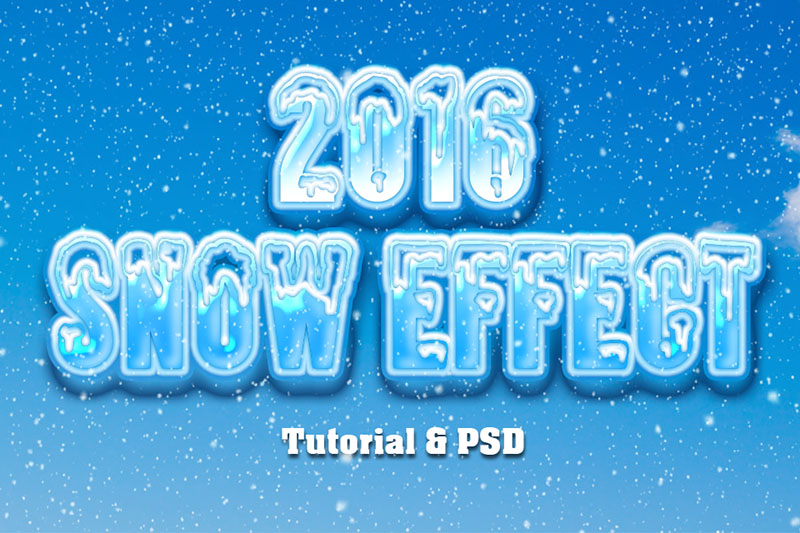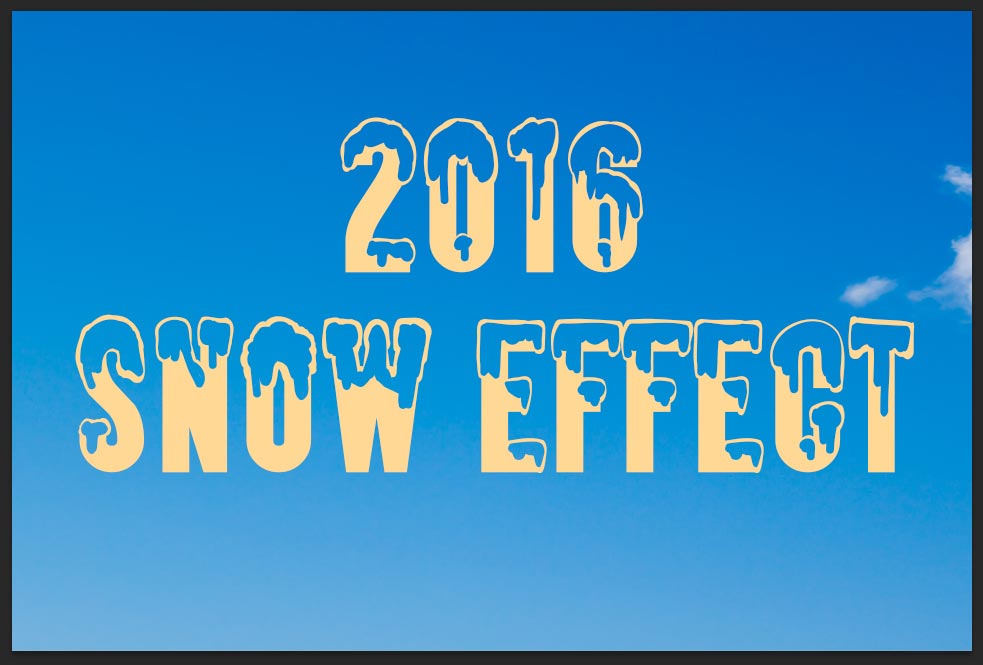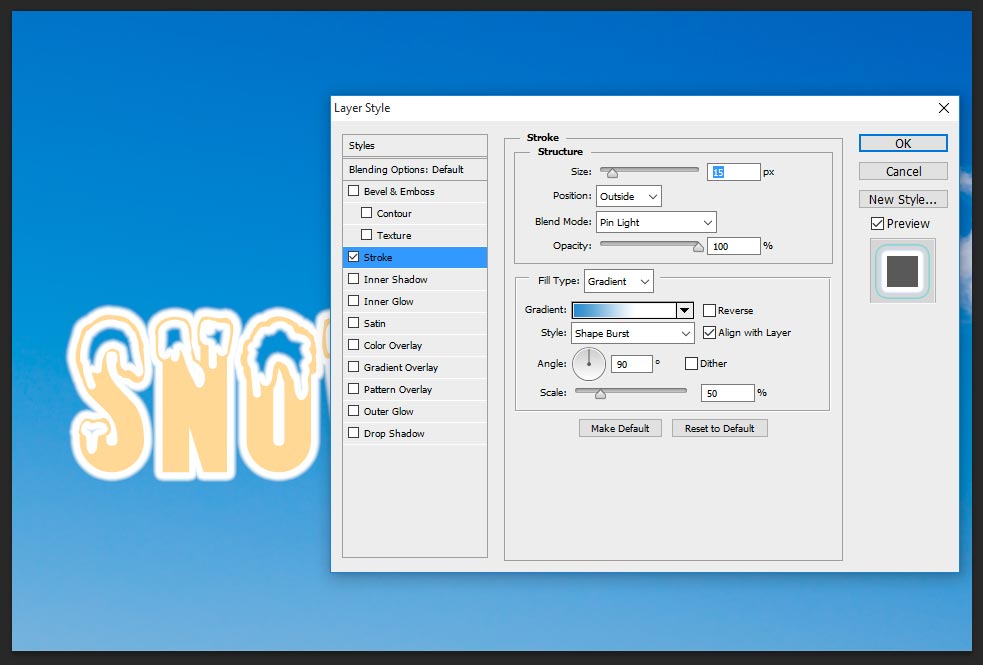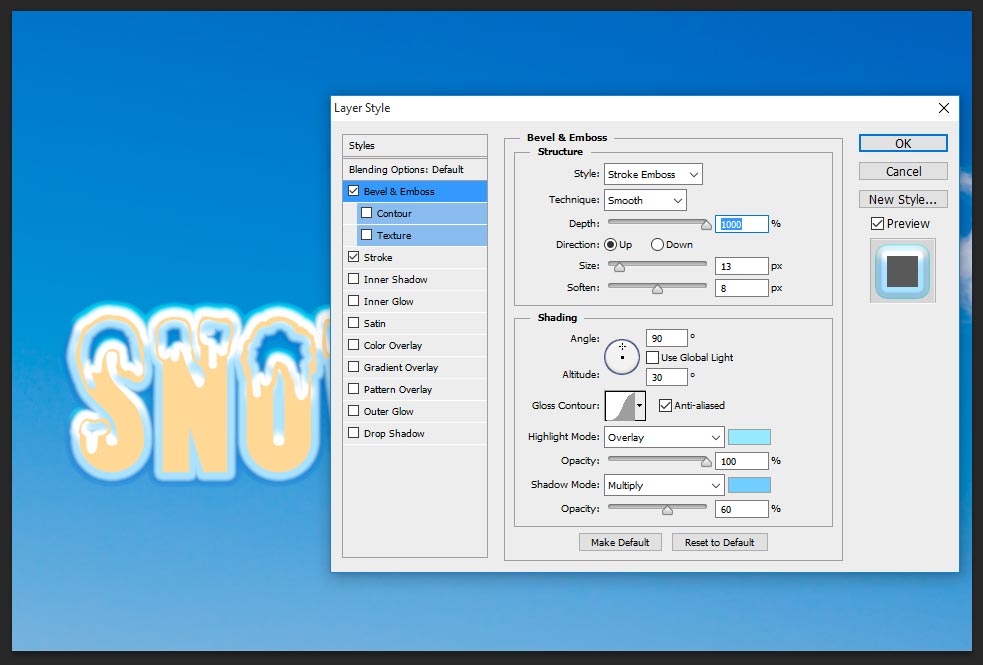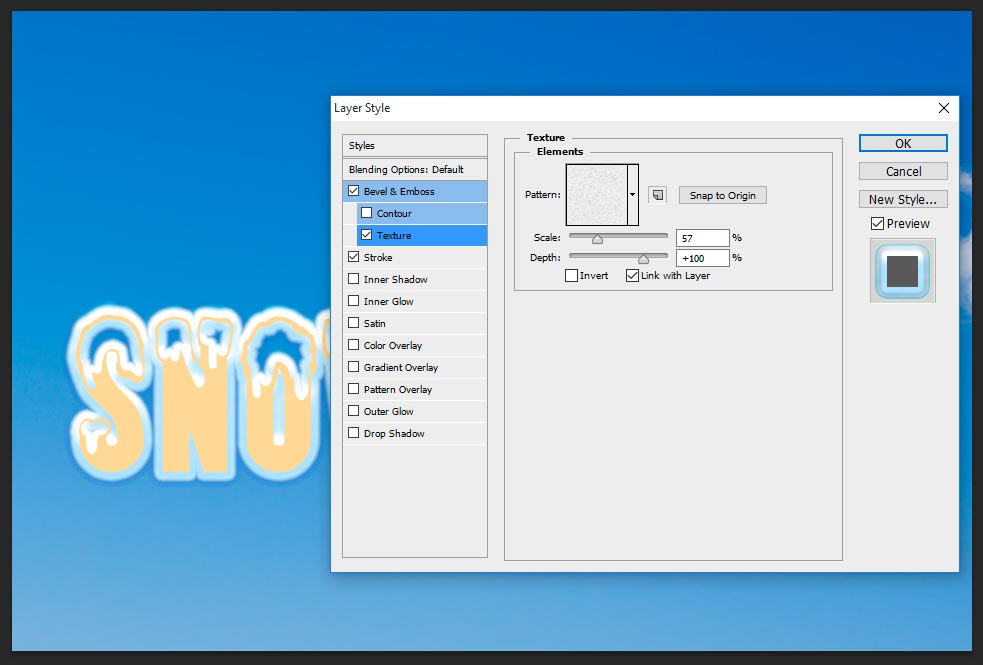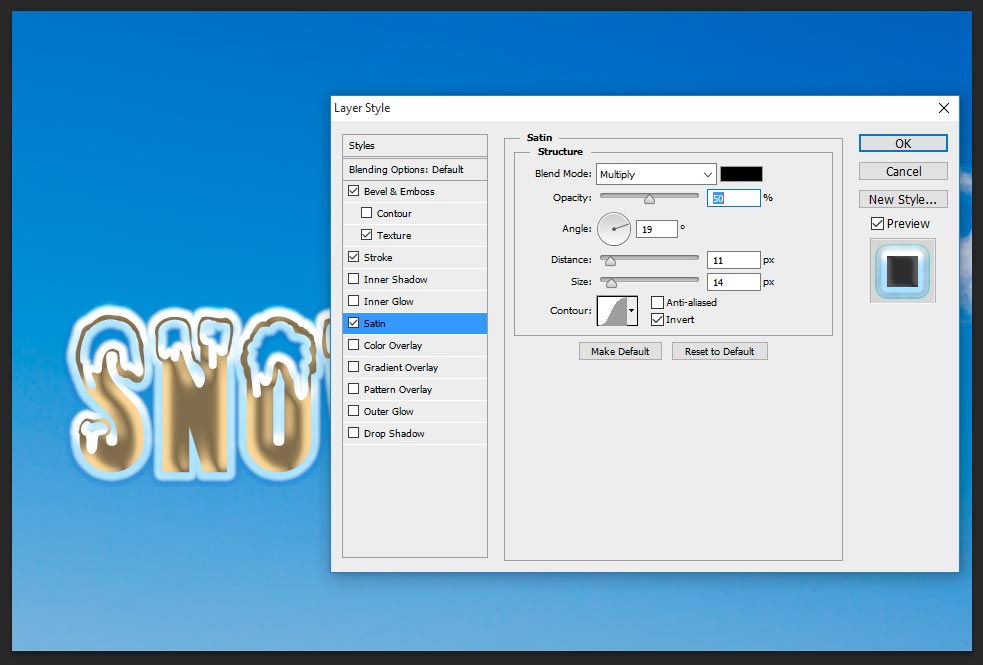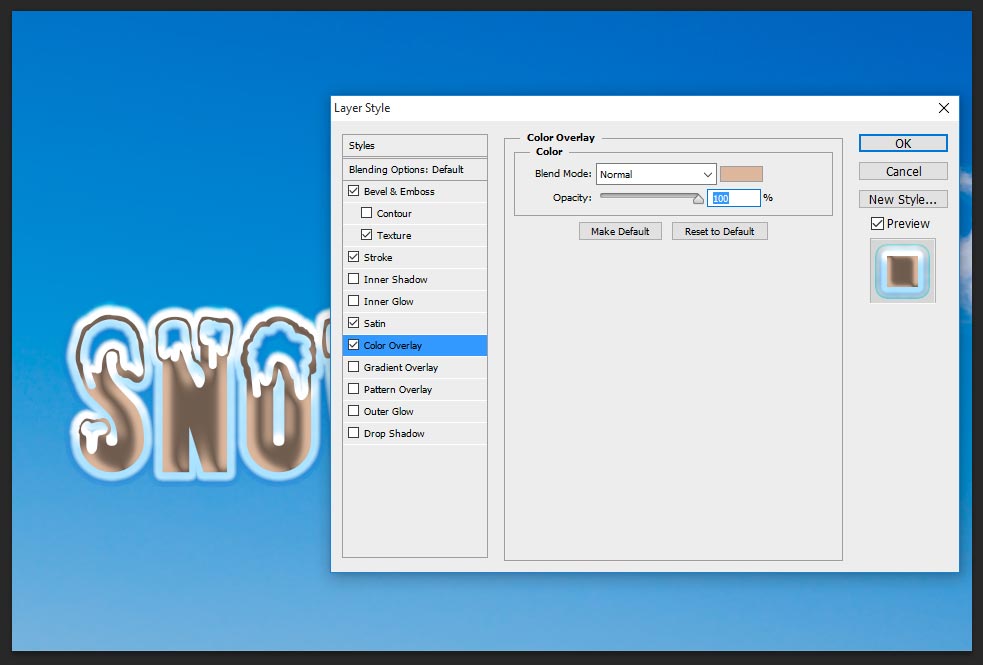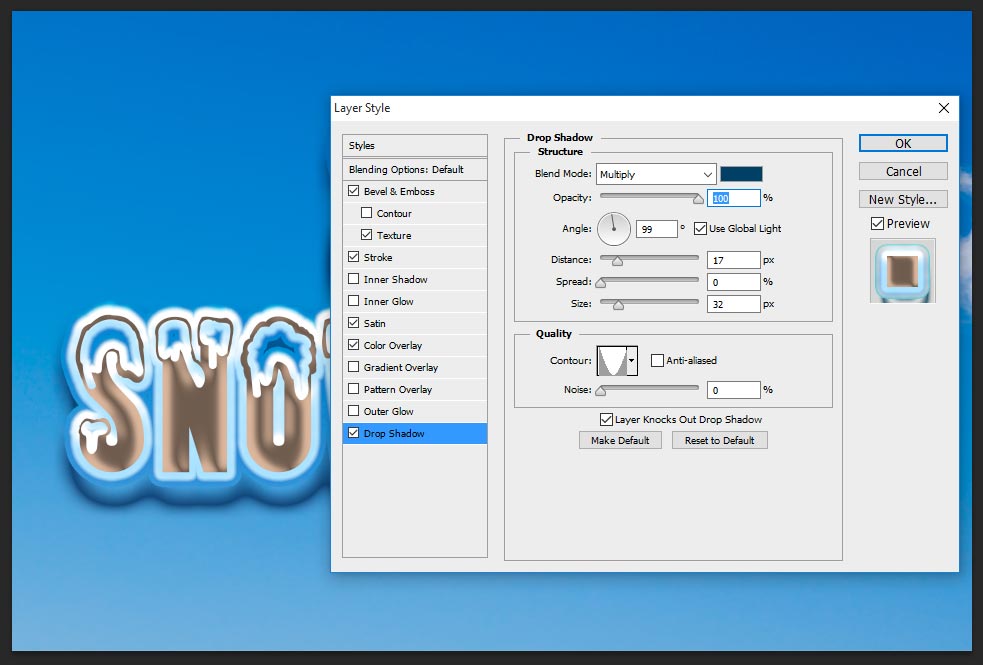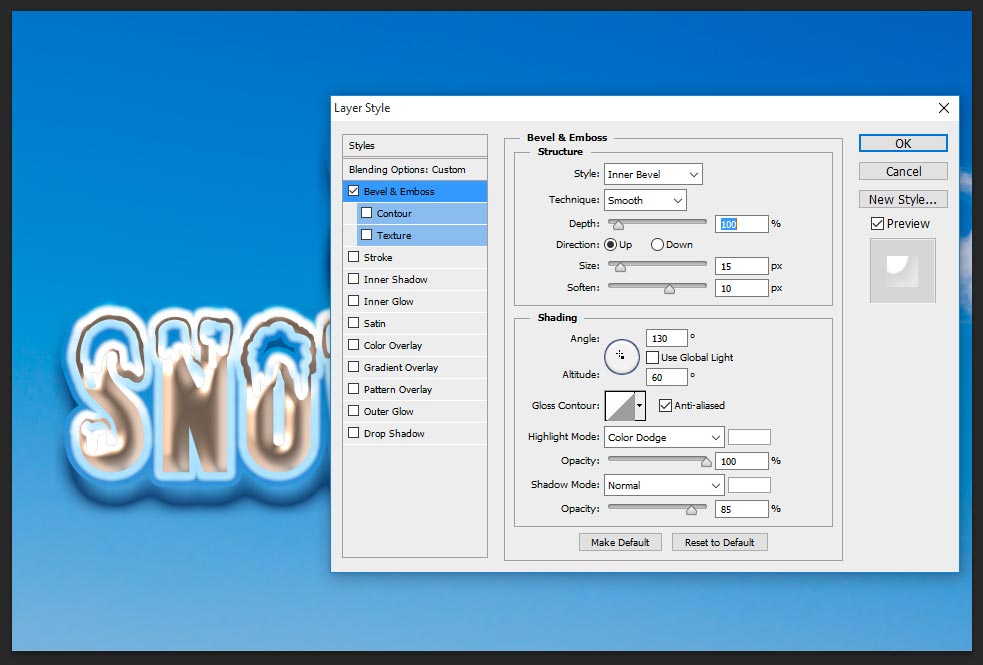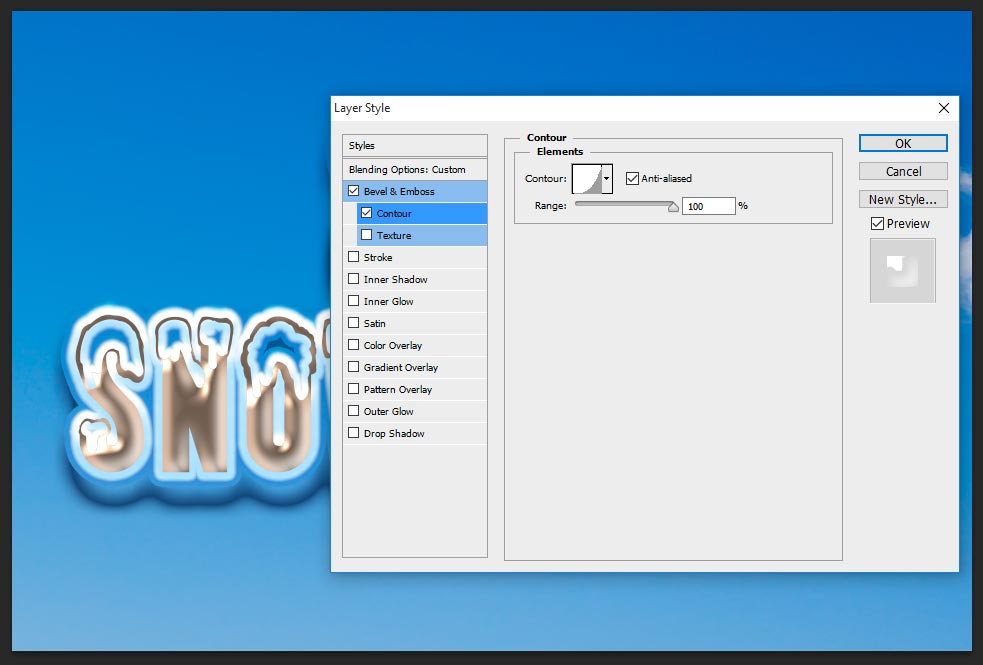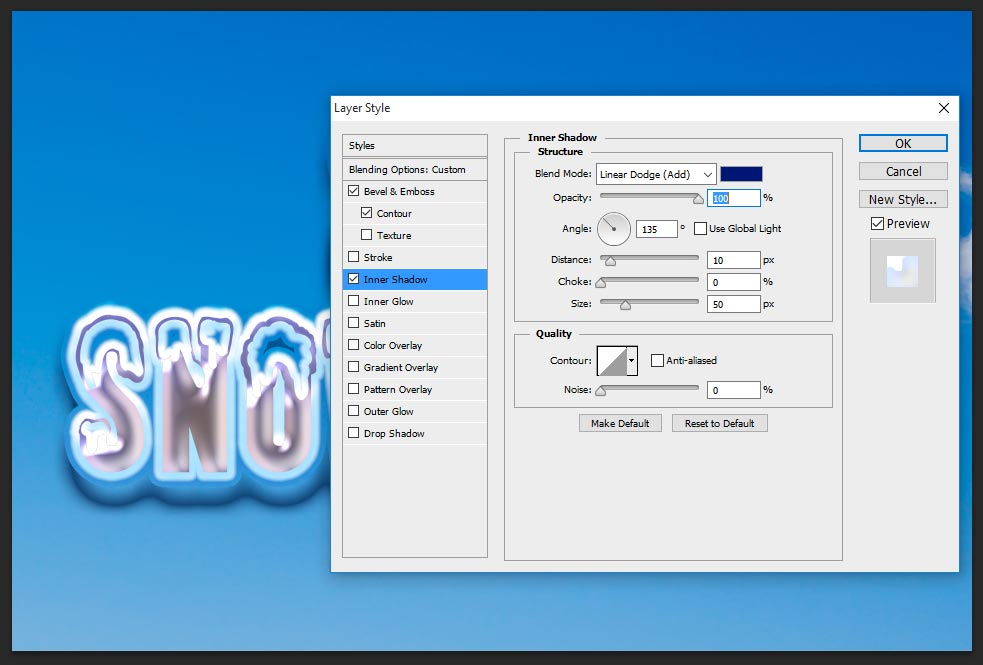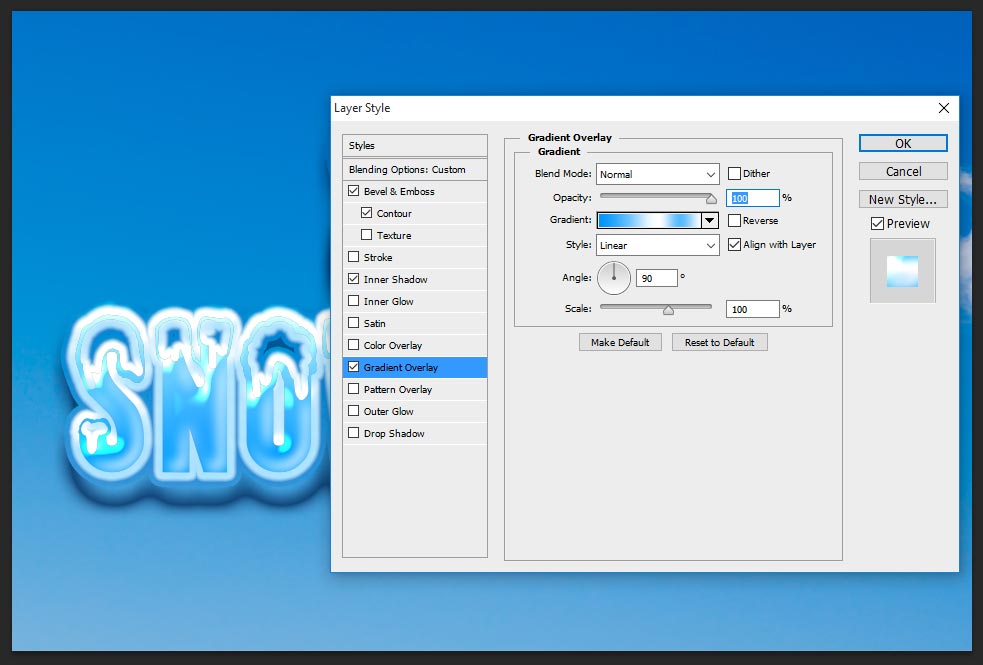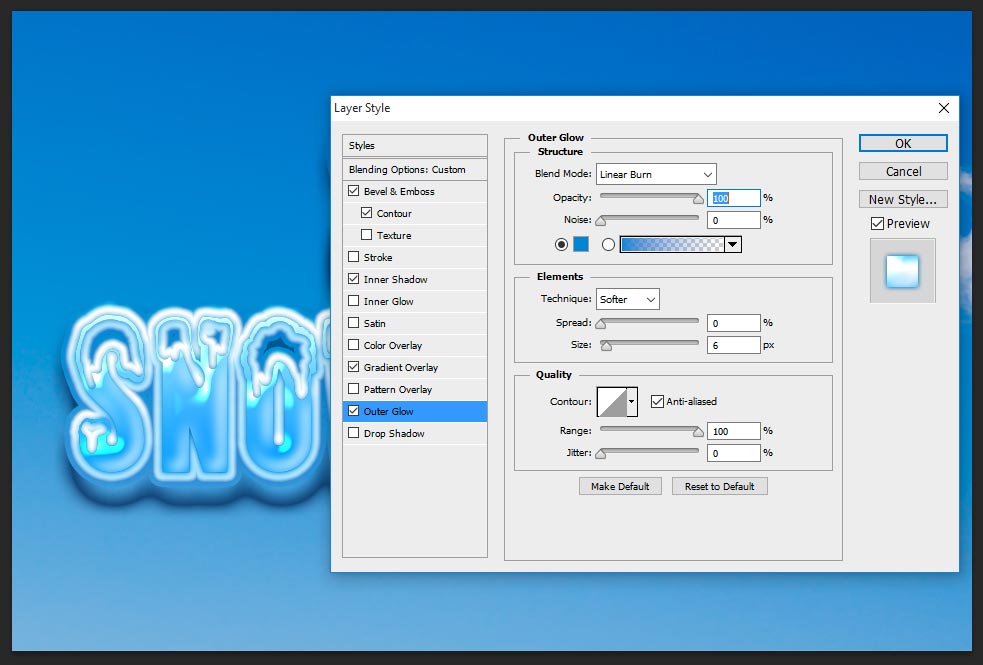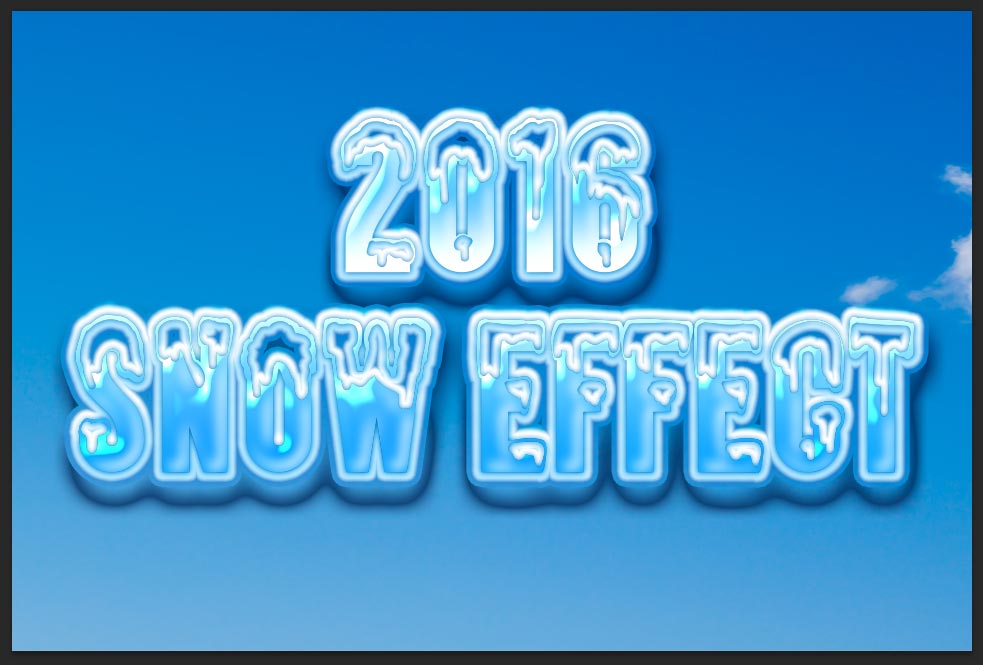In this tutorial, i will explain how to create a snow text effect in Photoshop. To creating snow text effect there are many ways but here very simple way i will discuss how to create this simple amazing snow text effect, here in this tutorial choosing font family is the most essential step, once you taken these relevant font family then you can start this tutorial as well. This is editable psd tutorial, means once you done this tutorial then after whenever do you require to change with other name then probably just double click on the text and can change your name easily. Even i am also attaching PSD file in the end of the tutorial, just download psd file if you not understand any of this step from the tutorial.
[ads1]
Let’s start the procedure!
[ads2]
[button color=”green” size=”medium” link=”https://www.alldesigncreative.com/free-psd/text/best-snow-text-effect-psd/” icon=”Download PSD” target=”true”]Download PSD[/button]