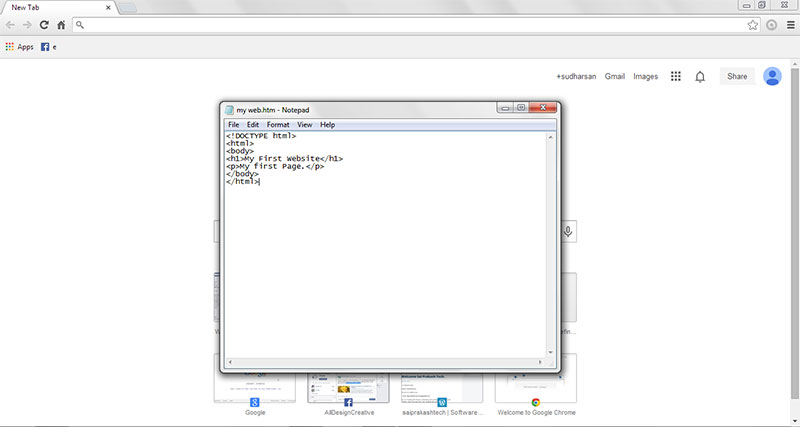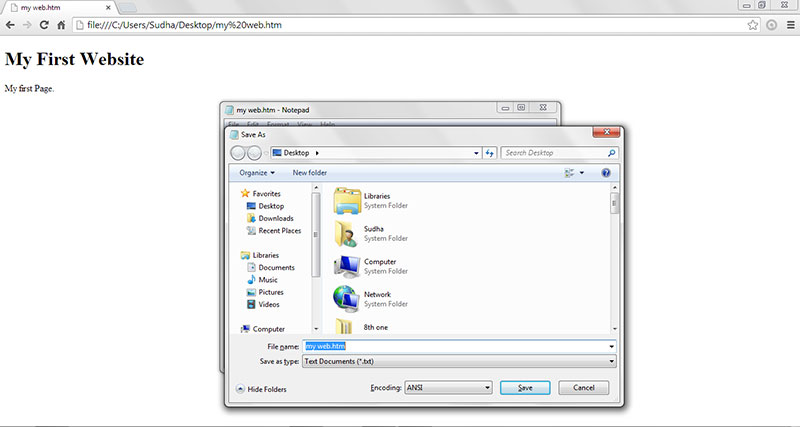Introduction to HTML 5:
Most of the users known HTML stands for “Hypertext Markup Language”, Markup tags is prominent to create any web templates or designs in HTML.

HTML is very easy to understand and easy to learn, by using HTML you can create your own website.
First try to understand about html. In HTMLevery tag is predefined so that only we have to learn about how to work html tags and its attributes. All the users they are not using the same browser, you know!, they are using in different browser like Chrome, Internet Explore, Firefox, Safari, Torch. HTML5 code could support to all the browser, but css same style sheet it doesn’t support to all, in that case we have to write to different style and layout to different browsers. Web browser is like a software for reading HTML and to display webpage design as a output.
Simply we can write html code in notepad, but who is working as a professional mostly they use Dreamweaver, CoffeeCup HTML Editor, Komodo IDE, Expression Web and EditPlus etc. These all editing softwares works only in window, if you are not using windows then you can use a simple text editor. For example you can use Pico (Linux) , TextEdit (Mac)
Now start to type simple HTML code for practice…
<!DOCTYPE html>
<html>
<body>
<h1>My First Website</h1>
<p>My first Page.</p>
</body>
</html>
Here suppose we are using notepad, then simply follow my screen shots
first write your code in notepad
after save it ” .html” formate, default saving would shown .txt formate, but here makesure change it into .html and then save it, after open that page in any browser then you can seen my following screenshot
What do you need to create HTML webpage?
You don’t need any special softwares for this to develop your webpage. only you need text editor or notepad. If you want to use best html editor then i would like to say to use Dreamweaver Latest any version and Microsoft FrontPage. Most of the developers using Dreamweaver for web programming. Because it is good for coding to develop anything as code wise as well as script wise
What is HTML?, How does it work?
H – Hyper
T – Text
M – Markup
L – Language
Html is a markup language, here markup language is a set of markup tags. markup tags is predominant set for any design of web pages. Tags denotes document content. Html documents should have plain text and html tags. Here Html document called as webpages also.
What are the basic HTML tags?
- HTML Paragraph Tag
<p> Your text </p>
- HTML Comment Tag
<!– Your text–> tag
- HTML Link Tag
<a href=””> Your Link Text </a>
- HTML Headings Tags
Heading tags defines <h1> to <h6>
DOCTYPE Declaration & DTDs:
The document type declaraion or DOCTYPE consist a particular XML or SGML document that is for example a webpage. There are many different documents on the wab, if you are biginner to HTML then i suggest you to use the 4.01 transitional declaration, because it is much better for beginners when it is performing HTML validaion.
<!DOCTYPE HTML PUBLIC “-//W3C//DTD HTML 4.01 Transitional//EN” “http://www.w3.org/TR/html4/loose.dtd”>
Any document declaration allows attributes and elements that is placed on stylesheet. If you want to learn better code endeavour for the future and still not known XHTML then you would use the strict declaration
<!DOCTYPE HTML PUBLIC “-//W3C//DTD HTML 4.01//EN” “http://www.w3.org/TR/html4/strict.dtd”>
above declaration helps all presentation attributes to move to stylesheet. Present in latest common declaration is <!DOCTYPE> , that is helps to display a webpage as correctly.
[ads1]
What Happens If the DOCTYPE Declaration is Not Included ?
If the webpage not included DOCTYPE Declaration in your webpage then you will not able to use HTML validator to check the webpage coding. when your browser without validation then it won’t support proper stylesheet as manner and then page process become Quirks Mode. so that HTML validation mostly require the document declaration.
HTML Versions:
Following table shown versions ever since to now of the web page, it has been many of versions of html.