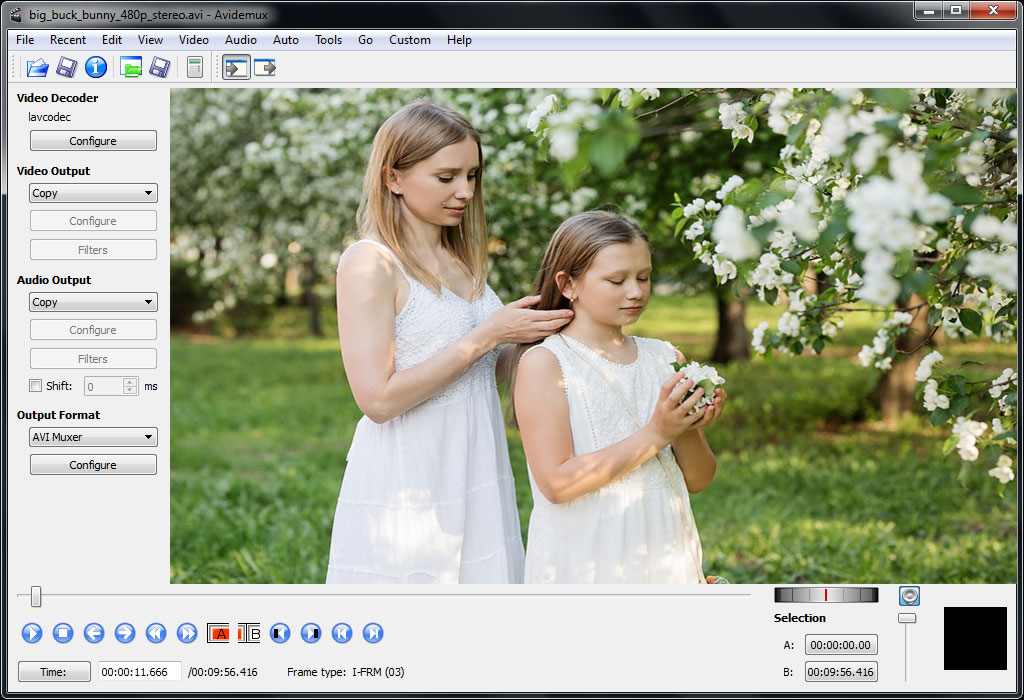AVIDEMUX Software :
Avidemux software tutorials for beginners, Avidemux is another example of free as well as open-source software that can be run on Windows, OS X, Linux and BSD. It can edit and transcode multiple files with its excellent graphic interface and other powerful features. The most fascinating thing about this editor is that it is available on Androids also. This video editing software is available in four languages including English. The recent version 2.7.6 has been released in 2020 and now it has got a General Public License.
Process of Avidemux:
Avidemux Software: Quick & Easy Video Editing Tutorial For Beginners by Chipper Videos
Editing video with Avidemux By Esda Animasi
Tools of Avidemux:
Pricing of Avidemux:
Download Avidemux Beginner Tutorial PDF
[button color=”orange” size=”medium” link=”https://archive.flossmanuals.net/_booki/avidemux/avidemux.pdf” icon=”” target=”true”]Avidemux Software.PDF[/button]
Download Blender Software
[button color=”green” size=”medium” link=”http://fixounet.free.fr/avidemux/” icon=”” target=”true”]Avidemux Software[/button]