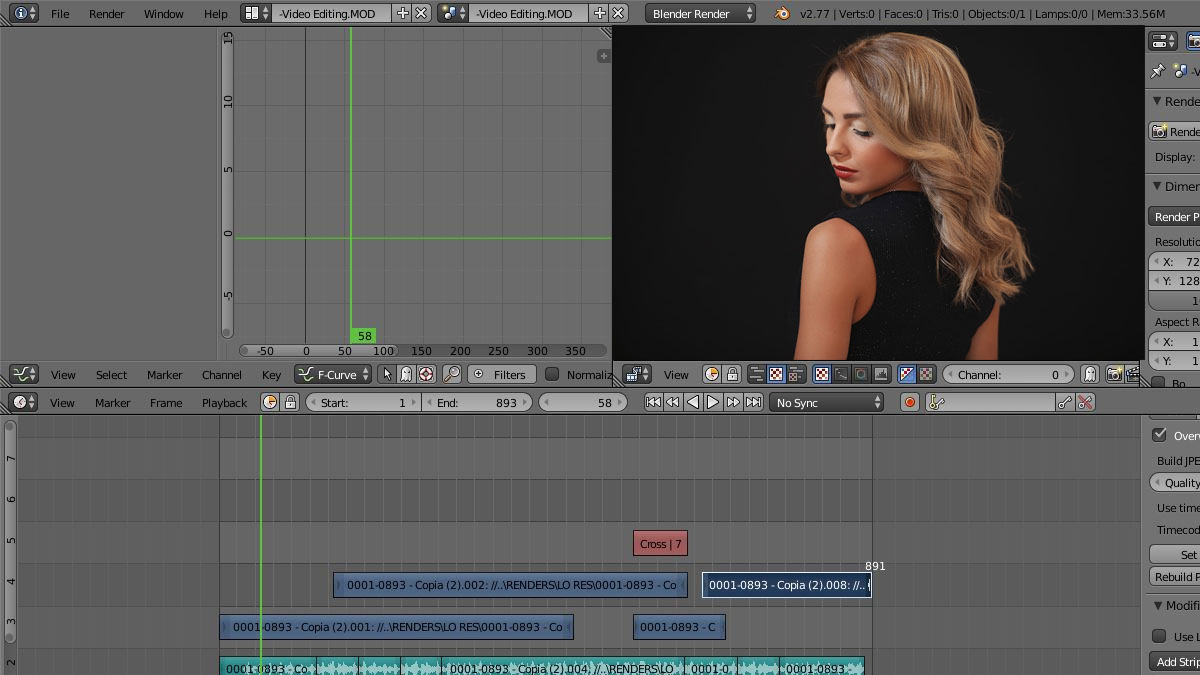Blender is another free video editing software with 3D graphic tools. This software is basically used for cartoon effects, animated movies, motion graphics, computer games, 3D models and presentations. It was first launched long back in 1994. The software is encoded by C, C++, Python and the application is available in 34 languages including a number of Asian languages too.
Process of Blender:
Blender is especially developed for 3D modelling and animation. Thus the basic features contain less of correction tools and much animations and modifiers. Blender has a surprising support for various geometric patterns, primitives, surfaces, curves and non-destructive effects. You can do digital sculpting and stimulating to give motion to a rigid object. Using the real time rendering you can make your clips more vibrant and eye catching. After you are completed with editing, the post-production procedure will let you export your films in different formats with high quality resolution. There are few blender tutorials added from the following for beginners to get a better understanding, watch those three video which are embed from youtube and then install the software, you can get the link in the end of the article, also added pdf of the blender software, just download and read complete to get very good knowledge in overall the software as well.
Blender Beginners Tutorial: Basic Video Editing Using The Video Editor by Chipper
Getting Started with Blender for Video Editing by Christopher Lum
Beginner Video Editing Tutorial Using Blender 2.8 by Thilakanathan Studios
Tools of Blender:
Modelling and Sculpting – Blender allows you to create and edit an object with the best ever modelling tools. There are N-Gon support, Python scripting, UV Unwrapping, UV layers and different geometrical forms. Moreover you can have more than twenty brushes that will let you customise your masks while editing. Besides the digital pipeline will help you to create polygonal models as well.
Animation Toolset –
Blender has Non-linear Animation that helps in independent movements of every object in a video, sound synchronizing system, walk cycles and inverse kinematics. There are many exciting rigging tools as well, such as mirror function, bone layers, B-spline, envelope and automatic skinning technology. There is a technology in Blender called constraints that controls the location, rotation, pattern, curve and shape of an object. It identifies and enhances the motion paths in multiple frames.
Grease Pencil –
If you want to draw in the 3D space, the grease Pencil technology will combine both 2D and 3D animation in the workspace for you. Here you will get options like empty pencil, stroke pencil, monkey pencil etc. Except from these there is an option called mode that allows you to make new strokes and sculptures. Next you can modify your video by adding visual effects and even onion skinning.
Rendering of Blender-
The render engine in this software helps to make astonishing changes with hair curves, instancing, meshes, volumes, linear schemes, global illumination, background light, sky models, shadow catcher, panoramic vision and image textures.
Stimulation –
Sometimes we need crashing buildings, raining effects, smoke, fluids, blowing hairs and other moving particles. Sometimes we need to recreate rigid bodies while making video games or animation films to show them destructible and still. Blender’s stimulation tools will help you to every possible effect within a clipping.
Interface of Blender-
Be it a learner or a pro, everyone loves to customise own layout and Blender brings you fully customisable interface with disruptive window, python scripting, default keymap, industry compatible splash screen, haste workflow and many more.
Import and Export –
After you are done with your editing you can easily export your video in different formats and save it to a single file called “.blend”. This software allows you to import and export 3D files along with the 2D ones, such as 3D studio, SVG, USD, WebM, Filmbox, Alembic and DXF autobox.
Pricing of Blender:
As it has been mentioned above, Blender is a free and open source platform for editing videos and making animations. Still, you can invest a certain amount of money (nearly $10) if you want more powerful and collaborative tools to create your own 3D interface.
Overall Blender can be marked one of the best free video editing softwares with which you can do basic jobs like splicing and framing and also complex actions like masking and rendering as well. Moreover it gives you an open source platform for super 3D painting and animation and usually with no watermark at all. This software is no doubt an excellent option, but the only thing you have to remember is that it is safe for Windows and Linux but not for the Android users.
Download Blender Beginner Tutorial PDF
[button color=”orange” size=”medium” link=”https://www.cdschools.org/cms/lib04/PA09000075/Centricity/Domain/81/BlenderBasics_4thEdition2011.pdf” icon=”” target=”true”]Blender Beginner Tutorial .PDF[/button]
Blender Open source 3D creation. Free to use for any purpose, forever.
[button color=”green” size=”medium” link=”https://www.blender.org/” icon=”” target=”true”]Blender Software[/button]