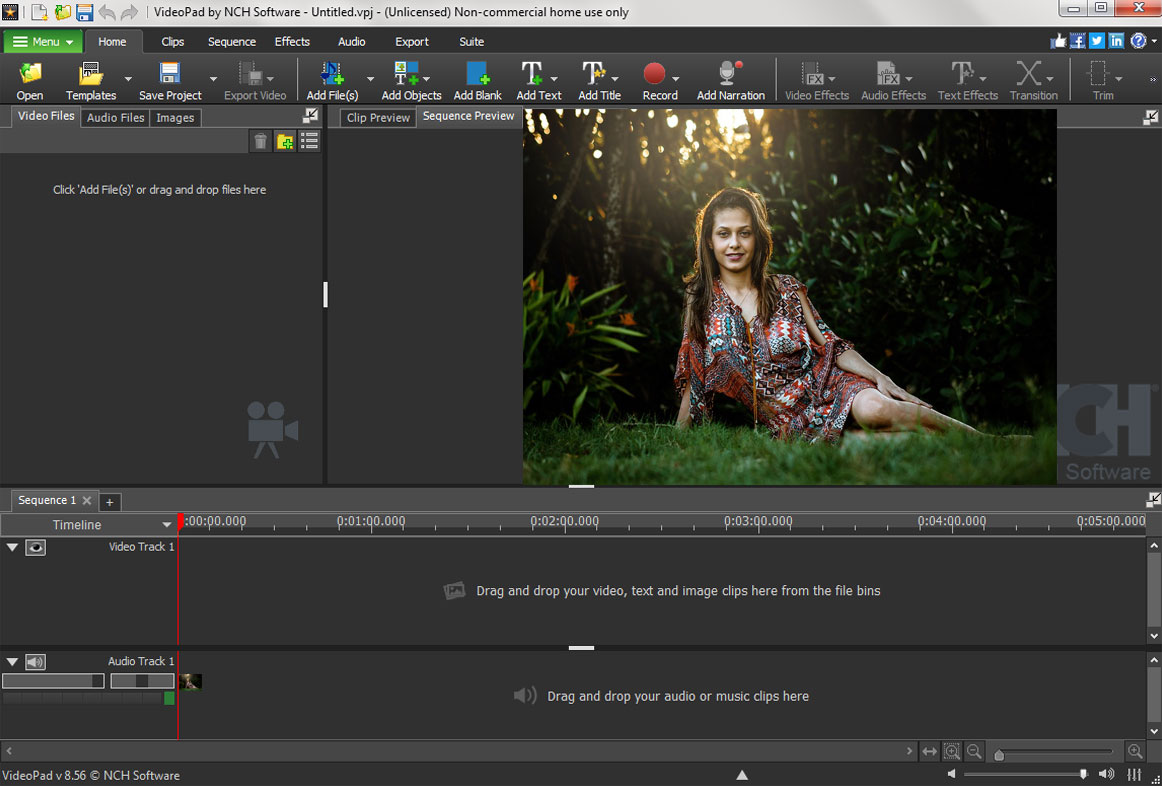Videopad Video Editor Tutorial:
Process of Videopad Video Editor:
VideoPad Video Editing Software | Tutorial – Part 1 By NCH Software
VideoPad Video Editing Software | Tutorial – Part 2 By NCH Software
Tools of Videopad Video Editor:
Videopad Video Editor Free Version Try Here:
[button color=”orange” size=”medium” link=”https://www.nchsoftware.com/videopad/” icon=”” target=”true”]VideoPad Video Editor[/button]