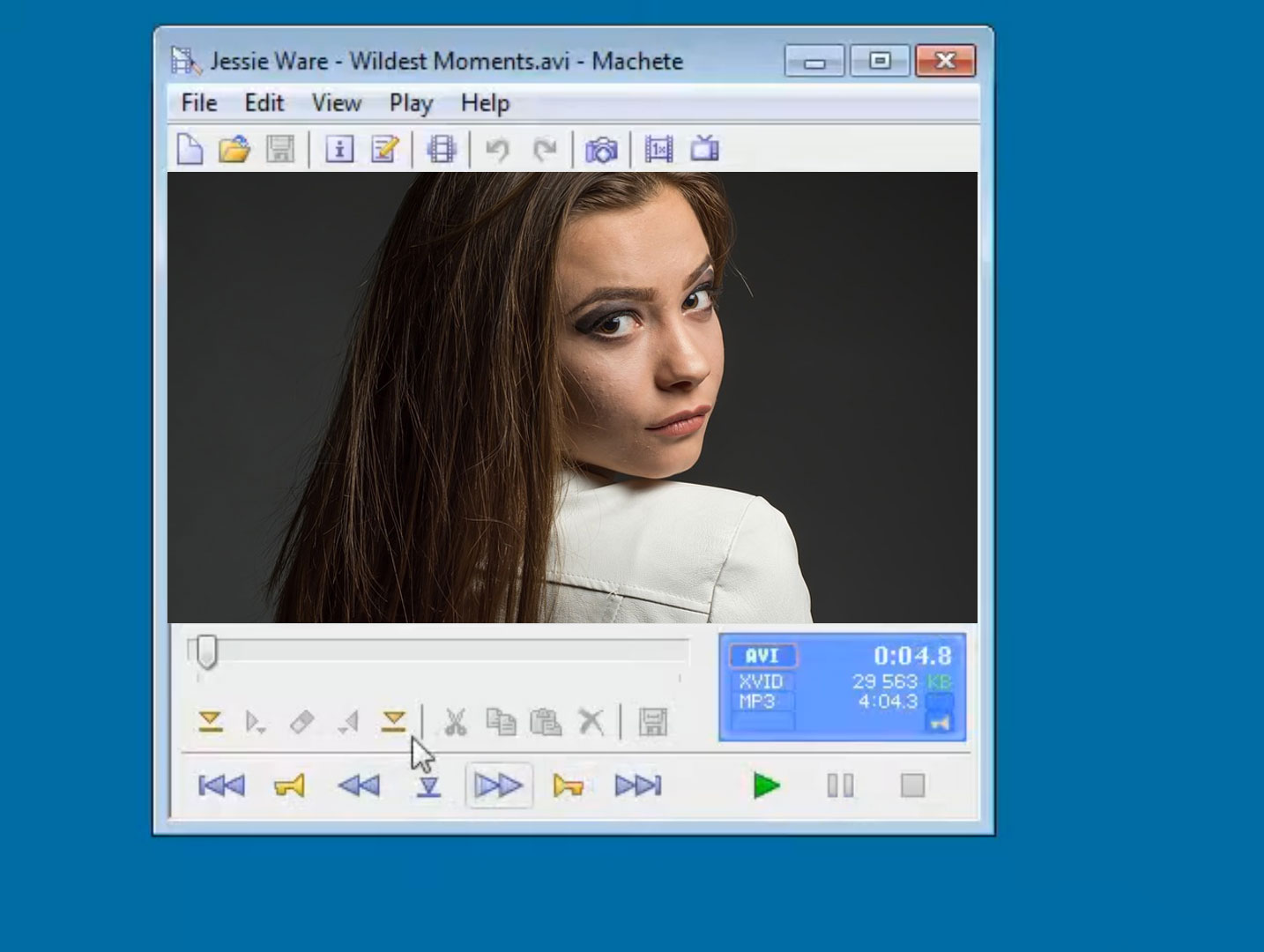5
How to Cut & Merge videos Losslessly (Machete) by furulevi
MACHETE VIDEO EDITOR LITE:
Machete Lite is nothing but a free version of the super video editing software called Machete. Just like the previous application, this is specially designed for fast editing including commercial editing tools. You can cut and mix, move, and flix video clippings as per your choice. Also, you can work on audio tracks to make it more attractive. As it is a free version, it does not include all the charming features of the Machete. The video formats are not unlimited and audio editing tools are also very limited. Still, the most useful tool is that you can extract and save your final video clipping as a separate file to your device after you are done with the editing. You can use it on both Androids and Windows. The only language supported is English.
Process of Machete Video Editor:
To edit your video project on Machete Video Editor Lite, you need to open the file manager and then select a particular file to open it on the interface of the video editing software. There will be a LED panel that will always show off the type of file. Here is a twist. If the panel indicates “NO EDIT”, it means you cannot edit the video file. After the selection, you need to confirm the duration and then you can add every possible edit you want to make on your video project. You also can redo your edit before saving it to your file manager. The keyframe of Machete Lite will let you know probable suggestions and it will also show up notifications in case it does not meet the criteria of the editing tools of Machete. Like most other video editing applications, you can edit and mix audio files with your video clippings. Thus there is no doubt that this software is super easy and useful for video editing tasks.
Machete Video Editor Lite 4.1 ( free video editor for video editing ) by gautam kumar
How to Cut & Merge videos Losslessly (Machete) by furulevi
Tools of Machete Video Editor:
Multiple Supporting Formats – This application can play various formats as well as it is able to edit different types of video and audio files. The most useful part of the software is that the users need not convert the files before getting them edited. If you put a format that is not supported by the software, it will show the ‘no edit’ option but the future updates of this video editing software may include that format later.
No Loss Renditions – Machete Video editing software is loved by so many video content creators because it can provide lossless renditions. That means it never re-encodes the edited files before getting them saved. As a result, the files do not lose their quality or their high-definition modifications when they do get published.
Clipboard Functionality – Clipboard functionality is one of the modern and updated features that allows every file to forego the saving process after every single edit. This feature actually saves time and decreases distractions while editing the media and does not allow any footage to be lost.
Screenshot Saving – Another exciting feature that you can have in Machete Video Editor Lite, is the option for saving screenshots and editing them. That means you can take images even while editing a file and then you can insert the image into your video project.
Remuxing – Remuxing is a process that can remap a video file and then strip out its extra information, for example, unnecessary noises, audio, subtitles, and so on. It can reduce the size of the file without changing its format or original quality. Thus it is no doubt that Machete as a video editing software produces next-level video files after editing.
Easy Extracting – The most user-friendly tool in this video editing software is that you can extract your video or audio files very easily and then you save them as separate files in your file manager. Since all the editing options are performed without re-encoding in Machete Lite, your files will be saved without any loss of their original quality.
Machete Video EditorMachete Lite allows you to import and export only .avi and .wmv video files but if you upgrade your version by paying, it will allow you to import .avi, .flv, MP3, MP4, and all other formats. Also in the free version of Machete, the users cannot replace audio files.
Pricing of Machete Video Editor:
Machete Video Editor Lite is of course a free version but you have to pay for the updated version of Machete where you will be able to apply more exciting features to your files. The paid version is neither very costly. It costs only $19.95 that you can pay by credit card or bank transfer or PayPal app. Also, it is a one-time investment.
Overall Machete Video editing software is an easy solution for the video content creators and if you can avail the paid version, full specification list and lossless editing process in the software will definitely fascinate you. The simple tools for audio editing and replacement along with the quick features for video splitting and mixing make it one of the popular applications that can satisfy any customer. Even if you are new to the video editing platform, you can easily work on this application right after downloading it. It will be good to go with the small businesses or large enterprises and the freelancers as well. Also, there is a trial period and helpful tutorials for you that will help you to boost up your productivity if you are new to this software.
Machete Video Editor Free Version Try Here:
[button color=”orange” size=”medium” link=”https://www.machetesoft.com/download-video-editor-machete.html” icon=”” target=”true”]Machete Video Editor Lite Software[/button]