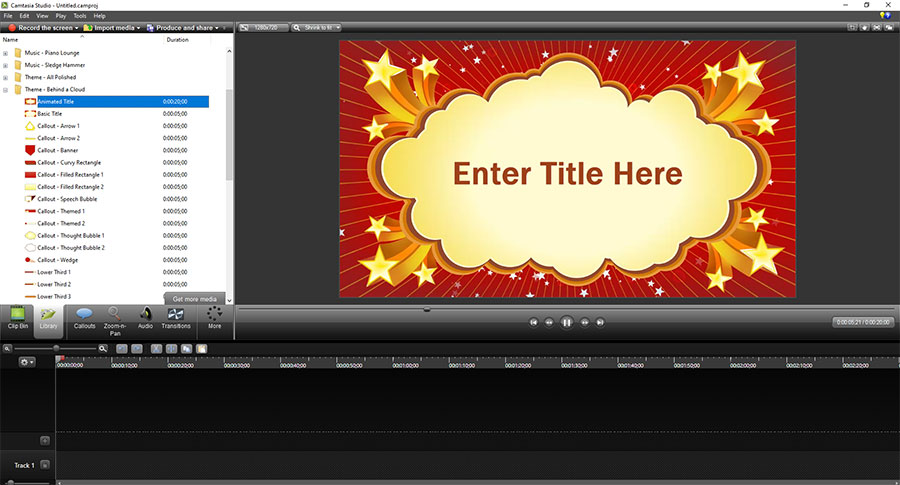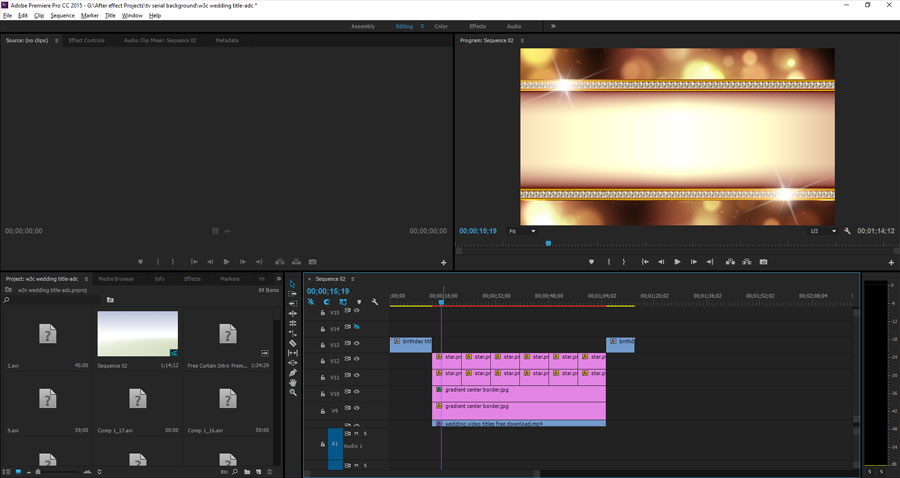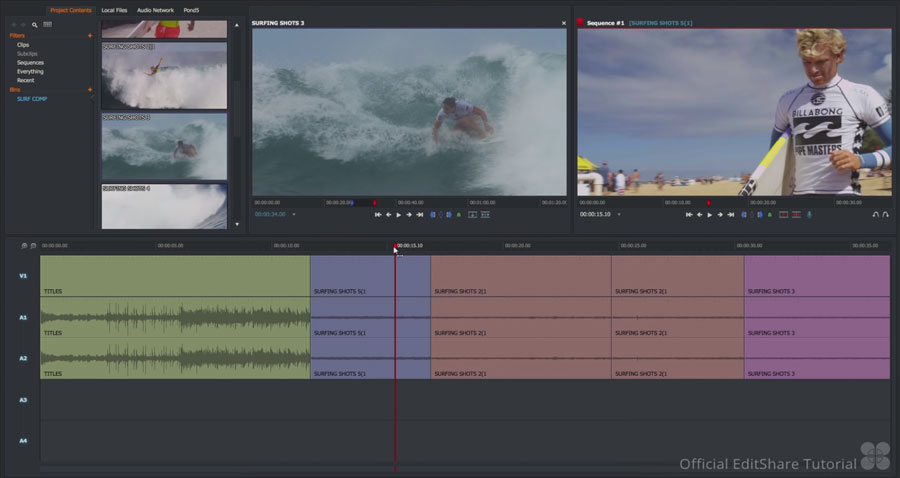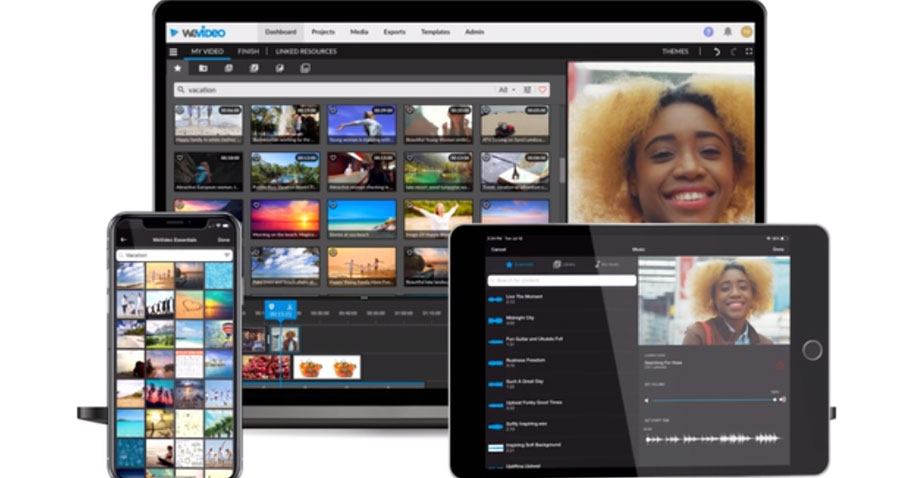Are you a newbie in the world of making videos for YouTube and editing them to enhance the charm? Then, I must admit that you’ve come to the right place for reference. Among so many options, you might have been extremely confused often to pick up the right one for you according to tools, tutorials, and price too. Here we come up with a set of suggestions for video editing software that will be both user friendly and pro to reach the gogoal.
1.CAMTASIA (with a free trial) :
Available on Mac, Windows and Linux.
The first option you get for both Windows and macOS is Camtasia, which is created and published by TechSmith. This software allows multimedia recording even while screen capturing. The edited files can be imported into the clip library and arranged in stacks as per time.
The best part of this software is that it offers discounts for buying more than four licenses, although for a single purchase it will be one-time $249 and $49.75 annually for maintenance. Moreover, it provides a “30-Days-Money-Back” guarantee that gives you a chance to switch to another software with a full refund in case of any dissatisfaction.
[button color=”green” size=”medium” link=”https://www.techsmith.com/download/camtasia/?utm_source=fastspring&utm_medium=affiliates&utm_content=Shoutmeloud&irgwc=1&clickid=SXYTBnSnWxyOUPVwUx0Mo3QRUkE1E7zAZQac2M0″ icon=”” target=”true”]Download Camtasia Free Trail[/button]
2. WONDERSHARE FILMORA (with a free trial) :
Wondershare Filmora-Available on Windows, Mac, and Linux.
Again another video editing software that has been first designed for beginners but gradually becomes one of the premium-quality software, is Wondershare Filmora. It has almost 140 filters along with over-effects like trimming, transitions, overlays, motion tracking, and many more. It also provides options to pan and zoom, mix audio and stabilizes the video, which is extremely useful for handling YouTube videos. Even the free version gives access to a wide range of features but with its own watermark. To get the original and upgraded version, you have to pay only $69.99 once in a lifetime and $39.99 for annual maintenance.
[button color=”green” size=”medium” link=”https://filmora.wondershare.com/?sscid=c1k4_9psq1″ icon=”” target=”true”]Download Filmora Free Trail[/button]
3. APPLE iMOVIE :
iMovie -Available on macOS, iOS and iPadOS.
 The next software about which we are going to talk about is iMovie, operated by Apple and supported by macOS, iOS and iPadOS. This software not only features the demanding tools of editing a video, but also it gives other advanced options too. Simultaneously it gives access to record high-quality and 4K resolution videos. The preview system before applying a particular effect is really fascinating and helpful for the users. The best thing about iMovie is that it is totally free for all Apple devices.
The next software about which we are going to talk about is iMovie, operated by Apple and supported by macOS, iOS and iPadOS. This software not only features the demanding tools of editing a video, but also it gives other advanced options too. Simultaneously it gives access to record high-quality and 4K resolution videos. The preview system before applying a particular effect is really fascinating and helpful for the users. The best thing about iMovie is that it is totally free for all Apple devices.
[button color=”green” size=”medium” link=”https://www.apple.com/imovie/” icon=”” target=”true”]Download iMovie Free[/button]
4. FINAL CUT PRO X :
Final Cut Pro X-Available only on macOS.

Our next option is also powered by Apple itself that can be operated only on Mac. This software is named by Final Cut Pro X , which is excessively popular for professional level editing. The most unique tool of it is the use of artificial intelligence and modern machine learning algorithms that automatically generates the exact size for any video file perfectly applicable for uploading in social media. The multi-cam, key burns effect, flow dissolving system make it smarter than the other. It is obvious that you have to pay bigger for the smarter device. So, here you need to pay $299.99 annually for a single license to avail Final Cut Pro X.
[button color=”green” size=”medium” link=”https://www.apple.com/final-cut-pro/” icon=”” target=”true”]Download Final Cut Pro X Free Trail[/button]
ADOBE PREMIERE PRO :
Adobe Premiere Pro-Available on Windows, Mac, and Linux.
The upcoming name actually needs no introduction at all as it has been tried and utilized by almost every video editor once in working hours. The name is nothing else than Adobe Premiere Pro which has been developed and customized by Adobe itself. The tools in it, such as Slip tool, Rolling Edit , Ripple Edit are to be found nowhere else than Adobe. With no doubt, it can be operated on both Windows and Mac along with a handful number of tutorials. The budding YouTubers will get extra advantages with its Multi-Camera Editing, Multi Sequence Support, Colour Correction features and Audio Mixing option. If we come to the pricing, it does have no one-time lifetime plan. You have to pay $31.49 monthly or $239.88 annually.
[button color=”green” size=”medium” link=”https://www.adobe.com/in/products/premiere.html” icon=”” target=”true”]Download Adobe Premiere Pro Free Trail[/button]
LIGHTWORKS:
Lightworks-Available on Windows, Mac, and Linux.
Another option for you guys is a non-linear software, Lightworks, operated on Windows, Linux and Mac OS. It has been widely used even in the history of cinema. Now it has become popular for the editors in YouTube and other social media platforms. The simple and direct methods of Timeline editing, Trimming, Dragging and Dropping, Rendering effects and Exporting videos up to 4K resolution have made it one of the powerful editing software. Though it provides a free version, the pro version will cost around $24.99 monthly for each single license.
[button color=”green” size=”medium” link=”https://www.lwks.com/” icon=”” target=”true”]Download Lightworks Free Trail[/button]
WEVIDEO PRO :
WeVideo Pro-Available on Windows, Mac, and mobile.
The next online and cloud-based editing software is WeVideo Pro that can be operated on web browsers and mobile devices too. As it is online editing software, it does not lack less features than other pro version software. This software also has both the free and upgraded version. The extraordinary options, such as Slow Motion, Green Screen, Record Screen, Webcam and a media library make it one of the leading platforms for the editors. There are four different ways in which you access the pro version of WeVideo. Either you pay $9.99 monthly as a power plan, $15.99 monthly for unlimited use, $35.99 monthly for professionals and $59.99 monthly for business purposes or you pay $4.99, $7.99, $17.99 and $29.99 annually for the same, that will be billed yearly.
[button color=”green” size=”medium” link=”https://www.wevideo.com/” icon=”” target=”true”]Download-WeVideo Pro & Check Out[/button]
VIVA VIDEO :
VivaVideo-Available on Android, iOS.
The last but not least is VivaVideo, which is a completely free editor for androids. Although the pro version with $2.60 per month will allow you to experience no ads, no watermark and other options to adjust a video with animated texts and visuals, the free version is no less for uploading a quick clip. Moreover, it does present a 3 day free trial for the pro version. The ready tools such as cutting, trimming, cropping, merging, adding stickers, texts and music make it perfect for social media.
So, just kill the confusion and pick any of these as per your choice and limitation. I must refer to some other software such as Pinnacle Studio, Corel VideoStudio, PowerDirector, KineMaster and many more are there for mastering over your videos. Here I tried to enlist some of them that will fulfill all possible demands for a YouTuber and each of you are most welcome to let us know your favourite stop for editing a video and getting numbers of appreciation.
[button color=”green” size=”medium” link=”https://play.google.com/store/apps/details?id=com.quvideo.xiaoying&hl=en_IN&gl=US” icon=”” target=”true”]Download VivaVideo for Android[/button]
[button color=”green” size=”medium” link=”https://apps.apple.com/us/app/vivavideo-video-maker-editor/id738897668″ icon=”” target=”true”]Download VivaVideo for iOS[/button]
PINNACLE STUDIO:
Pinnacle Studio-Available on Windows, iOS.
 Another superb choice of video editing software for beginners is the Pinnacle Studio, that performs through Windows only. The most fascinating thing about choosing it is the lower price than many other pro softwares. Moreover there is a one month trial after which you can opt something else but if you continue, you will not regret. There are more than 1500 effects, text titles, templates, stop motion animation, screen recording, advanced colour options, 4K full HD video editing, motion tracking, mosaic blur, audio ducking and many more. You can buy it in three ways, at $49.95 for primary studio, at $79.95 for studio plus and at $99.95 for the ultimate studio.
Another superb choice of video editing software for beginners is the Pinnacle Studio, that performs through Windows only. The most fascinating thing about choosing it is the lower price than many other pro softwares. Moreover there is a one month trial after which you can opt something else but if you continue, you will not regret. There are more than 1500 effects, text titles, templates, stop motion animation, screen recording, advanced colour options, 4K full HD video editing, motion tracking, mosaic blur, audio ducking and many more. You can buy it in three ways, at $49.95 for primary studio, at $79.95 for studio plus and at $99.95 for the ultimate studio.
VIMEO CREATE:
Vimeo Create-Available on Windows, iOS and androids.
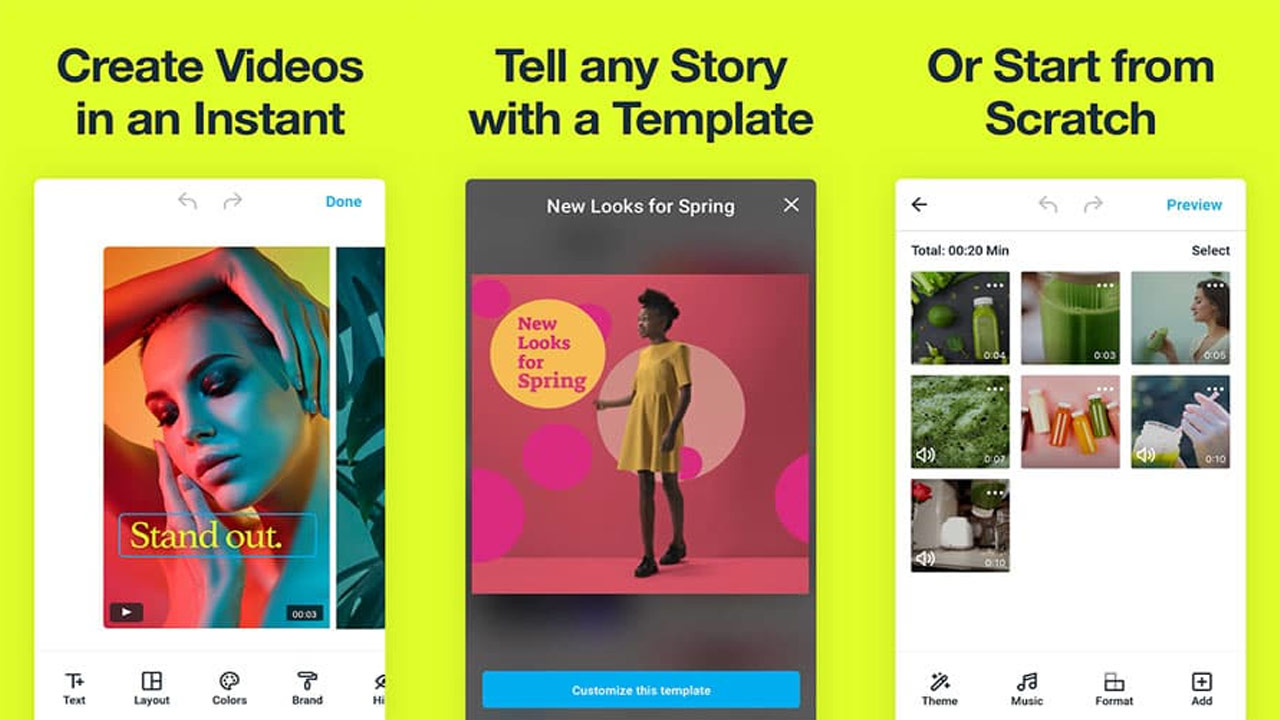 A professional and template-driven software for social media is Vimeo Create. Even someone without any experience of video editing can handle it and prepare customised videos by using its already installed templates. There are countless samples for stock video clips, photos and audio tracks that can be used while making a ready to upload video on any social media. It can be operated on browsers, iOS and androids. Same as Pinnacle here also you get a 30-day free trial period, but if you want the pro version, that will cost $20, $50, $75 per month respectively.
A professional and template-driven software for social media is Vimeo Create. Even someone without any experience of video editing can handle it and prepare customised videos by using its already installed templates. There are countless samples for stock video clips, photos and audio tracks that can be used while making a ready to upload video on any social media. It can be operated on browsers, iOS and androids. Same as Pinnacle here also you get a 30-day free trial period, but if you want the pro version, that will cost $20, $50, $75 per month respectively.
DAVINCI RESOLVE:
Vimeo Create-Available on macOS, Windows, Linux.
 A must try software, especially for colour correction and audio mastering is DaVinci Resolve. It works on Windows, Mac and Linux. The key features in it, that make it exceptional for collaboration, are Fairlight Compatible Console, Audio tools, great Colour Correction and multi-user accessories. It is a free editing software that can be used for all in one purpose. Visual effects, motion graphics, transitions and even individual image mastering along with adjustable colour tools are completely freely available in this software.
A must try software, especially for colour correction and audio mastering is DaVinci Resolve. It works on Windows, Mac and Linux. The key features in it, that make it exceptional for collaboration, are Fairlight Compatible Console, Audio tools, great Colour Correction and multi-user accessories. It is a free editing software that can be used for all in one purpose. Visual effects, motion graphics, transitions and even individual image mastering along with adjustable colour tools are completely freely available in this software.
VSDC:
To enhance the presentation of your tutorial, VSDC will be the best option for you, if you are a Windows user. It has pre installed DVD burner, chart tool, video stabiliser, Instagram filters, colour correction tools, blurring and masking tools and a lot of special effects that will provide a clear and high quality videography. The stabilization system manages to present the footage with no disturbance in case it is recorded with a drone or without a tripod. The free version will allow the user to export files in AVI or MPEG format but if you want the version, you have to pay only $19.99.
HITFILM EXPRESS:
If you want a single software but rich with various features, you cannot at all miss the Hitfilm Express. It is operated on both Windows and Mac. The key features of this software are 2D and 3D effects, over 200 visual effects and imported formats that make it unputdownable for feature films and music videos. You can export the edited clips in MP4 H.264 format through this software and the plan starts with around $7 per pack.
SHOTCUT:
Again a free video editing software that operates on Windows, Linux and Mac, is Shotcut. It supports numbers of ready to apply formats, audio editing, 4K resolution exporting and filters but it is not a very good option for professional projects. The user manual is simple and easy to customise. Overall this can be a good stop for the beginners and enthusiasts.
BLENDER:
Blender is an open source and free video editing software that is available on Windows, Mac and Linux. At first it was designed as a 3D animation suite but later it became popular as a video editor. Your basic needs such as cutting videos, mixing audios, syncing scrubbing, transition and sleep controlling and filters, will get satisfied from this editor. Moreover you can even use it for some complicated actions like applying masks and waveform visualization. You will get almost 32 slots for adding or mixing videos, audios and even images.
OPEN SHOT:
Same as Blender, Open Shot is another option for Windows, Mac or Linux users, who want an advanced footage but with simple manuals. The best thing about Open Shot is the real-time preview of transitions and filters. This software includes unlimited layers, clip resizing, scaling, trimming, snapping, panning, zooming, rotation, title templates, 3D animated texts and effects. Though there are not as many video tutorials as other softwares, it is super easy to use and quick to make short clips.
AVIDEMUX:
One of the best video editing softwares for beginners on Windows, Mac or Linux is Avidemux. It is so simple to navigate, that you do not even need to follow any technical tutorials to handle it. As it is not as complicated as the other softwares, only a few simple features such as cutting, encoding and filtering are available here to perform the basic tasks.
APPLE CLIPS:
The most used and overrated video editing software for iPhone and iPad is Apple Clips. It is completely free for iOS users and easy to handle. The fun features such as stickers, filters, captions, soundtracks, multiclip videos, both vertical and horizontal recording and emojis make it best for uploading casual and cool clips on social media. It cannot be an option for producing formal tutorials or academic presentations.
KINEMASTER:
An extraordinary video editing software, basically for Android and iOS, is the KineMaster. It is not appropriate for making professional videos. You can opt this one for lightweight video editing for social media. This runs through a free app with the same name although the pro version is available with the subscription with $4.99 monthly or $39.99 per year. It gives access to use multiple layers, handwritten texts and add up to four audio tracks at a time. You can download the app easily from Google play store or App store.
CYBERLINK POWERDIRECTOR:
An extraordinarily efficient software for video editing, especially for the advanced filmmakers, is CyberLink PowerDirector. This software runs on Windows only. Here you can do multi-purpose camera editing, 360° video rotation, motion tracking, footage stabilization, trimming and correction. Moreover here you get many tutorials before getting started with editing. Though it may seem a little difficult for the new users, with the help of tutorials and a little effort, it will be both affordable and accessible at a good rate. It costs $19.99 per month for each user and there is a “30-day” free trial.
INVIDEO:
InVideo is an online video editing software that is available on both Windows and Mac. It is better for the marketers, agencies, publishing houses and even individual entrepreneurs. Except from the hd quality export, there are plenty readymade templates, AI automated voice overs and music, speed controller tools, video stabilization system and brand new types of text overlays. It basically works great for making a quick clip for blog representation. You have to pay only $20 per month to avail all the facilities with this software.
MACHETE VIDEO EDITOR LITE:
If you want me to refer to some easier softwares on Windows for video editing, Machete Video Editor can not be excluded from the list. This software is able to complete ready to upload editing tasks very fast. You can copy or paste, cut or delete any clips with quick tools in Machete Video Lite. It is best known for the quick video splitting system and super easy methods to mix and match the audios. There is a free version of this software, but it only supports WMV or AVI files. If you want to have the full version of Machete Video Editor, you have to pay $19.95 only.
VIDEOPAD:
Nowadays Video editing is deeply connected with multimedia and animation. VideoPad is one of those softwares that allows you to experiment with your video footages with extreme liberty and perfection. The most exciting feature in this software is nothing but the Robust tool for exporting the video composition directly to YouTube or any other online platforms. There are a handsome stock of pre-installed transitions, scope of 3D video editing, video stabilization and advanced audio tools that are capable of producing different types of sound effects. The pricing of VideoPad starts from one time payment of $39.95 along with a free trial.
FREEMAKE VIDEO CONVERTER:
There are a few video editing softwares, which are completely free for the users. Freemake Video Converter is fortunately one of them. It can convert and export videos along with extracting the audio from it or adding subtitles to it. The best thing about this software is that anyone with no previous knowledge of professional video can easily handle it while converting files. Although it is all free, a few features take around 3-4 days to be unlocked.
QUIK:
Next we will discuss a few tools that are available only on iOS and Android. The first in the list is Quik, which is again a free video editing software but generally runs through the app with the same name. It is an app made by the makers of GoPro. The most impressive feature is this app is its auto editing tools. It can automatically trim, stabilize, transit videos and mix audio according to the demand. May this app seem not sufficient for a professional who wants more creativity but this is a must try for individual use.
ADOBE PREMIERE RUSH:
Again this Adobe systemated app can be operated on Android and iOS. It is one of the most popular apps among all the available softwares for mobile. Here you can edit in two forms, one is Freeform and another one is Automatic. Either you can choose automated templates or you can manually trim or edit your video and add audio tracks from its library of your own. It is supported by the Adobe Creative Cloud and synced with other Adobe tools for example lightroom. To avail all the features in it you have to spend around $9.99 per month or $29.99 yearly.
HORIZON:
Horizon is an app which is easily accessible on androids and iOS. It is named after its feature to capture video footage horizontally even if the device is at any position with any angle. Often we face problems while recording a perfect video clip when we are in a hurry. Horizon is the best platform to solve this problem. This app is so easy that anyone with a smartphone can master over it and be able to upload a nice video on social media.
PROMO.COM:
Promo.com is not very overrated but super simple and a useful app for Android and iPhone users who want to make crisp but gorgeous videos through an app. Though it is also available in the web version, the app is more handy and easy to use. There are audio tools, speed adjustable tools, splitting tools, merging tools, text caption and even options to share your creativity directly on social media. You may face problems while positioning the caption or images on the right place due to the small size of the screen but that will not be an obstacle while preparing a short but high quality advertisement through this app.
GOPRO:
Every Android or iOS software is usually plain and simple but there are only a few that work great and make good videos in a short span of time. GoPro is one of those, which allow you to edit clips, add audios, apply transitions, pick up a filter and upload it immediately on social media. Moreover there is an intuitive interface that makes it easier for the users while handling it for the first time.
MAGISTO:
You will be glad to know that there is an app for Android and iOS, that has been an award winning app for its extraordinary application of artificial intelligence to edit videos. It is no other than Magisto. You just have to add images, music and whatever else and the app will automatically apply the necessary tools and create the final product which is really nice most of the time. If you want to save your time and avoid the struggle of editing but upload smart clips on Instagram, Facebook or any social media, Magisto should be the only stop for you.
BOOMERANG:
Boomerang is an app which is created by Instagram and operated on Android and iOS. Here you can capture up to ten photos and make a new video engaging those photos. The newly created video will be bump free , smooth and customised. You can put these mini videos on Instagram stories and have plenty of likes.
HYPERLAPSE:
Nowadays almost every smartphone gives access to record timelapse videos with its built-in camera. Still, Hyperlapse is an app that creates on spot time-lapse video in iOS, that can be speeded up to 12x and shared to Instagram directly. This app has a solid stabilization and quick editing tools but the only problem with this app is that it is only accessible for the iPhone users.
PICPLAYPOST:
Sometimes we just want to frame our special moments collaging them into one without any professional makeup or perfect editing. PicPlayPost is absolutely apt for such cases. You just can choose frames of your choice up to nine and add background music or stickers, watermark, logo and text and this app put them together to create a beautiful display. This app is perfectly applicable for small recipes or travel videos.
WINDOWS MOVIE MAKER:
The oldest free video editing software for Windows is none other than Windows Movie Maker. Though Microsoft has denied the access for downloading this app, this is available online with different versions of it. As designed years ago, this software is not at all complicated and it is loaded with all the basic features such as trimming, rotating, stabilizing and adjusting the speed of playback and many more. The best advantage of this software is it is completely free but it lacks modern tools like colour correction, mixing up soundtrack and adding extra visual effects.
KDENLIVE:
Here’s another video editing software that has been launched almost twenty years ago but still is used by many. Kdenlive is now operated on macOS, Windows and Linux. This software is very useful for the beginners as it is not complicated but can be used for complex projects. There are scopes to add multiple audio and video clips and apply visual effects using powerful tools like waveforms, vectorscope and histogram. The only problematic issue with this software is the less sustainability of updates that only lasts for a few hours.
MAGIX VEGAS PRO:
The next video editor application, Magix Vegas Pro is not available for free. It is specially designed for the professionals such as independent filmmakers, video artists, academic YouTuber. This software includes all the necessary features from the start up to masterpiece. It can read and decode almost every type of video file with its multi-camera feature and add effects automatically where it is needed. Even you can edit hd or 3D videos here but you have to pay $399 to access all the flexibilities.
MAGIX VIDEO PRO:
A beginner level software for Windows and macOS Magix Video Pro that has a free trial period but the pro version is available at $62.99. It is mostly used in European countries to take control on editing videos. This app is the best for reducing extra noise, adding on new soundtrack, splitting screen, rotating screen up to 360 degree and lens correction. Though Magix Video Pro allows you to put any type of file to be edited, there is no pre-installed library to serve ready templates. Thus this software may seem a bit time-consuming and hazardous.
CLIPCHAMP:
ClipChamp is another video editing software that is online but costs $7 per month. It lets the user place a video file that has been already recorded and export it in full hd quality after getting edited. Unfortunately it fixes a limitation in the free version, of only five videos that can be exported in 1080p in a single month. Colour correction, trimming, fixing webcam clips are available in this software. You just have to open an account with your details to have the pro version to get rid of watermarks.
KIZOA:
Kizoa is an online software that is available in both free and pro version. This is specially designed for the beginners who are starting with the short videos to be uploaded in various social media. Here is a large stack of different visual effects, animation, transition, background soundtrack, GIFs and animation that you can apply for a short term but smart presentation.
WIDEO:
You need not show any manual skill to edit videos on Wideo. Though it is free and available for all beginners, it has a premium version too. It is a cloud based software thus the videos which are created through this, is saved in the cloud. The free version allows you to export ten videos in a month but with only $19.00 you can access all the facilities.
VLOGIT:
Vlogit is again an editing software that runs not on Windows but on iOS and Androids. It is completely free and useful especially for the vloggers or the YouTubers. If you want to edit your footage directly from your mobile phone, Vlogit deserves to be on your hit list. It lets you cut and trim the video, change the rotation ratio, add music or recorded voiceover while editing and allows you to use personalized animation of your own. The best part of this app is that there is no watermark at all.
VIDEOSHOP:
A freemium video editing app for Android and iPhone is VideoShop. It creates soundless but fascinating visuals that can take your animation to another level. Tilt shift , rotation, filters and stop motion are also available in this app. The ads and obstacles may seem irritating sometimes.
LUMAFUSION:
LumaFusion is an iOS operated app that creates perfectly scheduled and organised videos for only $29.99. Here you can edit any kind of video file, record slow motion footage, experiment with soundtracks, adjust the hue of every individual clip and take control over everything that seems faulty in your video. The disadvantage of this app is nothing but it’s limited access for only the iPhone and iPad users.
KAPWING:
It is an online video editing software that functions on Windows. There are a good number of tools such as subtitler, meme generator, audio mixer, resized, background image remover, trimmer and waveform addition, collage maker and many more. There is no watermark even on the free plans and there is no limitation to the lifespan of the free plan videos but the video file must be within 10 minutes.
SPLICE:
A GoPro video editing tool that is available on any smartphone, is Splice. It has a vast spectrum of modern features like any other professional video editing software. It lets you add captions, stickers, texts, emojis and sync audio with the video along with filters and zoom effects. The free version has a limited number of features but the upgraded version with $7.99 as a base plan will give you access to use all tools.
CINELERRA:
Cinelerra is an age old editing platform that has been updated with new features in every step of modernization. Powerful tools to sync a video and adjust optical flow are absolute perks of this software. It is able to export edited videos with upto 8K resolution but it is only operated on Linux and may seem difficult for the beginners.
LUMEN5:
It is an online video editing platform that has been widely popular nowadays. It is preferably used by online Time magazines, Salesforce, Economist, marketers and SAP. It targets to represent short videos with limited tools but special focus on the content. Thus it does not contain fancy tools but enough features to create a product based presentation with 720P resolution. The free version will bear a watermark and allow you to export only five videos in a month.
ANIMOTO:
Animoto is another online editing tool that has been targeted to hit the marketing policies. It has a previously installed library filled with templates, soundtracks and photos. You can adjust the speed, angle, font and size of the video along with pasting your own logo or watermark to every individual frame. It is indeed very easy to use and perfect for branding.
HEADLINER:
It is the next option for the marketers who need not artistic edit but well equipped content to represent. Headliner serves the demand with its built-in tools like waveforms, automatic audio transcription, captions and resizing. The only disadvantage with this video editing software is its watermark that cannot be removed anyway.
MOOVLY:
Moovly is an extraordinary solution for marketing. It does contain a heavily loaded library of motion graphics, audio, video templates, photos and animated text layers. You need no extra knowledge to handle it if you are comfortable with PowerPoint but the disadvantage lies in its quality and duration that is only 480p and 2 minutes.
TYPITO:
Like previous online editing apps, Typito helps the user to easily edit and adapt ideas quickly through videography. Besides, you get more than 200 free templates of graphic motion and footage transition along with different text layers. Moreover, there is a free plan for the videos that can be uploaded in hd quality. Here is a limitation of four videos to be uploaded in a month and it contains so many ads for branding.
POWTOON:
Powtoon is designed for professional video editing with desirable customisation. The simple but not automated tools give you access to the large gallery where you can pick up design for your own, enhance it with texts and other essentials and upload on social media or PowerPoint. The users claim that it is not a good option for real-life cinematic videos but a perfect solution for animated projects, mostly used under the category of industries, marketing, sales and development. Here you must acquire some basics of animation before you begin with it. Besides it has a smaller collection of background tracks that may be marked as a disadvantage.