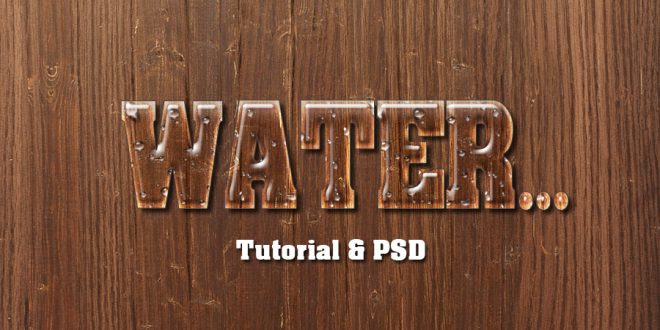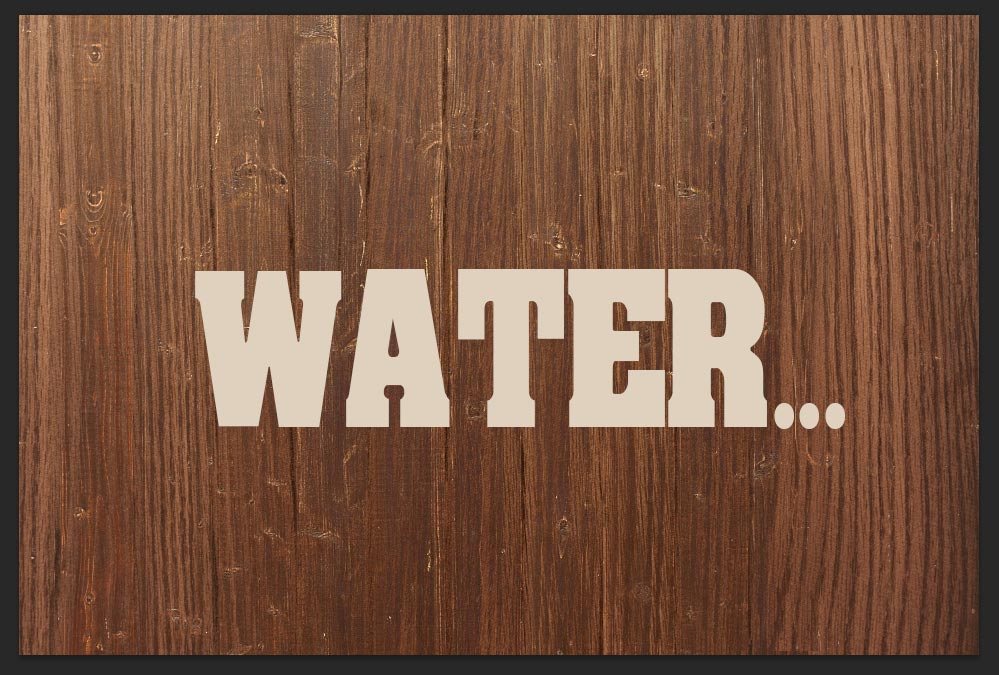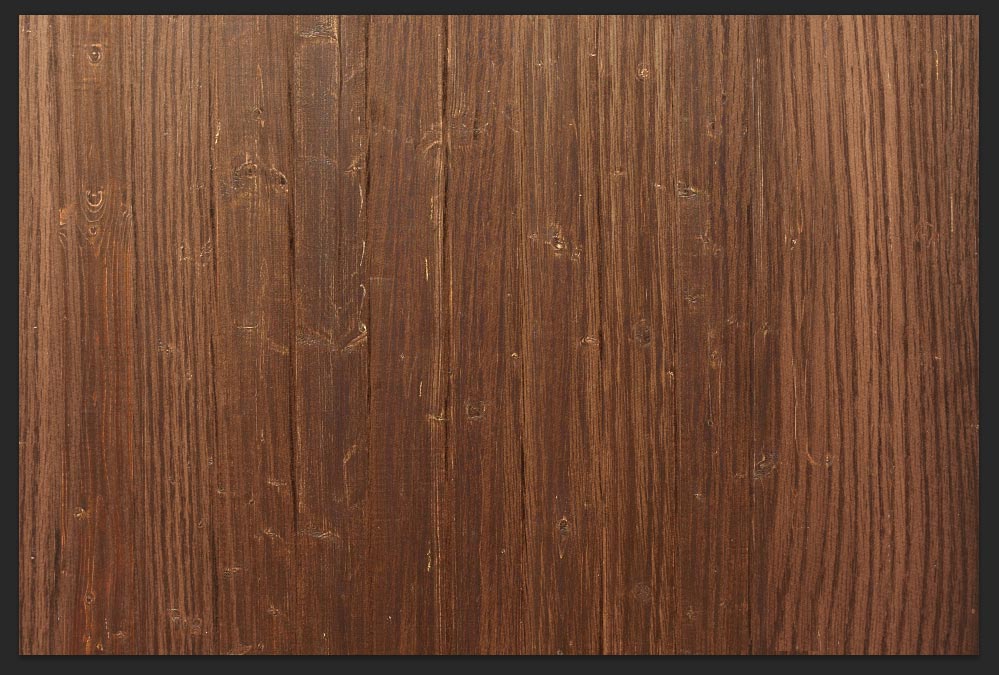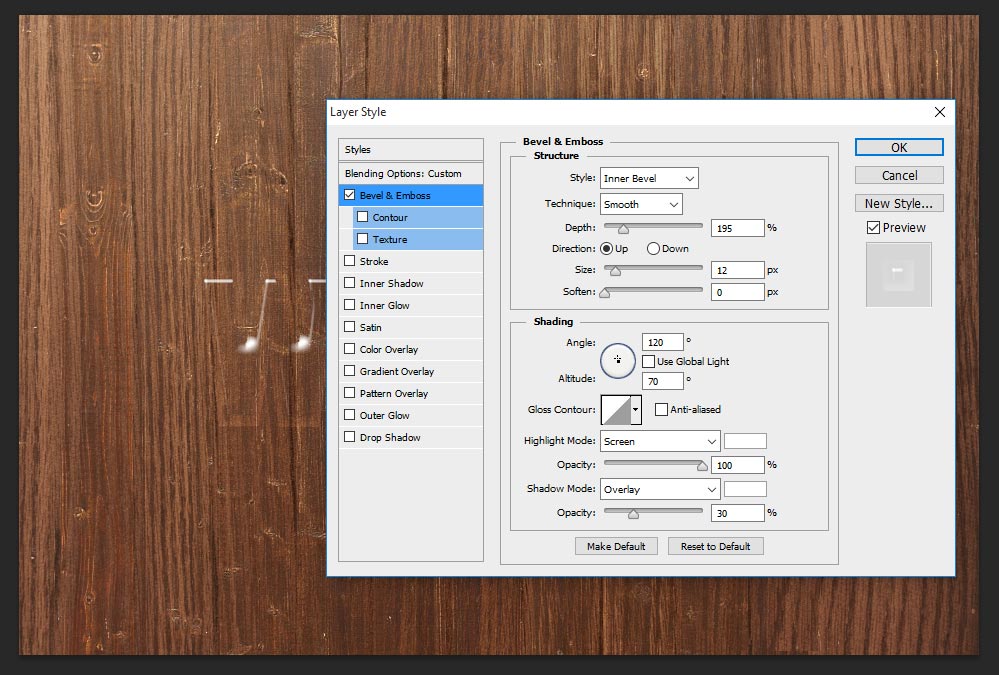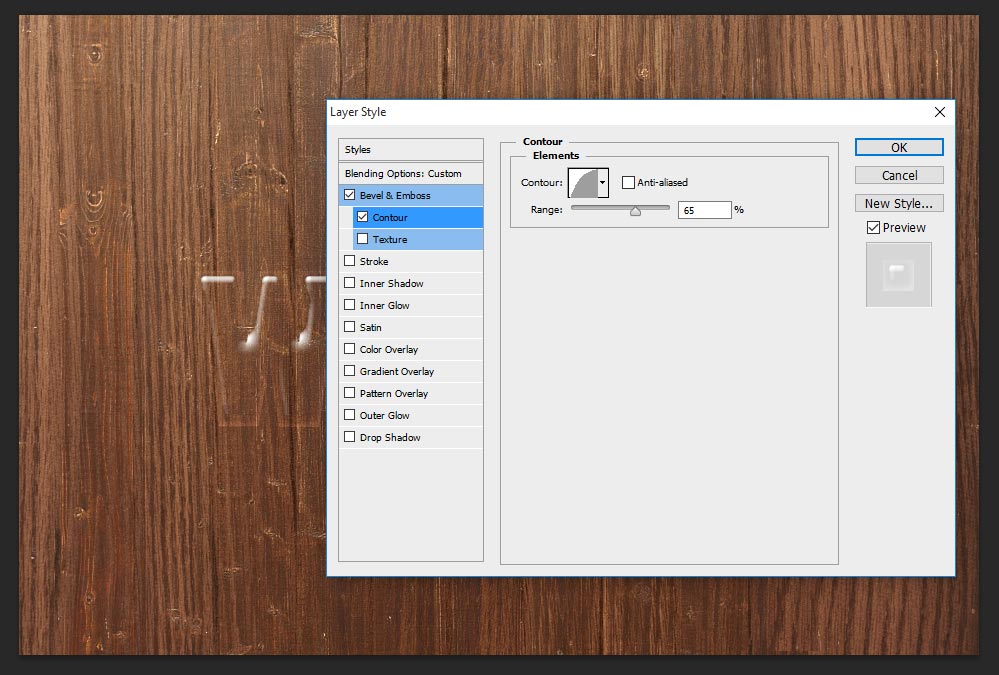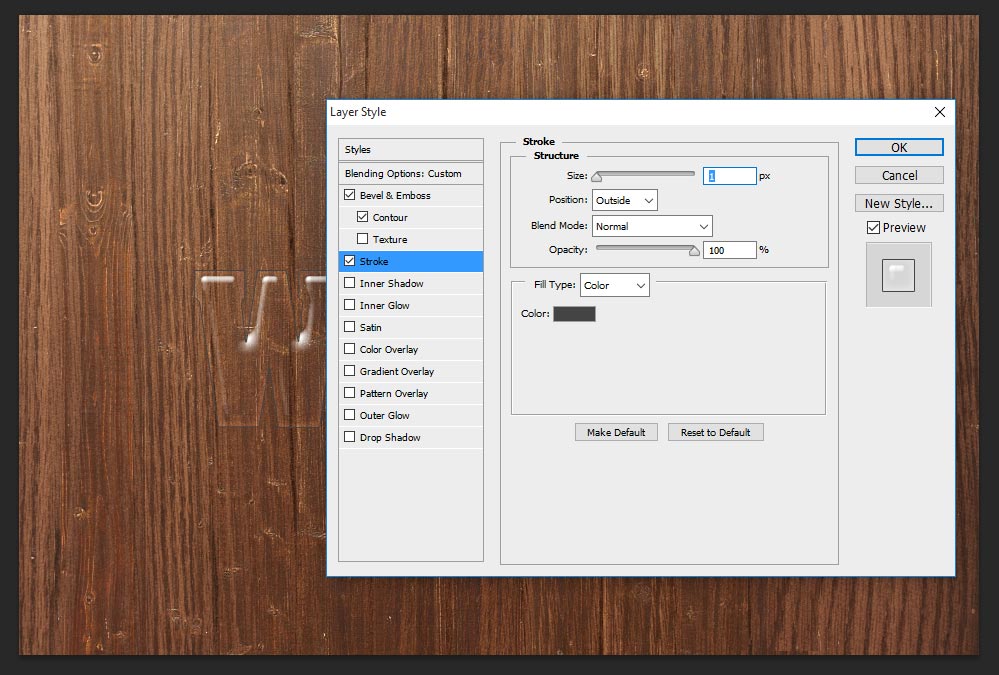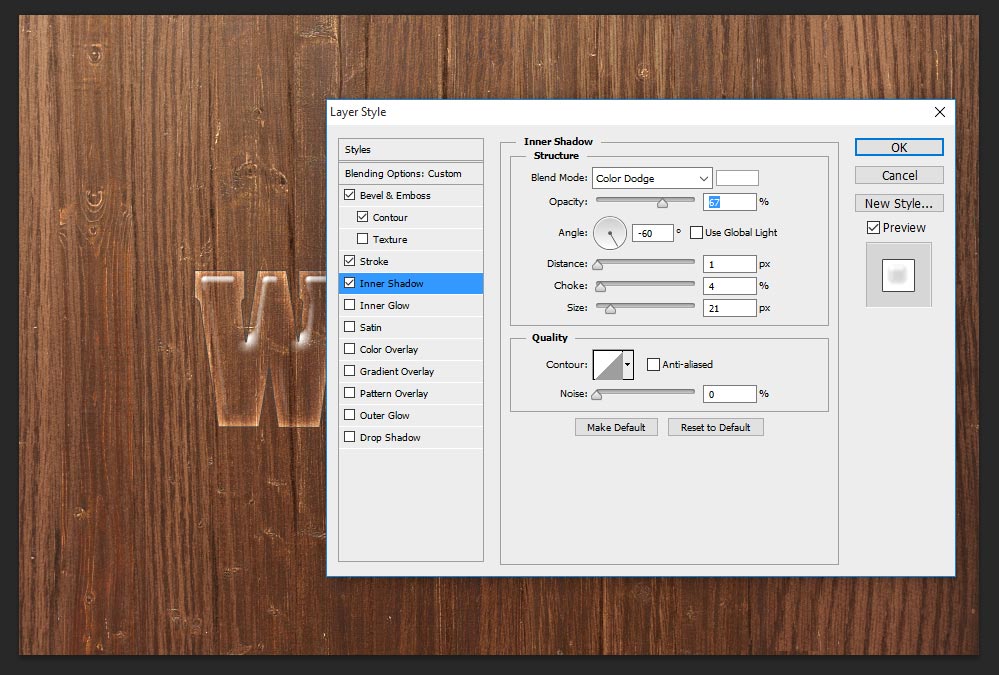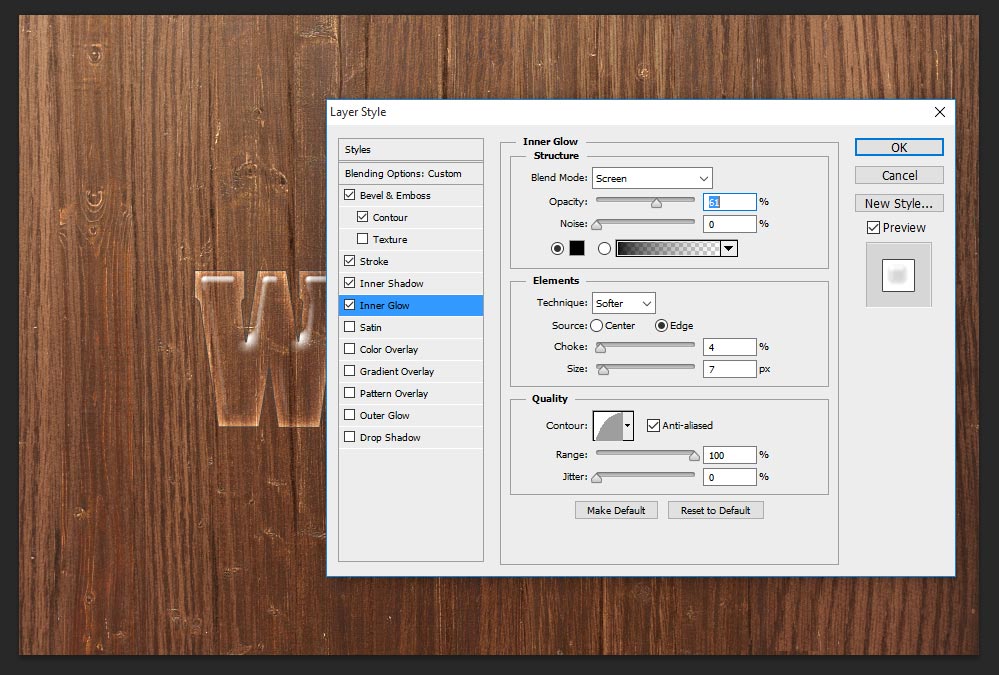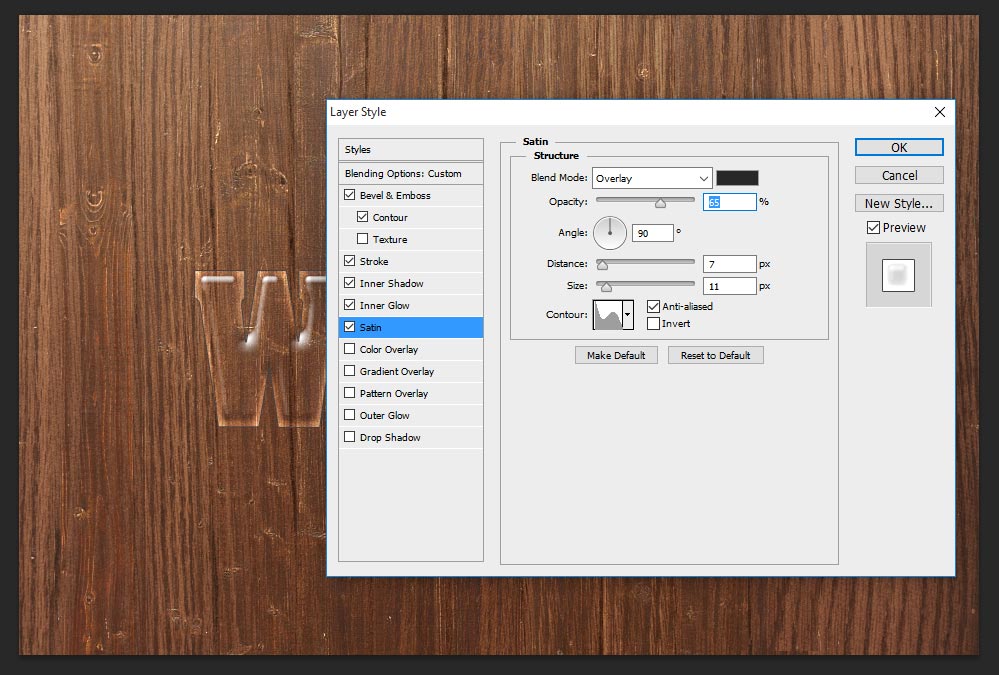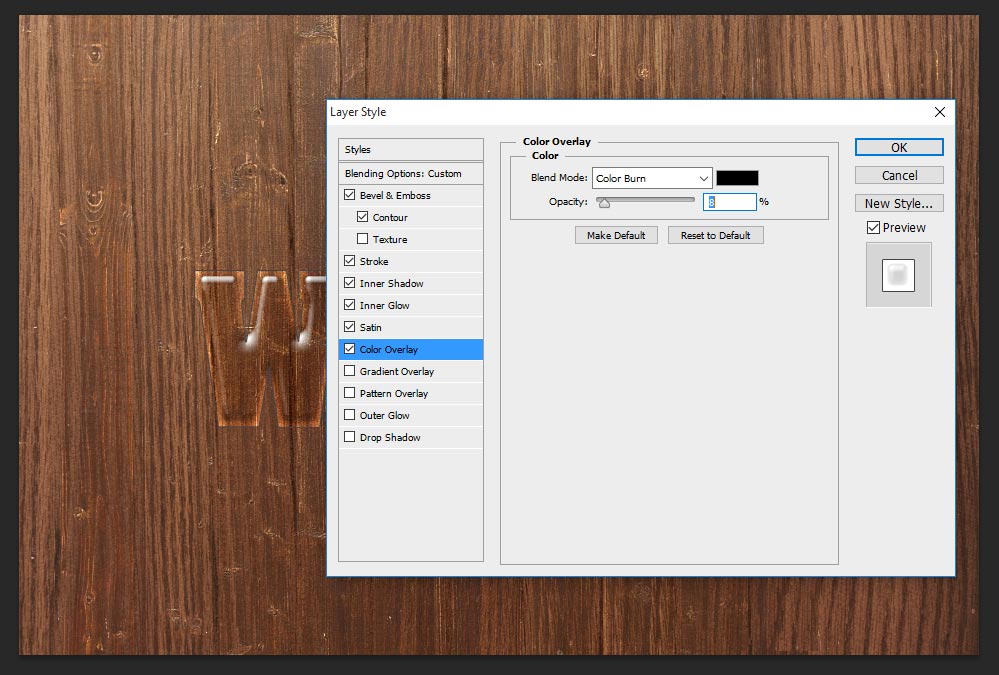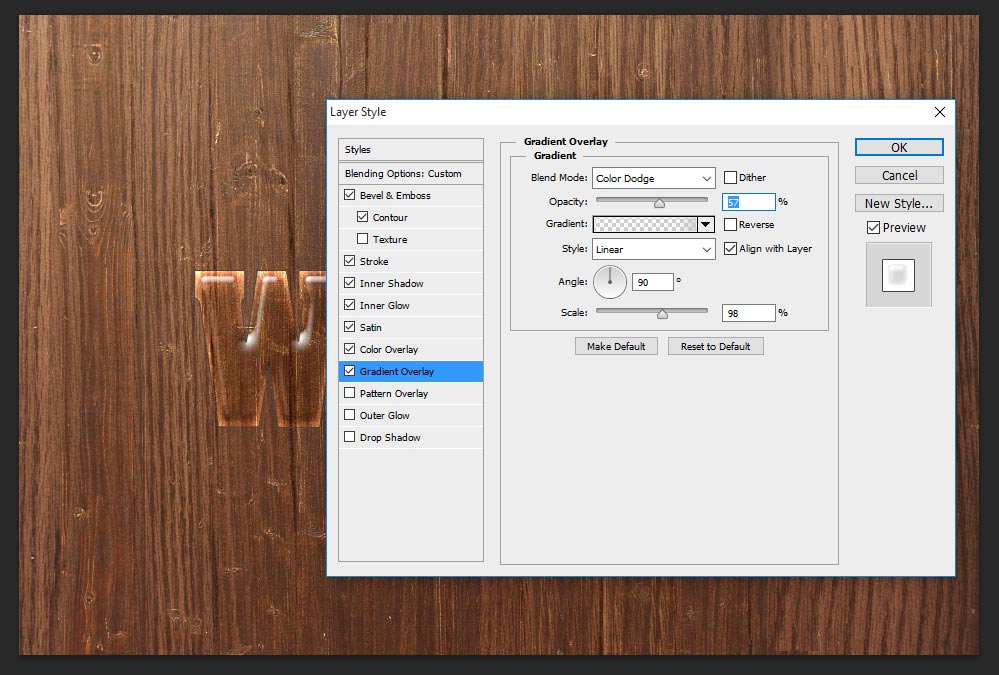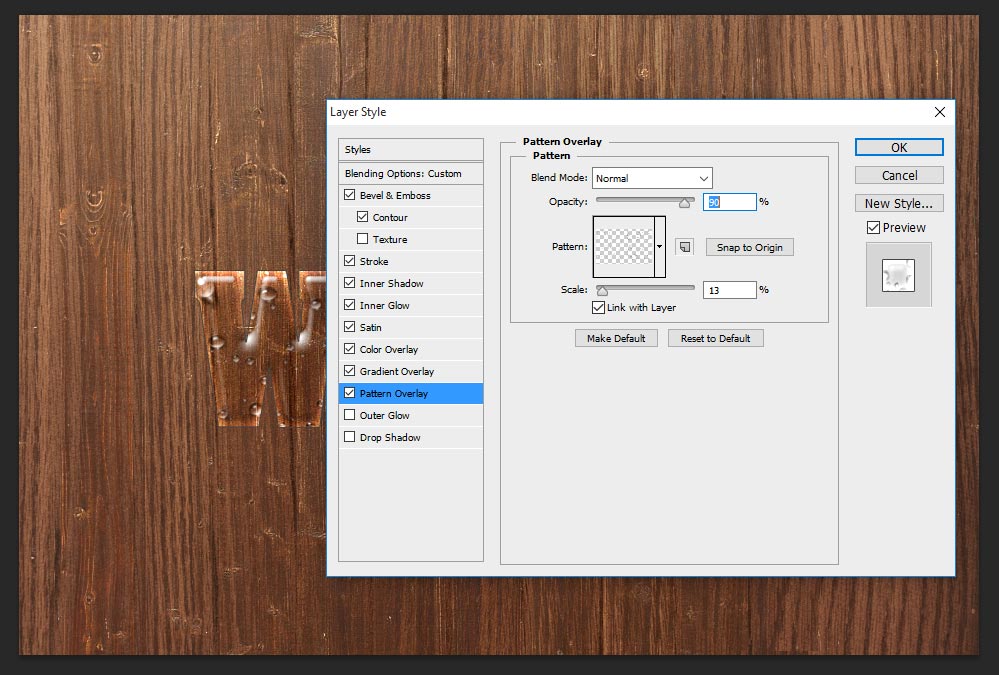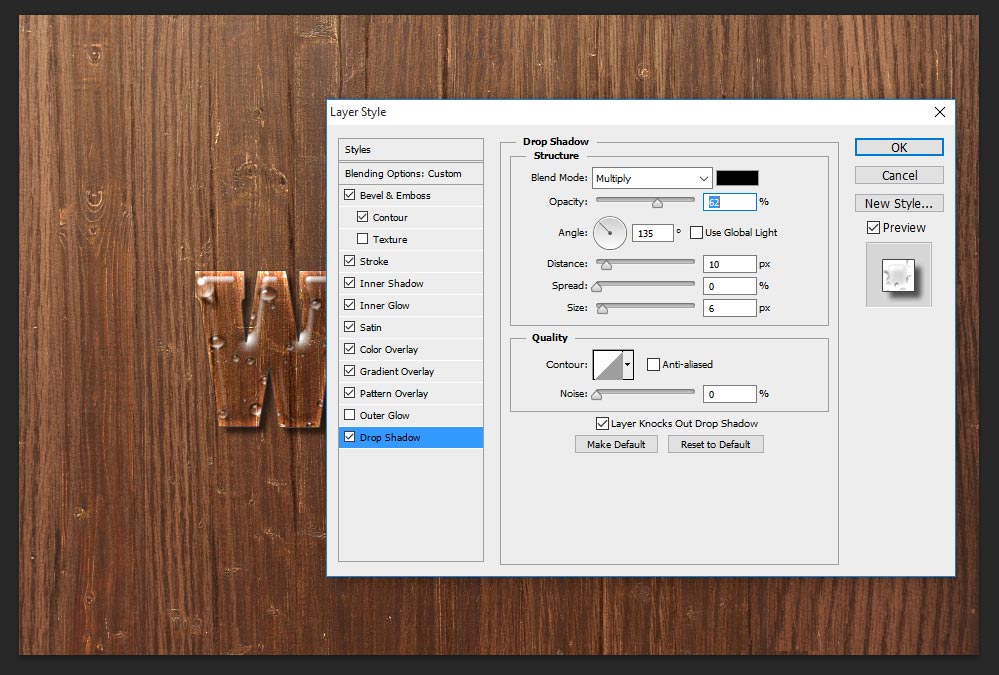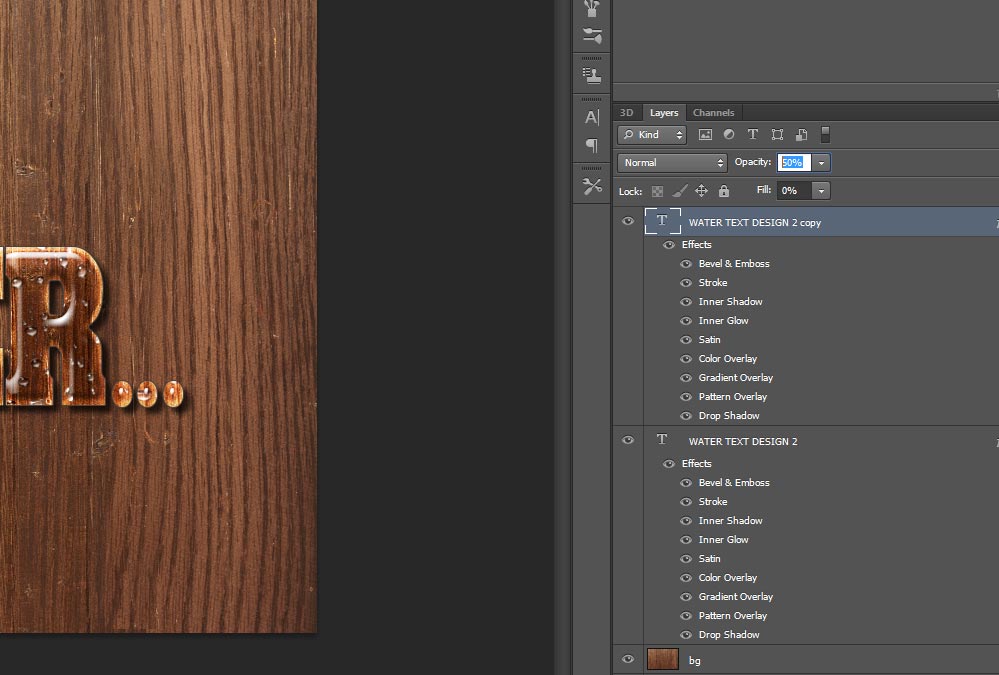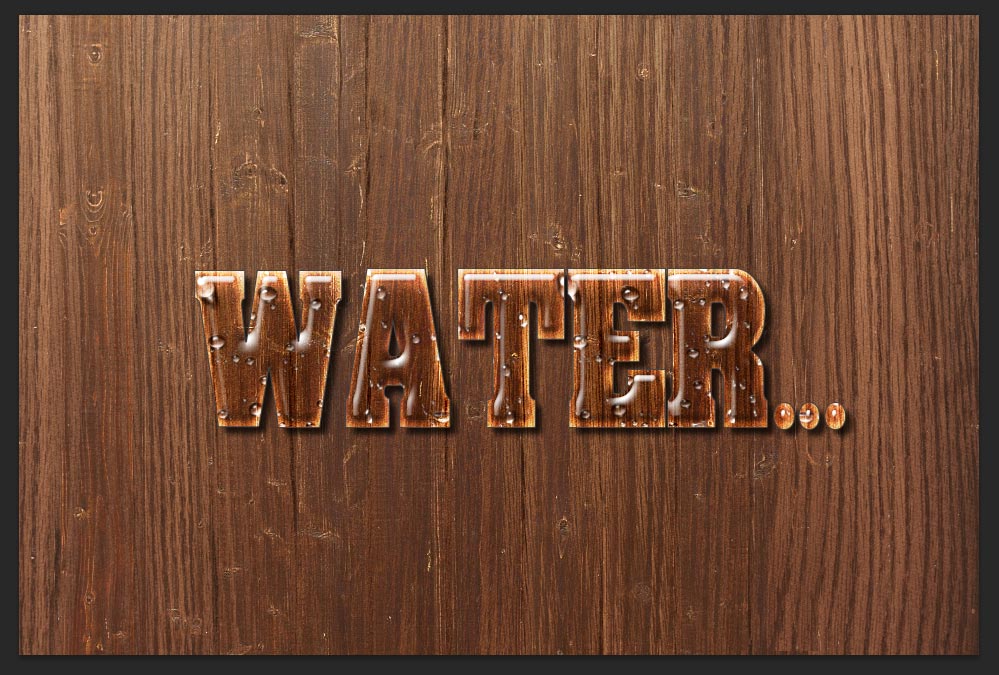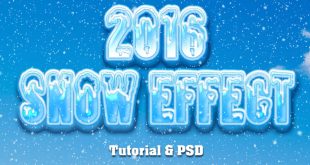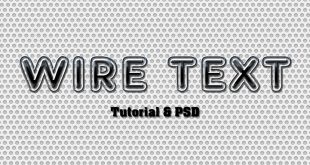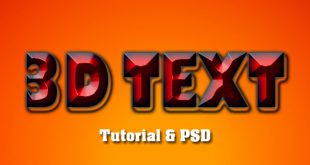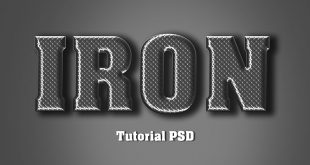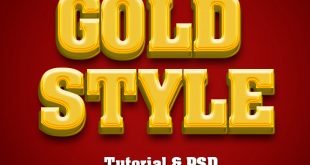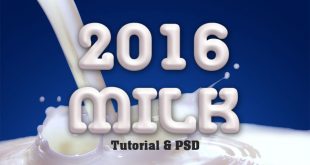Today i am teaching how to make best water text effect photoshop tutorial, this is very easy tutorial, i am showing this water text effect with in 12 easy steps, Once done all these 13 steps then you can able to get yourself this amazing water effect. there are many ways to make water effect, but here something different and easy way showing how to make best water text effect and once done this effect PSD then you can edit this psd file with different name whenever require to change. Even i am attaching my project PSD file to get better understanding, just download this psd file in the end of the tutorial and enjoy.
Ok let’s start the procedure!
Step-1: First take new document in the dimension of 960x640px with default 72 dpi and take any wood texture to display water effect on that image. Once taken any wood texture then write down your text on that image as shown the screen shot.
Step-2: Now go to layer palette and select typed layer and make it 0% filling then your document should be as shown the below screen shot.
Step-3: Now apply blending option to the text layer, just go to menu Layer>Layer Style> Blending Option, here choose Bevel and Emboss and follow the values;
Style-Inner Bevel,
Technique-Smooth,
Depth-195%,
Direction-Up,
Size-12px,
Angle-120 degree,
Altitude-70 degree,
Highlight Mode-Screen,
Opacity-100%.
Step-4: Directly select on contour then can see the options values of contour elements and range, here keep Contour-Half Round and keep Range in 65%.
Step-5: Choose Stroke, it doesn’t work much effect on the text, just it works very partially, if you need this stroke then follow the values or skip this step as well.
Size-1px,
Position-Outside,
Blend Mode-Normal,
Opacity-100%,
Fill Type-Color,
Color-#444444.
Step-6: Take Inner Shadow, this step is excellent results to getting water reflection effect inside the text;
Blend Mode-Color Dodge,
Opacity-67%,
Angle-60 degree,
Distance-1px,
Choke-4px,
Size-21px.
Step-7: Now choose Inner Glow. This is also works very partially glowing on the text, if you like to go in this step then follow it or else skip this step;
Blend Mode-Screen,
Opacity-61%,
Color-Black,
Technique-Softer,
Source-Edge,
Choke-4px,
Size-7px,
Contour-Half Round,
Range-100%.
Step-8: Select Satin and follow the values;
Blend Mode-Overlay,
Angle-90 degree,
Distance-7px,
Size-11px,
Contour-Rolling Slope.
Step-9: Choose Color Overlay, This step gives little dark inside the text and edges;
Blend Mode-Color Burn,
Opacity-8%.
Step-10: Take Gradient Overlay, This step gives little white shinning inside the edges;
Blend Mode-Color Dodge,
Opacity-57%,
Gradient-Light White color filling, Take both side opacity-4%,
Style- Linear,
Angle-90 degree,
Scale-98%.
Step-11: Now choose Pattern Overlay, Here i have applied cool water bubbles on the text, some time this type of bubbles can brings more realistic and eye catching looks. Apply any bubbles pattern what do you like?
Blend Mode-Normal,
Opacity-90%,
Pattern-Bubbles Texture,
Scale-13%, It is depends on the bubbles texture size.
Step-12: Almost Done all the steps, Now need to give shadow effect to text, because this shadow effect gives more realistic water effect, So Now choose Drop Shadow and follow the values;
Blend Mode-Multiply,
Opacity-62%,
Angle-135 degree,
Distance-10px,
Size-6px.
Step-13: In this step just need to do small logicks, just duplicate the text layer and then select second layer and make it 50% opacity then see your water text effect, how does it looks.
Thanks for reading this tutorial, visit regular to get more tricks and tips.
 All Design Creative Royalty Free Stock Videos + Images to Use Anywhere!
All Design Creative Royalty Free Stock Videos + Images to Use Anywhere!