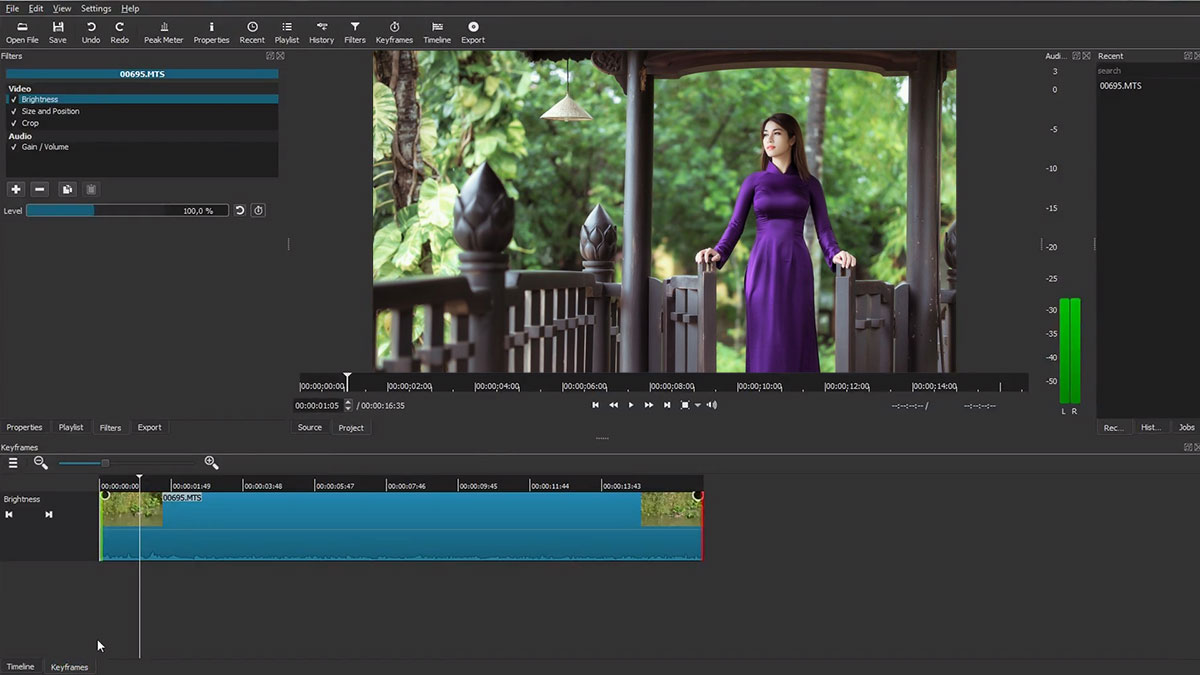Shotcut is free and open source video editing software which can run on Linux, macOS, Windows and even FreeBSD. It was first launched in 2004 and developed by Dan Dennedy. It is a GPU based processor that offers you a webcam, audio recording facility, filters, effects and a well designed hardware. It follows c and c++ as its programming language. At present it has become one of the popular and reliable options for video editing within reasonable package options.
Process of Shotcut Video Editor:
This software can be used to cut and trim a video, add panels or audio, make a presentation or a movie. Most of its settings are arranged as default. Thus the user need not to take much hustle while dealing with this application. Even you can reach out for public meetings which have an inseparable part of our everyday life. As it is an open source system, you can easily download it and use it on spot from its official website. You can then open a source file, use the navigation menu to edit the video on your timeline. After you are done, you can encode the file including mpg, mp4, ogv, 3gp or wmv format. The quality will depend on the system resources. Here we have added shotcut video editor tutorial for for beginners, just watch complete tricks of that tutorials and start your own editing as well.
Shotcut Video Editor – Tutorial for Beginners in 10 MINUTES! by bai
Shotcut Video Editor Tutorial 2020 – Designed For Beginners By Jacky Nguyen
Tools of Shotcut Video Editor:
Wide support format –
Shotcut supports almost all the latest video, image and audio formats. You can jumble between different resolutions and frames as well. There is an HDR to SDR tone mapping system along with video generator plugins. Thus you will need no imported files and while timeline editing.
Countless Audio features –
There are peak meter, compressor, audio mixing tools, swap channels, tone generator, pitch compensation, volume control and other audio filters. The timeline can control an audio to be faded in or faded out. It can also dissolve transitions and save clips from getting overlapped.
Video effects of Shotcut Video Editor-
Shotcut has three types of colour wheels and colour correction tools such as shadows, mids and highlights. Besides there are auto rotate technology, track composition, blending modes, custom gradient, deinterlacing, white balance, filters, speed controller and reverse clip options.
Cross Platform and Independent Codec –
As it has been mentioned above, this software can be performed in different platforms. Being a Codec independent and portable app, it does not need another system codecs. Also translations are available in multiple languages. Video quality can be measured and displayed within the software itself.
Continuous Monitoring –
Shotcut has a continuous monitoring system with Blackmagic Decklink and NTSC monitor. It had an extra system display, flexible UI, thumbnail, on screen grid, video zoom in, low resolution preview and search bars for recent edits.
Full hardware support –
There are Blackmagic Design SDI and HDMI technology, leap motion, contour design, webcam capture, microphone, IP stream, Multi-core image processing, OpenGL GPU along with Intel, AMD and NVIDIA hardware systems that fully support the editing process.
Import and Export –
As Shotcut is an open source editing software, it does not need importing files to be added or edited to your original source file. Exported video files can be saved in various formats mentioned above after you get them edited.
Pricing of Shotcut Video Editor:
Shotcut video editing software is completely free and it needs no cost to download this application or edit videos on this platform. Amazing! Isn’t it?
Shotcut is apt for the people who want superb interface and latest features but do not want to pay for it. If you want to start editing as a newbie but you have no budget capital to purchase applications, your PC or laptop will be enough with this single software. In some cases Shotcut is like some highly paid softwares such as Adobe Premiere Pro and Photoshop. If you are looking complete shotcut video editor tutorial pdf formate then here you go and download it as well.
Download Shotcut Video Editor Tutorial pdf
[button color=”orange” size=”medium” link=”https://s3.amazonaws.com/external_clips/2717461/Introduction_To_Video_Editing_with_Shotcut.pdf?1522711742″ icon=”” target=”true”]Shotcut Video Editor .pdf[/button]
Shotcut Video Editor Free Download Version
[button color=”green” size=”medium” link=”https://shotcut.org/” icon=”” target=”true”]Shotcut Video Editor Software[/button]