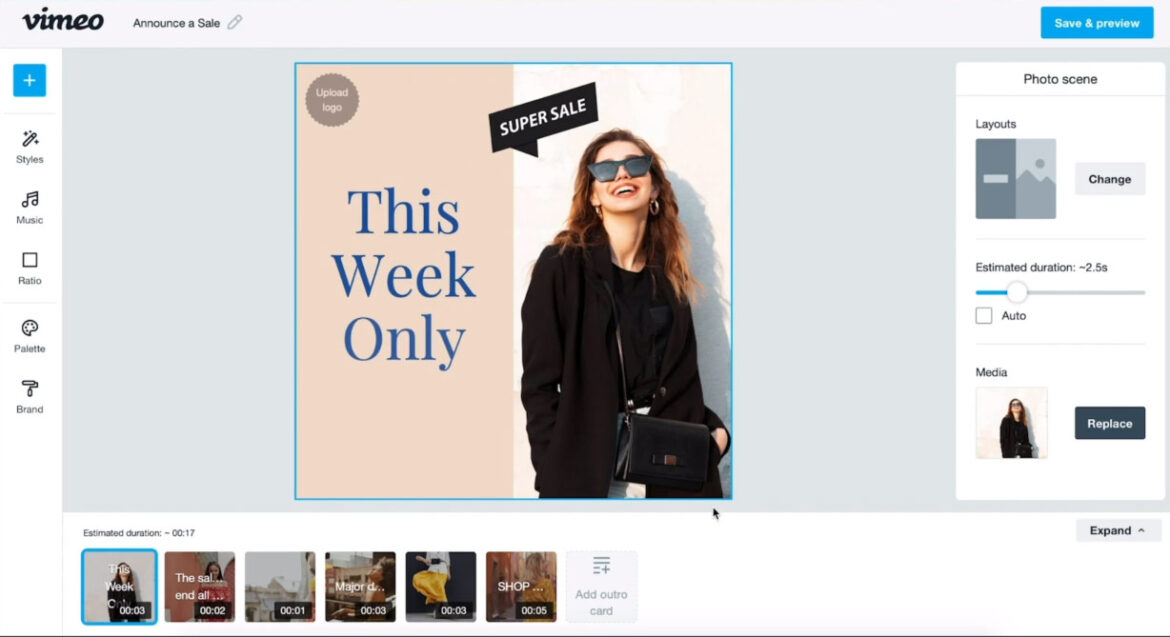Vimeo is a recent video editing software that makes your manual work easy and quick. It is basically made for social media purposes. It is the perfect solution for Facebook, Instagram, Twitter, YouTube, LinkedIn and Pinterest. It is available both for Windows and Androids. There is also an application available for the mobile devices, that can be downloaded from the Google play store. One thing you have to remember that it is not meant for professional tutorials or academic videos.
Process of Vimeo Create :
The whole editing process in Vimeo video maker and editor is very easy from the very beginning and also attaching embed youtube video for vimeo create tutorials for beginners to understand as well. You just need to choose a template to fit in before you start editing or you have to just select one from the stock. You can then customise your video file with your choice of fonts or animation to make it more presentable and the final output is ready to upload.
Vimeo Pro Beginner Introduction Tutorial for Beginners by Paul Nicholson
How to Make/Use a Vimeo Create Video by Click2View
Tools of Vimeo Create :
Personal Customisation –
Every video editing software gives you the basic features and tools but the special thing about Vimeo Create is that it lets you customise and personalize each product within your video file. You can control the speed and motion, you can add or separate the playbar option, you can even select a particular colour tone or a logo of your own.
Privacy –
Though every audience can watch your videos, you will get notification to specify every website and audience. Vimeo does offer not only secure sharing but also private link and password for each
album and edited video file. There is an option to collaborate privately and it is very fascinating that Vimeo cares for your data.
No ads –
You may have some ads in the free version of Vimeo Create but the pro version does not allow any ad before or after playing or editing your video. That sounds great, isn’t it?
High speed with high quality –
Vimeo Create helps to transcode your video file very quickly with hd quality resolution. Moreover the adaptive streaming provides the highest possible view and connection.
Unlimited Stock –
Vimeo contains different and exceptional stock videos and music that have been chosen by the professionals. You can even purchase high quality footage from the stock if you do not have one in your camera.
Import and export –
We have already talked about the royalty free access from the stock library for importing files to be edited. After getting your video edited, you can record the screen or upload for the viewers on social media.
Pricing of Vimeo Create :
Like any other video editing software, Vimeo Basic also is a free trial but the paid versions are of four types. The first one is Vimeo Plus that costs $7 per month. The second option is Vimeo Pro that costs around $20 and the last two types of subscriptions are Business and Premium that cost $50 and $75 respectively.
To conclude, Vimeo Create can be an instant option to edit your video files but it is specially designed for the social channels. Thus it may seem inappropriate for the professional marketing videos or tutorials.
Website : https://vimeo.com/create
Vari siti web prestano attenzione a tali questioni
https://disfunzioneerettile.org/cialis-generico.html
Cosa dovresti sapere quando comprerai il Viagra generico?
Con un sito web affidabile ricevi offerte, che possono anche essere riscattate presso la farmacia del tuo quartiere con una ricetta valida per qualsiasi medicinale