Photoshop provides many tools for the designer to make incredible designs, you can create widely many variety of text effects by using Photoshop plugins., here some of plugins you need to purchase and some of don’t need to purchase because they are providing free to use in Photoshop. Even Adobe Photoshop filter also you can see some of plugins, they have given with the software, those are also very amazing to make some of the best text effect.
Some of the effects are very simple to creating, but some of text effect very complex to create in photoshop. For those effect you need to see some of tutorials how to make, just tutorials can give best idea to make what type of text effect design do you want to make, many designers they are following some of best tutorials tricks and tips after then they are starting to make their designs as well.
Fortunately there is great selection of tutorials available here, those all tutorials can teach you step by step to process to create different kind of text effects. In these tutorials I have linked 100 tutorials which are the best text effect where you can learn how to make those type of effect how to make some of awesome text effect.
Applying some of the coolest effect that are very interesting to create in Photoshop. This is especially for best Photoshop text effects tutorials for Beginners. It will teach not only your beauty of designs but also gives your pleasurable to the eye. There are lots of tricks, tips, techniques for making different kind of text designs using in Photoshop. Now everything what kind of designs do you need with in movement can find in online. So for making new designs don’t need to worry because can find all tricks from tutorials. Here below there is 50 best Photoshop text effects tutorials for beginners, will help you to make cool effect for your any text effects and for good designs. All the best, it gives some good ideas and be amazed, enjoy with viewing all tutorials.
[ads1]

Create great looking gooey text with cool green color, when do you making this cool text effect then just need minimal drawing skills, but it will suitable for beginners also.
[button color=”orange” size=”medium” link=”http://www.ucreative.com/resources/great-gooey-photoshop-text-tutorial/” icon=”Gooey Photoshop Text Tutorial” target=”true”]Gooey Photoshop Text Tutorial[/button]

[button color=”blue” size=”medium” link=”http://www.photoshoptutorials.ws/photoshop-tutorials/text-effects/quick-tip-create-glossy-plastic-text-in-photoshop/” icon=”Create Glossy Plastic Text Effect” target=”false”]Create Glossy Plastic Text Effect[/button]
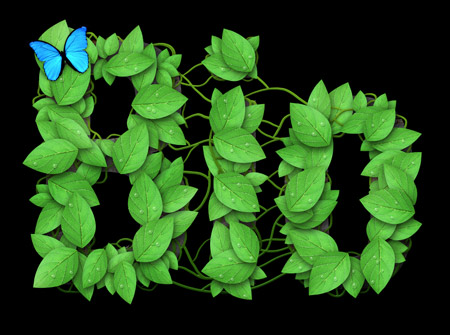
[button color=”green” size=”medium” link=”http://blog.spoongraphics.co.uk/tutorials/logo-design-process-and-walkthrough-for-biothemes” icon=”Making Bio Themes Logo Design” target=”true”]Making bio themes logo design[/button]

[button color=”orange” size=”medium” link=”http://www.photoshoplady.com/tutorial/design-a-shiny-golden-text-effect/7882″ icon=”Elegant Glossy Gold Text Effect” target=”true”]Elegant Glossy Gold Text Effect[/button]

[button color=”pink” size=”medium” link=”http://www.photoshopstar.com/text-effects/text-stars-effect/” icon=”Simple Styled Text with Stars Effect” target=”true”]Simple Styled Text with Stars Effect[/button]

[button color=”green” size=”medium” link=”http://design.tutsplus.com/tutorials/create-a-spectacular-grass-text-effect-in-photoshop–psd-190″ icon=”Create a Spectacular Grass Text Effect” target=”true”]Create a Spectacular Grass Text Effect[/button]

[button color=”orange” size=”medium” link=”http://design.tutsplus.com/tutorials/magma-hot-text-effect–psd-20446″ icon=”Create a Magma Hot Text Effect” target=”false”]Create a Magma Hot Text Effect[/button]

[button color=”orange” size=”medium” link=”http://www.digitalartsonline.co.uk/tutorials/photoshop/master-3d-type-effects/” icon=”Master 3D type effects” target=”true”]Master 3D type effects[/button]

[button color=”orange” size=”medium” link=”http://textuts.com/delicious-bagels-text-effect/” icon=”Delicious Bagels Text Effect” target=”true”]Delicious Bagels Text Effect[/button]

[button color=”black” size=”medium” link=”http://www.mydesigndeals.com/blog/create-a-smooth-chocolate-text-effect-in-photoshop” icon=”Create a Smooth Chocolate Text Effect” target=”true”]Create a Smooth Chocolate Text Effect[/button]

[button color=”orange” size=”medium” link=”http://design.tutsplus.com/tutorials/create-an-illuminated-text-effect-in-photoshop–psd-36705″ icon=”Create an Illuminated Text Effect” target=”true”]Create an Illuminated Text Effect[/button]

[button color=”black” size=”medium” link=”http://design.tutsplus.com/tutorials/quick-tip-create-a-shiny-gold-old-world-text-effect-in-photoshop–psd-17696″ icon=”Create a Shiny, Gold, Old World Text Effect” target=”true”]Create a Shiny, Gold, Old World Text Effect[/button]

[button color=”pink” size=”medium” link=”http://textuts.com/simple-3d-acrylic-text-effect-in-photoshop-cs6/” icon=”Simple 3D Acrylic Text Effect” target=”true”]Simple 3D Acrylic Text Effect[/button]

[button color=”purple ” size=”medium” link=”http://wegraphics.net/blog/tutorials/create-an-ice-cream-type-treatment-in-photoshop/” icon=”Create an Ice Cream Type Treatment in Photoshop” target=”true”]Create an Ice Cream Type Treatment in Photoshop[/button]

[button color=”orange” size=”medium” link=”http://psd.fanextra.com/tutorials/text-effects/create-a-unique-burning-text-effect/” icon=”Create a Unique Burning Text Effect” target=”true”]Create a Unique Burning Text Effect[/button]

[button color=”blue” size=”medium” link=”http://www.psdvault.com/text-effects/design-a-super-sleek-text-effect-with-water-drop-texture/” icon=”Design a Super Sleek Text Effect with Water Drop Texture” target=”true”]Design a Super Sleek Text Effect with Water Drop Texture[/button]

[button color=”black” size=”medium” link=”http://www.photoshopstar.com/text-effects/suspended-text-effect/” icon=”Create Suspended Text Effect” target=”true”]Create Suspended Text Effect[/button]
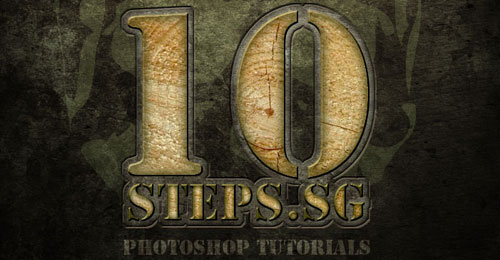
[button color=”black” size=”medium” link=”http://10steps.sg/tutorials/photoshop/wooden-text-effect-in-photoshop/” icon=”Wooden Text Effect in Photoshop” target=”true”]Wooden Text Effect in Photoshop[/button]

[button color=”gray” size=”medium” link=”http://www.psdrockstar.com/text-effects/floral-text-wallpaper/” icon=”Floral Text Effect” target=”true”]Floral Text Effect[/button]

[button color=”black” size=”medium” link=”http://www.psdvault.com/text-effects/create-awesome-abstract-text-effect-with-brush-dynamics-and-filters-in-photoshop/” icon=”Create Awesome Abstract Text Effect” target=”true”]Create Awesome Abstract Text Effect[/button]

[button color=”black” size=”medium” link=”http://tutorials.mysitemyway.com/grungy-rusted-carbon-fiber/” icon=”Grungy Rusted Carbon Fiber Text Effect” target=”true”]Grungy Rusted Carbon Fiber Text Effect[/button]

[button color=”orange” size=”medium” link=”http://10steps.sg/tutorials/photoshop/text-on-fire-effect/” icon=”Create a Stunning Text on Wild Fire Effect” target=”true”]Create a Stunning Text on Wild Fire Effect[/button]

[button color=”orange” size=”medium” link=”http://www.photoshopessentials.com/photoshop-text/text-effects/light-burst/” icon=”Colorful Light Burst Text” target=”true”]Colorful Light Burst Text[/button]

[button color=”white” size=”medium” link=”http://www.psdvault.com/text-effects/design-a-horror-style-text-effect-with-dirt-and-splatter-texture-in-photoshop/” icon=”Design a Horror Style Text Effect ” target=”true”]Design a Horror Style Text Effect [/button]

[button color=”black” size=”medium” link=”http://www.psdvault.com/text-effects/design-a-snowy-rock-text-effect-in-photoshop/” icon=”Design a Snowy Rock Text Effect in Photoshop” target=”true”]Design a Snowy Rock Text Effect in Photoshop[/button]

[button color=”orange” size=”medium” link=”http://www.psdvault.com/inspirations/design-a-god-of-war-iii-inspired-cracked-text-effect-in-photoshop/” icon=”Cracked Text Effect in Photoshop” target=”true”]Cracked Text Effect in Photoshop[/button]

[button color=”pink” size=”medium” link=”http://webdesignledger.com/create-a-new-retro-text-effect-in-photoshop” icon=”Create a New Retro Text Effect” target=”true”]Create a New Retro Text Effect[/button]

[button color=”purple ” size=”medium” link=”http://textuts.com/sparkling-iron-text-effect/” icon=”Sparkling Iron Text Effect” target=”true”]Sparkling Iron Text Effect[/button]

[button color=”blue” size=”medium” link=”http://www.mydesigndeals.com/blog/how-to-create-a-retro-3-dimensional-text-effect-in-photoshop” icon=”Create a Retro, 3-Dimensional Text Effect ” target=”true”]Create a Retro, 3-Dimensional Text Effect [/button]

[button color=”green” size=”medium” link=”http://design.tutsplus.com/tutorials/how-to-create-a-delicious-jelly-bean-text-effect-in-photoshop–cms-20607″ icon=”Create a Delicious Jelly Bean Text Effect” target=”true”]Create a Delicious Jelly Bean Text Effect[/button]

[button color=”black” size=”medium” link=”http://10steps.sg/tutorials/photoshop/create-a-harry-potter-style-text-effect-in-photoshop/” icon=”Create a Harry Potter Style Text Effect” target=”true”]Create a Harry Potter Style Text Effect[/button]

[button color=”blue” size=”medium” link=”http://www.photoshopstar.com/text-effects/frosted-glass-text-effect/” icon=”Frosted Glass Text Effect” target=”true”]Frosted Glass Text Effect[/button]

[button color=”red” size=”medium” link=”http://www.photoshoptutorials.ws/photoshop-tutorials/text-effects/create-shiny-retro-text-photoshop/?doing_wp_cron=1444563494.5748319625854492187500″ icon=”Create Shiny Retro Text Effect” target=”true”]Create Shiny Retro Text Effect[/button]

[button color=”orange” size=”medium” link=”http://www.photoshopstar.com/text-effects/recreate-the-bee-movie-text-effect/” icon=”Recreate the ‘Bee Movie’ Text Effect” target=”true”]Recreate the ‘Bee Movie’ Text Effect[/button]
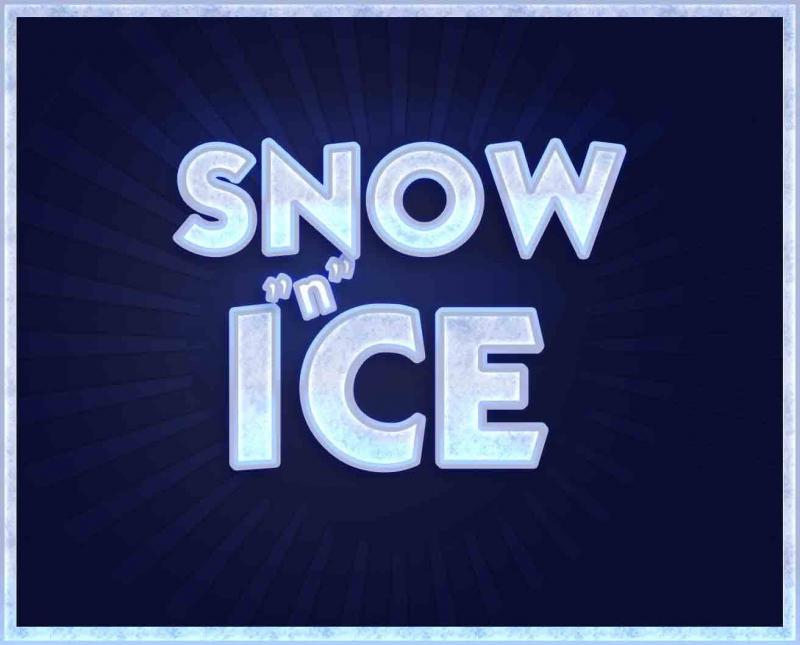
[button color=”white” size=”medium” link=”http://design.tutsplus.com/tutorials/icey-styles-in-photoshop–psd-11″ icon=”Icey Styles Text Effect” target=”true”]Icey Styles Text Effect[/button]

[button color=”red” size=”medium” link=”http://abduzeedo.com/photoshop-quick-tips-6-cloudy-text” icon=”Cloudy Text Effect” target=”false”]Cloudy Text Effect[/button]

[button color=”green” size=”medium” link=”http://design.tutsplus.com/tutorials/autumn-themed-3d-text-effect–psd-18239″ icon=”Create an Autumn-Themed 3D Text Effect ” target=”true”]Create an Autumn-Themed 3D Text Effect [/button]

[button color=”blue” size=”medium” link=”http://design.tutsplus.com/tutorials/scary-text-effect–psd-18039″ icon=”Create a “Scary” Text Effect” target=”true”]Create a “Scary” Text Effect[/button]

[button color=”red” size=”medium” link=”http://design.tutsplus.com/tutorials/bloody-text-effect–psd-17958″ icon=”Create a Bloody Text Effect” target=”true”]Create a Bloody Text Effect[/button]

[button color=”green” size=”medium” link=”http://design.tutsplus.com/tutorials/neon-text-effect–psd-17731″ icon=”Create a Neon Text Effect” target=”true”]Create a Neon Text Effect[/button]

[button color=”orange” size=”medium” link=”http://design.tutsplus.com/tutorials/6-quickndirty-photoshop-text-effects-from-scratch–psd-198″ icon=”Dirty Photoshop Text Effects From Scratch” target=”true”]Dirty Photoshop Text Effects From Scratch[/button]

[button color=”black” size=”medium” link=”http://abduzeedo.com/shiny-caligraphy-text-effect-photoshop” icon=”Shiny Calligraphy Text Effect” target=”true”]Shiny Calligraphy Text Effect[/button]

[button color=”orange” size=”medium” link=”http://photoshoproadmap.com/papercraft-text-effect/” icon=”Papercraft Text Effect” target=”true”]Papercraft Text Effect[/button]

[button color=”black” size=”medium” link=”http://www.psdvault.com/text-effects/create-an-interesting-cookie-bite-text-effect-in-photoshop/” icon=”Create an Interesting Cookie Bite Text Effect” target=”true”]Create an Interesting Cookie Bite Text Effect[/button]

[button color=”blue” size=”medium” link=”http://www.tutorialwiz.com/3D_text/” icon=”3D Text effect” target=”true”]3D Text effect[/button]

[button color=”purple ” size=”medium” link=”http://design.tutsplus.com/tutorials/candy-cane-text-effect–psd-17515″ icon=” Create a Candy Flavored Text Effect” target=”true”] Create a Candy Flavored Text Effect[/button]

[button color=”green” size=”medium” link=”http://design.tutsplus.com/tutorials/glass-text-effect–psd-17342″ icon=”Create a Glass Text Effect” target=”true”]Create a Glass Text Effect[/button]

[button color=”green” size=”medium” link=”http://inspiretrends.com/photoshop-text-effects-tutorials/” icon=”Fabric Text Effect” target=”true”]Fabric Text Effect[/button]

[button color=”orange” size=”medium” link=”http://design.tutsplus.com/tutorials/create-a-summer-inspired-3d-text-effect-in-photoshop–psd-28117″ icon=”Create a Summer Inspired 3D Text Effect” target=”true”]Create a Summer Inspired 3D Text Effect[/button]

[button color=”blue” size=”medium” link=”http://design.tutsplus.com/tutorials/quick-tip-create-a-steel-text-effect-in-photoshop–psd-16300″ icon=”Create a Steel Text Effect” target=”true”]Create a Steel Text Effect[/button]

[button color=”orange” size=”medium” link=”http://textuts.com/dripping-honey-on-toast-text-effect/” icon=”Dripping Honey on Toast Text Effect” target=”true”]Dripping Honey on Toast Text Effect[/button]

[button color=”pink” size=”medium” link=”http://textuts.com/glittering-red-and-melting-ice-text-effect/” icon=”Glittering Red and Melting Ice Text Effect” target=”true”]Glittering Red and Melting Ice Text Effect[/button]

