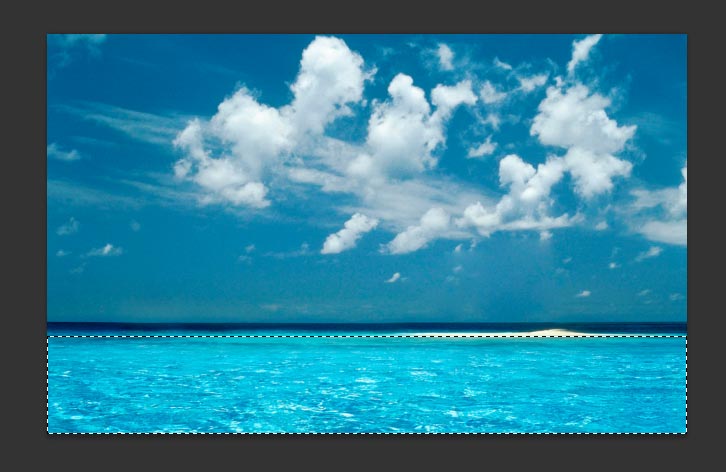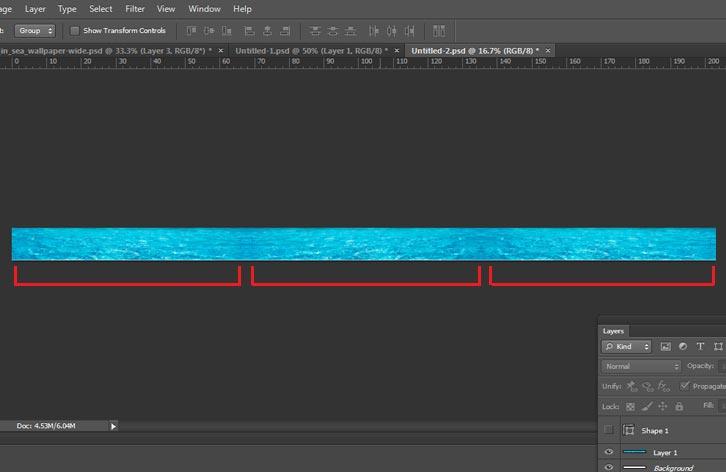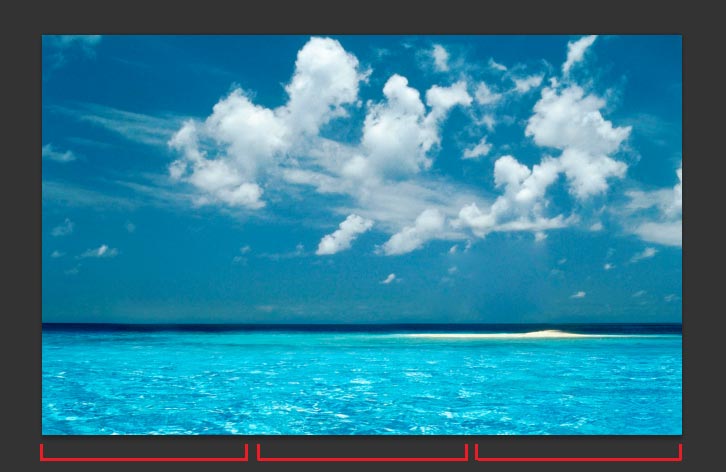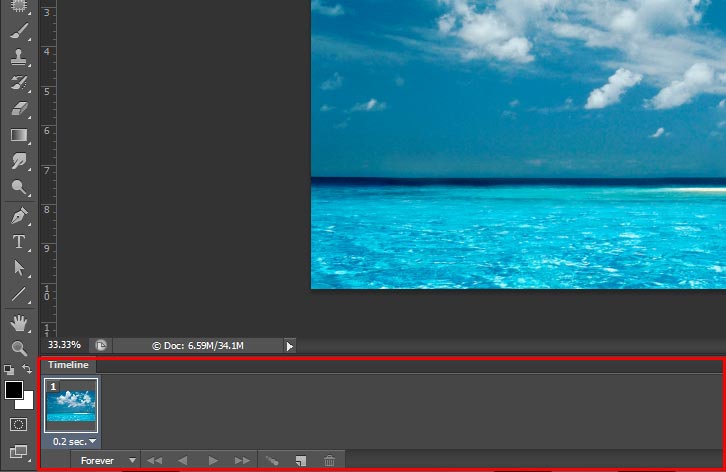In this tutorial I will explain to you how to create water flowing animation in Photoshop. This water flowing animation I am going to reveal very easy way within few steps. By using flash we can create real water flowing animation, but here simple water effect animation can create in Photoshop, that is I disclose in this tutorial, next tutorial same water effect I show you in flash how to make real water flowing effect animation. Some time we can create this water animation by using some plugins, especially those can see in adobe after effect, iclone, 3d max and maya. Later i will create same effect tutorial in all the software and publish in our site as soon. here in this tutorial just sample animated water flowing has showing in Photoshop. In Photoshop we can’t make as realistic, but i will try my best, just follow our steps as showing below.
[ads1]

Now let us start the procedure-
1 First take any better water image to create water flowing over that image. Here I took the following image.

2 Now select rectangle marquee tool from tool palette, and now select over water area as shown below image.
3 Drag this selected rectangle into other new page, for align same image three times in axis as shown image.
4 Now drag this image again from main document file and arrange it exactly over that place and name it flowing animation in the layer palette, Your wish name it any name as you like and apply mask wherever bring better feeling.
5 After choose animation, for that go to window> choose Animation and then you can see the animation frame dialogue table.
Now we have to arrange that flowing animation image frame by frame with slightly left movement with different layers then after we will get require animation, here there is no more time to align all the frames show you step by step movement, so just here I reveal you just basic how to animate water flowing.
6 Now start the animation to create with three frames animation, but you will try to give more than 20 frames then after you will get better water flowing animation. See following images I did arranged with three frames slightly left movement and now arrange time 0.1 sec and then play animation then after you can get following animation very well.

Next tutorial same flowing water animation i will show you as a realistic how to make in flash, most of the people this water animation effect to creating they are using flash only, because flash can give more graphic than Photoshop, and it has proper timeline keyframe and also has movie clip, so that flash gives more better than PSD. In just thinking many ways comes to create this water effect, whatever i get in mind to make in diffedrent ways then just i will create and post in our site as well. just visit regularly to our and get it all the tutorials!