Butterfly Animation Tutorial in Photoshop:
In this tutorial I show you how to make animated butterfly using photoshop. Actually Flash, After effect, 3D Max and some other software using can create this butterfly animation as well, but here in Photoshop also I show you how to make as a realistic animated butterfly. just follow the 3 steps to make better animation yourself.
[ads1]

1 First take any top view of the butterfly image as shown below image.

2 Now duplicate the butterfly image, just press Ctrl+J and rename it “compressed butterfly image” and then compress image both left and right side as showing following below image.
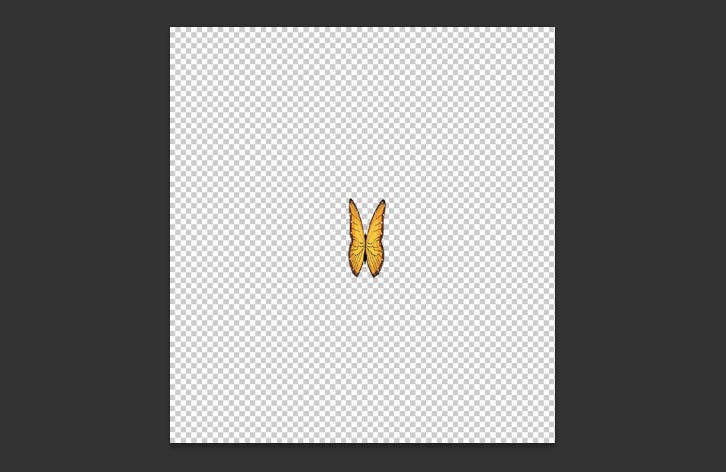
3 After choose animation, for that go to window> choose Animation and then you can see one of the animation frame dialogue table bottom of the stage and also take cool image as a background for this butterfly animation.
Now you have the two butterfly image, one is compressed and other one is non-compressed image and now close the eye icon of the top layer (that is compressed image) and then go to time line and click on the duplicated selected frame, now this time close the eye icon of bottom of layers ( that is non-compressed butterfly image) and open the eye icon of the top layer. That’s it we have done the final animation and if you need slightly cross then rotate it as you like, now play the animation.




